Essential Online Privacy Tools for Beginners
Online privacy matters more than ever in today’s connected world. For beginners, it’s tough to know where to start protecting your personal information online. This article introduces essential online privacy tools for beginners, like password managers, VPNs, ad blockers, encrypted messaging apps, and privacy-focused browsers. These tools are easy to use and powerful enough to keep you safe. Let’s dive in and explore how you can take control of your online privacy with confidence.
What Is Online Privacy and Why Should You Care?
Online privacy is about keeping your personal details and activities safe on the internet. Think of your browsing history, social media posts, or even your location—those are all pieces of you that can be exposed. With data breaches and tracking on the rise, protecting your online privacy isn’t optional anymore.
Here’s why it’s a big deal:
- Identity Theft: Hackers can steal your info to pretend they’re you.
- Unwanted Ads: Companies track you to push ads that feel creepy.
- Data Sales: Your info might be sold without you knowing.
- Safety: Private details like your address need to stay hidden.
- Freedom: Privacy lets you speak your mind without worry.
You don’t need to be a tech expert to stay safe. Simple online privacy tools can make a huge difference.
Password Managers: Lock Down Your Accounts
Passwords are your first shield against online threats. Weak or reused passwords? That’s an open door for trouble. Password managers solve this by creating and storing strong, unique passwords for every account.
Why They’re Great
- Better Security: No more repeats—each password is different.
- Easy Access: They remember everything for you.
- Strong Passwords: They make passwords hackers can’t crack.
How to Get Started
- Pick a trusted option like LastPass, 1Password, or Bitwarden.
- Create a master password—make it tough but memorable.
- Add your accounts and let it generate new passwords.
- Turn on two-factor authentication for extra safety.
When I started using a password manager, it was a relief. No more sticky notes or forgotten logins—just secure, easy access.

VPNs: Hide Your Online Tracks
A Virtual Private Network, or VPN, keeps your internet activity private. It scrambles your data and hides your location, which is perfect for public Wi-Fi spots like cafes or airports.
Why You Need One
- Stay Hidden: Your real location disappears.
- Safe Data: Encryption stops snoopers cold.
- Unlock Content: Watch shows blocked in your area.
How to Use a VPN
- Choose a solid provider—NordVPN, ExpressVPN, or ProtonVPN are good picks.
- Install their app on your phone or computer.
- Connect to a server anywhere in the world.
- Turn on the kill switch to stay protected if the connection drops.
I use a VPN every time I’m on public Wi-Fi. It’s like an invisibility cloak for my internet—simple and reassuring.

Ad Blockers: Stop the Tracking
Ads aren’t just annoying—they often track you. Ad blockers stop them from loading, cutting out both the clutter and the creepy trackers.
Why They Help
- Less Spying: Blocks scripts that watch your moves.
- Faster Browsing: Pages load quicker without ads.
- Cleaner Look: No more pop-ups ruining your day.
How to Set One Up
- Grab a good one like uBlock Origin or AdBlock Plus.
- Add it to your browser from the extension store.
- Stick with default settings—they work fine for most.
- Let ads through on sites you trust, if you want.
Installing an ad blocker was a game-changer for me. My browser feels lighter, and those stalker ads? Gone.

Encrypted Messaging Apps: Keep Chats Private
Texting isn’t safe unless it’s encrypted. Encrypted messaging apps lock your messages so only you and your friend can read them—not hackers, not even the app company.
Why They’re Worth It
- Total Privacy: No one else sees your words.
- Strong Security: Encryption keeps messages scrambled.
- Extra Control: Some delete messages after a set time.
How to Use Them
- Download Signal, WhatsApp, or Telegram—they’re all solid.
- Install it and sign up with your number.
- Check your contacts’ security if the app allows.
- Turn on features like disappearing messages.
I switched to Signal for family chats. Knowing my talks are private makes me feel secure, especially with sensitive stuff.
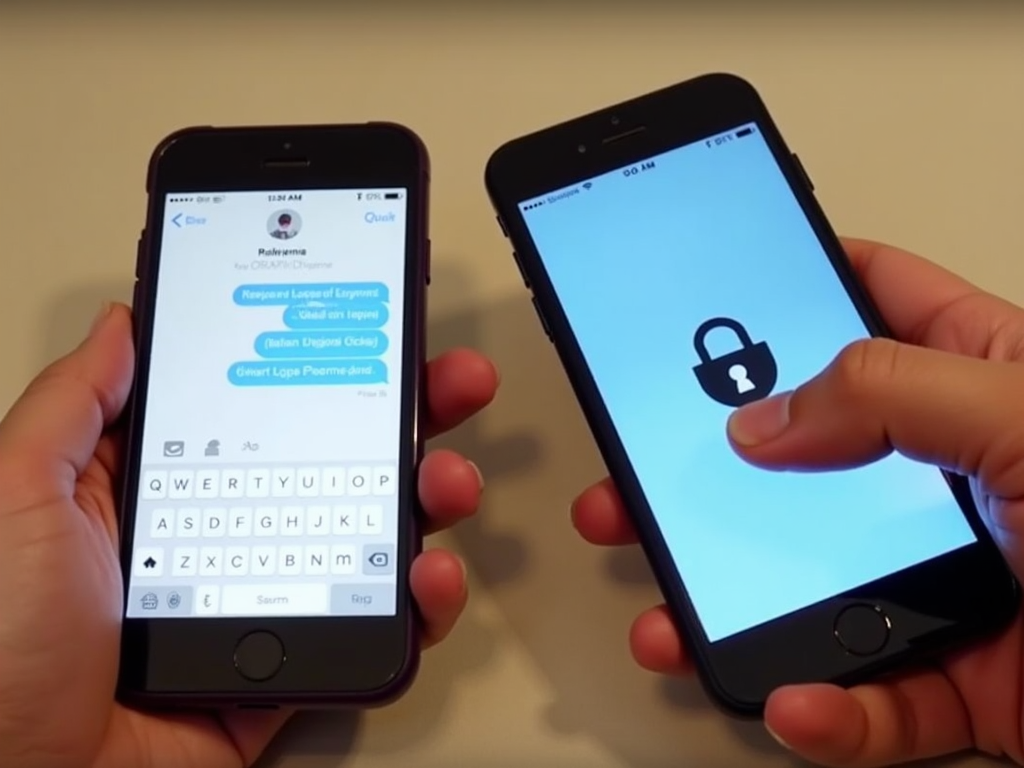
Privacy-Focused Browsers: Surf Smarter
Regular browsers like Chrome track too much. Privacy-focused browsers, like Brave or Firefox, put you first with built-in blockers and anti-tracking tools.
Why Switch
- More Privacy: Stops trackers and fingerprinting.
- Your Rules: You decide what’s shared.
- Safer Design: Many are open for anyone to check.
How to Start
- Try Brave, Firefox, or Tor Browser—they’re free.
- Download and set it as your default.
- Keep the basic settings—they’re beginner-friendly.
- Pair it with DuckDuckGo for private searches.
Switching to Brave sped up my browsing and cut out junk. It’s like a fresh start every time I go online.

Tips to Boost Your Privacy
These tools are awesome, but a few habits can make them even better:
| Tip | Why It Works |
|---|---|
| Update Regularly | Fixes weak spots in security |
| Avoid Public Links | Keeps your connection private |
| Check Permissions | Limits what apps can see |
| Use 2FA | Adds a second lock to accounts |
Stick with these, and your online privacy tools will shine.
Wrapping Up
You don’t need to be a tech wizard to protect your online privacy. Tools like password managers, VPNs, ad blockers, encrypted messaging apps, and privacy-focused browsers are simple yet powerful. Start using them today, and you’ll feel safer online. Consistency is key—make them part of your routine, and you’re set for a secure digital life.