Why Two-Factor Authentication Is a Must for Your Online Security
Overview: Why Two-Factor Authentication Matters
In a few words, two-factor authentication (2FA) is your key to safer online accounts. It’s an extra step that stops hackers in their tracks, even if they snag your password. This article explains why two-factor authentication is a must and how it keeps you secure.
What Is Two-Factor Authentication?
Let’s start simple. Two-factor authentication, or 2FA, means you need two things to log into your accounts. First, something you know—like your password. Second, something you have—like your phone. I remember setting it up on my email years ago after a friend got hacked. It felt like adding a deadbolt to a flimsy door. Today, with hackers getting smarter, 2FA isn’t just nice to have—it’s essential.
Think about it: passwords alone aren’t enough anymore. They can be guessed, stolen, or tricked out of you. I’ve seen it happen—someone I know lost their social media account to a phishing scam. 2FA steps in to say, 'Not so fast.' It’s like a bouncer checking your ID at the club. Even if someone has your password, they can’t get in without that second piece.

How Does 2FA Work?
Here’s the deal: 2FA uses two out of three possible factors. There’s 'something you know' (your password), 'something you have' (your phone or a key), and 'something you are' (like your fingerprint). Most 2FA setups stick with the first two. You log in with your password, then get a code on your phone. Enter that, and you’re in. It’s that easy.
I use an app on my phone that spits out codes every 30 seconds. It’s like a secret handshake with my accounts. Sometimes it’s a text message instead. Other times, it’s a little device I carry. Each method has one goal: proving it’s really me. And trust me, it feels good knowing no one else can waltz into my stuff.
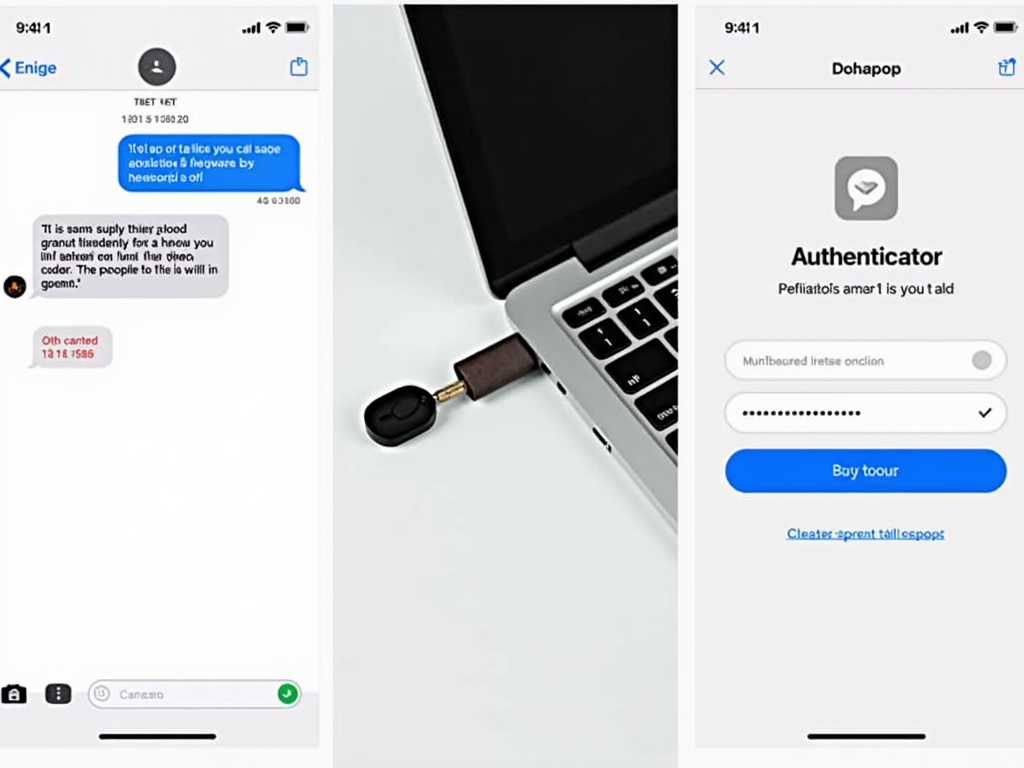
Why Is 2FA So Important?
Let’s get real—cyberattacks are everywhere. Last year, I read about millions of passwords leaking from a big website. If those users had 2FA, their accounts would’ve stayed safe. That’s why two-factor authentication is a must. It’s your shield against stolen passwords, phishing emails, and sneaky hackers.
I’ve been there, worrying about my bank account or email getting compromised. Turning on 2FA took that fear away. It’s not just for tech geeks—it’s for anyone who shops online, emails friends, or posts photos. If you’re online, you need this protection. Period.
The Benefits You’ll Feel
Using 2FA comes with perks you can’t ignore:
- Better Security: Hackers need more than your password.
- Phishing Protection: Even if they trick you, they’re stuck without the code.
- Rules and Standards: Some jobs or schools require it.
- Calm Vibes: You’ll sleep better knowing your stuff is locked down.
Here’s a quick look at these wins:
| Benefit | What It Means for You |
|---|---|
| Better Security | Stops intruders cold with a second check |
| Phishing Protection | Keeps your account safe from email scams |
| Rules and Standards | Meets requirements for work or organizations |
| Calm Vibes | Less stress about hacks |

Busting Myths About 2FA
Some folks hesitate because of rumors. I did too, at first. People say, 'It’s too hard to set up.' Not true—most apps walk you through it in minutes. Or, 'It’s only for nerds.' Nope, my grandma uses it! Then there’s, 'What if I lose my phone?' Relax—there are backup plans like codes you can save.
I thought 2FA would slow me down. Turns out, it’s a quick extra step that saves headaches later. Don’t let these myths stop you. It’s easier and more helpful than you think.

How to Set Up 2FA on Your Accounts
Ready to try it? Here’s how I did it on Google:
1. Open your Google Account settings.
2. Hit the 'Security' tab.
3. Find '2-Step Verification' and click it.
4. Pick your method—phone or app—and follow the steps.
Facebook and Twitter are similar. Look for 'Security' or 'Login' settings.
Pro tip: if it asks for a QR code, scan it with your phone’s app. I messed that up once—kept typing it wrong! Take your time, and you’ll be set in no time.

Smart Tips for Using 2FA
Once it’s on, use it right:
- Go for apps over texts—they’re tougher to hack.
- Save backup codes somewhere safe, like a locked drawer.
- Check your settings now and then.
- Watch out for fake messages asking for your code.
I keep my codes in a notebook at home. It’s old-school, but it works.
One time, I got a text I didn’t expect. Turned out it was a scam. Never share your code—legit companies won’t ask. Stay sharp, and 2FA will keep you covered.
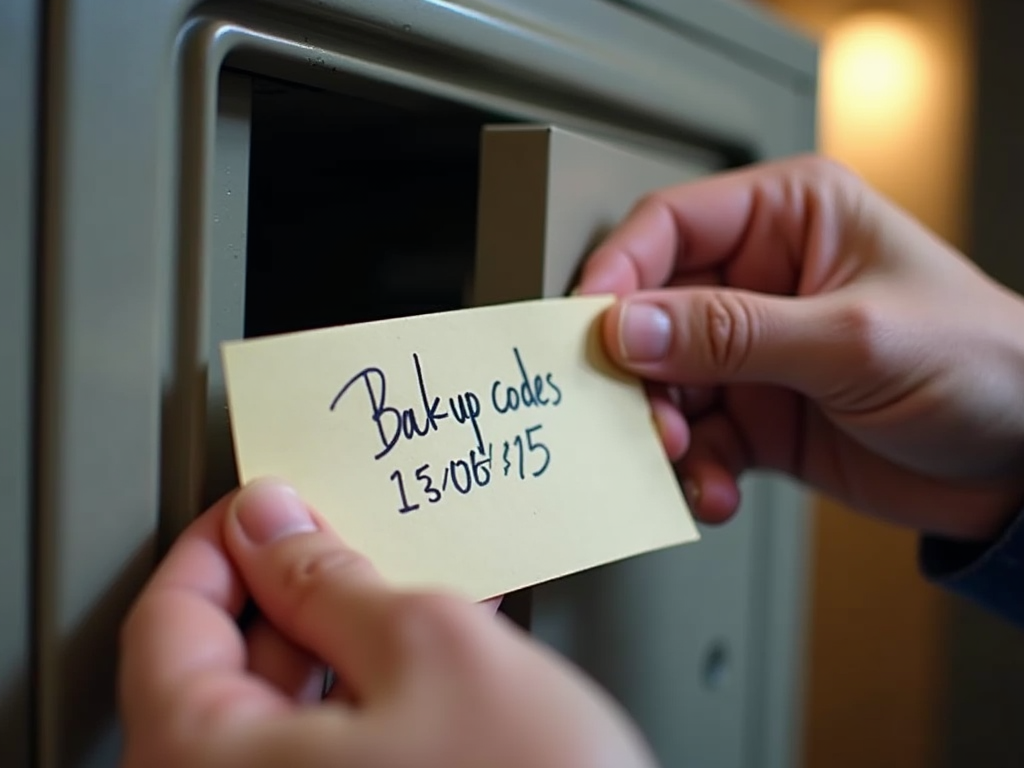
What’s Next for 2FA and Security?
The future’s exciting. I’ve seen fingerprint scans and face IDs popping up. These could team up with 2FA for even tighter security. Imagine logging in with your face and a code. Cool, right? But hackers won’t stop, so we’ve got to keep learning and updating our defenses.
I’m no expert coder, but I know staying safe online matters. 2FA is evolving, and it’s on us to keep up. It’s like locking your car—you don’t wait for a break-in to start.

Summary: Lock It Down with 2FA
Here’s the bottom line: two-factor authentication is a must for your online safety. It’s simple, strong, and stops trouble before it starts. I’ve used it for years—no regrets. Set it up, follow smart habits, and you’ll wonder why you waited. Your accounts deserve this protection—give it to them today.