Top 10 VPN Providers for 2023: Your Ultimate Guide to Online Privacy
Overview
In today's digital world, protecting your online privacy and security is more important than ever. With cyber threats on the rise and increasing concerns about data privacy, using a Virtual Private Network (VPN) has become essential. A VPN encrypts your internet connection, hides your IP address, and allows you to browse the web anonymously. In this article, we'll explore the top 10 VPN providers for 2023, helping you choose the best one for your needs.

Top 10 VPN Providers for 2023
- ExpressVPN
ExpressVPN is renowned for its blazing-fast speeds and robust security features. With over 3,000 servers in 94 countries, it offers excellent global coverage. It uses AES-256 encryption, a kill switch, and a strict no-logs policy. ExpressVPN is also known for its user-friendly interface and 24/7 customer support. In my experience, ExpressVPN has consistently provided the fastest speeds, making it ideal for streaming high-definition content without buffering.
Pros: - Fast speeds - Strong encryption - Wide server network - User-friendly
Cons: - Slightly more expensive than some competitors
Pricing: $12.95/month, $9.99/month for six months, $8.32/month for a year. 30-day money-back guarantee.
- NordVPN
NordVPN is a popular choice for its advanced security features, including double VPN and Onion over VPN. It has over 5,400 servers in 59 countries and offers fast speeds. NordVPN uses AES-256 encryption and has a strict no-logs policy. I've found that NordVPN's double VPN feature adds an extra layer of security, which is great for sensitive activities like online banking.
Pros: - Advanced security features - Large server network - Fast speeds - Affordable pricing
Cons: - Some servers can be slow
Pricing: $11.95/month, $6.99/month for a year, $4.99/month for two years.
- CyberGhost
CyberGhost is ideal for beginners, with a simple interface and pre-configured profiles for different use cases. It has over 7,000 servers in 90 countries and offers strong encryption and a no-logs policy.
Pros: - User-friendly - Large server network - Affordable pricing
Cons: - Slower speeds on some servers
Pricing: $12.99/month, $3.99/month for a year, $2.25/month for three years.
- Surfshark
Surfshark is a budget-friendly option that doesn't compromise on features. It offers unlimited device connections, strong encryption, and a no-logs policy. With over 3,200 servers in 65 countries, it's a solid choice.
Pros: - Unlimited devices - Affordable pricing - Strong security features
Cons: - Smaller server network compared to some competitors
Pricing: $12.95/month, $6.49/month for six months, $2.49/month for two years.
- Private Internet Access (PIA)
PIA is known for its strong privacy focus and customizable settings. It offers over 29,000 servers in 77 countries, making it one of the largest VPN networks. PIA uses AES-256 encryption and has a no-logs policy.
Pros: - Large server network - Customizable settings - Affordable pricing
Cons: - Inconsistent speeds
Pricing: $9.95/month, $5.99/month for six months, $2.19/month for two years.
- ProtonVPN
ProtonVPN is developed by the team behind ProtonMail and offers strong security and privacy features. It has a free version and paid plans with over 1,400 servers in 61 countries. ProtonVPN uses AES-256 encryption and has a strict no-logs policy.
Pros: - Strong security features - Free version available - User-friendly
Cons: - Smaller server network - Slower speeds on free version
Pricing: Free, $4/month for Basic, $8/month for Plus.
- IPVanish
IPVanish is a good choice for streaming and torrenting, with fast speeds and unlimited bandwidth. It has over 1,600 servers in 75 countries and offers strong encryption and a no-logs policy.
Pros: - Fast speeds - Good for streaming and torrenting - Unlimited bandwidth
Cons: - Smaller server network - No free trial
Pricing: $10.99/month, $4.99/month for a year.
- Hotspot Shield
Hotspot Shield is known for its fast speeds and easy-to-use interface. It offers a free version and paid plans with over 3,200 servers in 80 countries. Hotspot Shield uses its own Hydra protocol for encryption.
Pros: - Fast speeds - User-friendly - Free version available
Cons: - Less transparent about logging policy - Limited features on free version
Pricing: Free, $7.99/month for Premium.
- TunnelBear
TunnelBear is a great option for beginners, with a fun and intuitive interface. It offers a free version and paid plans with over 2,600 servers in 48 countries. TunnelBear uses AES-256 encryption and has a no-logs policy.
Pros: - User-friendly - Free version available - Strong security features
Cons: - Smaller server network - Slower speeds on free version
Pricing: Free, $9.99/month, $4.99/month for a year.
- Windscribe
Windscribe is a versatile VPN with a generous free plan and affordable paid options. It offers over 600 servers in 60 countries and uses AES-256 encryption with a no-logs policy.
Pros: - Generous free plan - Affordable pricing - Strong security features
Cons: - Smaller server network - Slower speeds on free version
Pricing: Free, $9/month, $4.08/month for a year.

Understanding VPN Encryption and Security Features
When choosing a VPN, it's crucial to understand the encryption and security features it offers. Most reputable VPNs use AES-256 encryption, which is a type of encryption that's extremely difficult to break, used by governments and security experts worldwide. Additionally, look for features like a kill switch, which disconnects your internet if the VPN connection drops, preventing your data from being exposed. A no-logs policy is also essential, as it ensures that your online activities aren't recorded by the VPN provider.
Other security features to consider include DNS leak protection, which prevents your DNS requests from being exposed, and split tunneling, which allows you to route some traffic through the VPN and some through your regular internet connection. Some VPNs also offer multi-hop connections, routing your traffic through multiple VPN servers for added security.
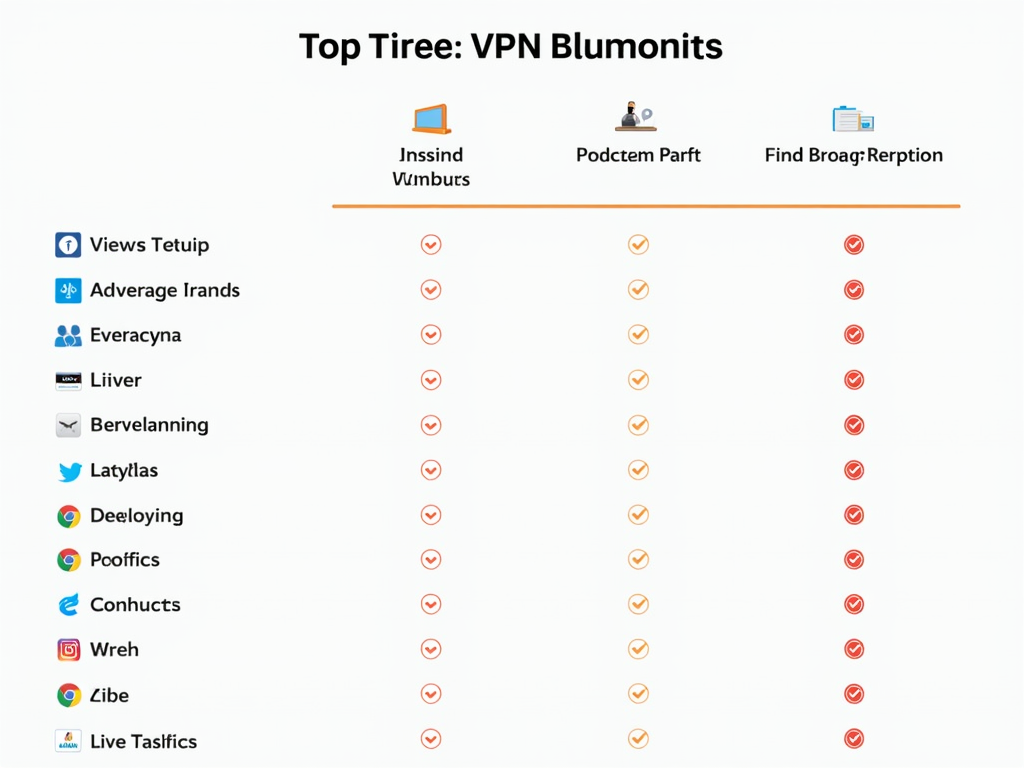
How to Set Up a VPN for Maximum Privacy
Setting up a VPN is relatively straightforward, but there are steps you can take to maximize your privacy:
- Choose a reputable VPN provider with a strong no-logs policy.
- Download and install the VPN app on your device.
- Connect to a server in a location that suits your needs.
- Enable the kill switch feature if available.
- Use the VPN on all your devices, including smartphones and tablets.
- Avoid using free VPNs, as they may compromise your privacy.
- Regularly update your VPN app to ensure you have the latest security patches.
- Use the VPN in conjunction with other privacy tools, such as ad blockers and secure browsers.
- Be cautious when using public Wi-Fi networks, even with a VPN, as they can still pose security risks.
The Importance of Online Privacy
In an era where data breaches and cyber attacks are common, protecting your online privacy is essential. According to a report by RiskBased Security, there were over 3,000 data breaches in 2022, exposing billions of records. Your personal information, browsing history, and online activities can be valuable to hackers, advertisers, and even governments. Using a VPN helps safeguard your data by encrypting your internet connection and masking your IP address, making it difficult for third parties to track your online behavior.
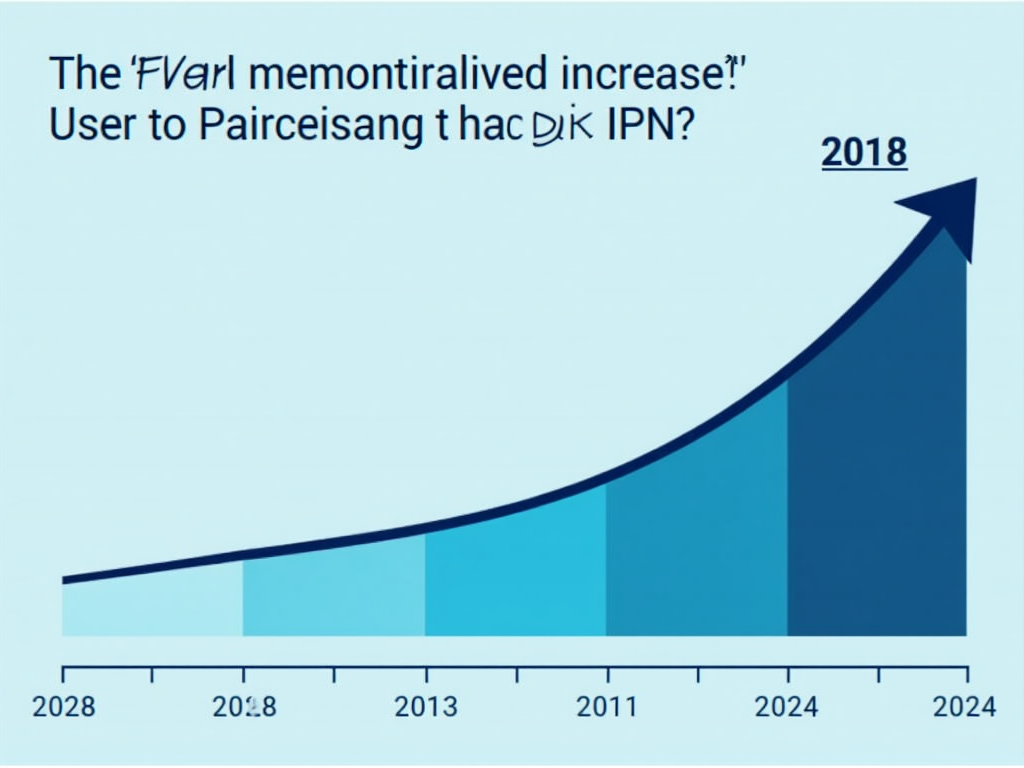
Common Misconceptions About VPNs
- VPNs are only for tech-savvy users: While VPNs used to be complex, modern VPN apps are user-friendly and easy to set up.
- VPNs slow down your internet: While there might be a slight decrease in speed, top VPN providers offer fast connections that are barely noticeable.
- VPNs are illegal: In most countries, using a VPN is perfectly legal. However, some countries have restrictions, so it's important to check local laws.
Firefox Focus vs DuckDuckGo: Which Mobile Browser is More Private?
Both Firefox Focus and DuckDuckGo are privacy-focused mobile browsers, but they have different approaches. Firefox Focus automatically blocks trackers and ads, and it erases your browsing history when you close the app. DuckDuckGo is primarily a search engine that doesn't track your searches, and it also offers a mobile browser with built-in privacy features.
While both are good options, Firefox Focus might be slightly more private due to its automatic blocking of trackers and ads. However, using DuckDuckGo's search engine within Firefox Focus can provide an even higher level of privacy.
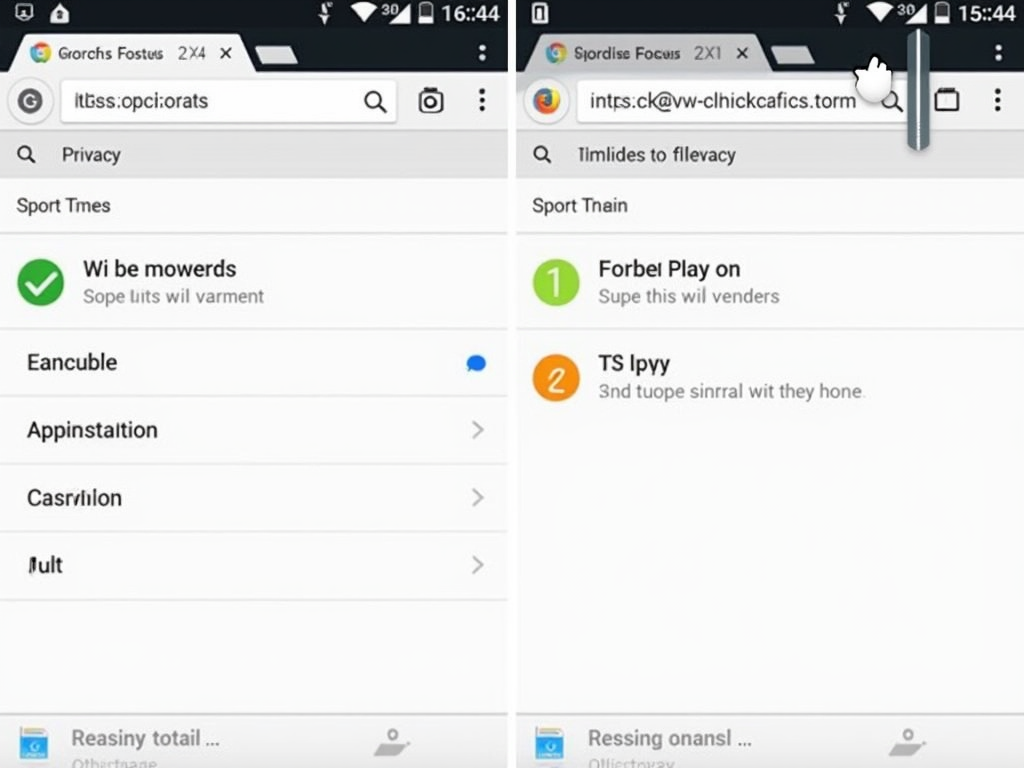
Summary
Choosing the right VPN is crucial for protecting your online privacy and security. The top 10 VPN providers for 2023 offer a range of features to suit different needs, from fast speeds and strong encryption to user-friendly interfaces and affordable pricing. By understanding VPN encryption and security features, setting up your VPN correctly, and recognizing the importance of online privacy, you can browse the web with confidence.