Password Management Best Practices: Safeguarding Your Online Privacy
Overview
In today’s digital age, keeping your online accounts safe is critical. Password Management Best Practices help you protect your personal information and maintain online privacy. This article explores effective strategies to secure your passwords and stay safe online.
Why Password Management Matters
Cyber threats are everywhere. Weak passwords are a top reason for data breaches. A 2023 Verizon report found that 81% of hacking-related breaches involved stolen or weak passwords. Good password habits are your first defense against hackers trying to steal your identity or money.

Common Password Mistakes
People often make simple errors that put their accounts at risk. Here are the big ones to avoid:
- Weak passwords: Using '123456' or 'password' is like leaving your door unlocked.
- Reusing passwords: One breach can expose all your accounts.
- Storing unsafely: Writing passwords on paper or in plain text files is risky.
- Not updating: Old passwords are easier for hackers to crack over time.
These habits invite trouble. Cybercriminals love easy targets.

The Power of Password Managers
A password manager is a game-changer. It creates and stores strong, unique passwords for every account. Tools like LastPass or 1Password encrypt your data, keeping it safe. You only need to remember one master password. They’re convenient, secure, and take the stress out of password management.

Here’s why they work:
- Strength: They generate passwords like 'Kj#9mPx$2vL' that are nearly impossible to guess.
- Convenience: Auto-fill features save time.
- Safety: Encryption protects your vault, even if a hacker gets in.
A study from Carnegie Mellon University shows password managers improve security without complicating your life.
More Best Practices
Beyond password managers, try these steps:
- Enable Two-Factor Authentication (2FA): Adds a second check, like a code texted to your phone.
- Update Passwords Regularly: Change them every 6-12 months for key accounts.
- Watch for Phishing: Don’t share passwords via email or shady links.
- Mix It Up: Use letters, numbers, and symbols for extra strength.
These habits make your accounts much harder to break into.

My Password Wake-Up Call
A few years back, I reused the same password everywhere. Then my email got hacked. The fallout? Spam sent to my contacts and a compromised bank account. It was a mess to clean up. Now, I use a password manager and 2FA religiously. Lesson learned: shortcuts aren’t worth the risk.

Another time, I forgot a password for an old account. The recovery process took hours—emails, security questions, the works. It hit me: I needed a system. Since switching to a password manager, I’ve never looked back. It’s like having a personal security guard for my digital life.
Tools to Boost Your Privacy
Want more ways to stay safe? Check out resources like Top 10 Online Privacy Tools You Should Know About or How to Use BleachBit to Clean Your Computer for Privacy. These online privacy tools can complement your password habits and keep your data secure.
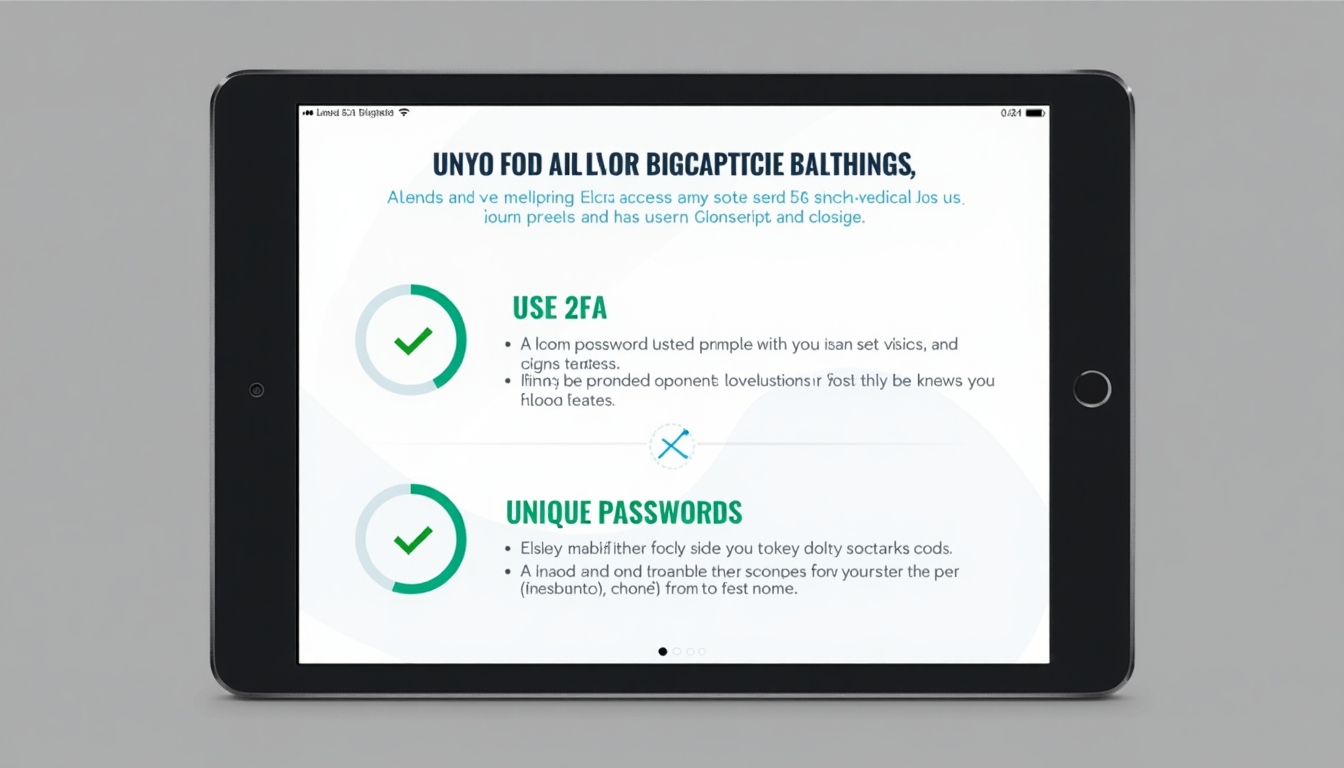
Wrapping Up
Password Management Best Practices are your key to online safety. Use strong passwords, embrace password managers, and add 2FA. These steps protect your accounts and give you peace of mind. Stay proactive—your online privacy depends on it.