Top 5 Mobile Browsers for Privacy Protection
In today's digital age, protecting your online privacy is more important than ever. With the increasing amount of personal data being collected and shared, it's crucial to choose a mobile browser that prioritizes your privacy. In this article, we'll explore the top 5 mobile browsers for privacy protection, comparing their features and helping you make an informed decision.

When you browse the internet on your mobile device, you're often sharing more information than you realize. From your location and search history to your browsing habits and personal preferences, this data can be used to track you, target you with ads, or even compromise your security. That's why choosing a privacy-focused mobile browser is essential. These browsers are designed to protect your data, block trackers, and keep your online activities private. For more information on online privacy, check out The Electronic Frontier Foundation's guide to online privacy.
Here are the top 5 mobile browsers for privacy protection:
- Brave
- Firefox Focus
- DuckDuckGo Privacy Browser
- Tor Browser
- Ghostery Privacy Browser
Brave
Brave is a popular mobile browser that prioritizes privacy and security. It blocks ads and trackers by default, preventing websites from collecting your data. Brave also offers a built-in ad blocker, which can be customized to allow certain ads if you choose. Additionally, Brave rewards users with its own cryptocurrency, Basic Attention Tokens (BAT), for viewing privacy-respecting ads.
One of the standout features of Brave is its ability to block third-party cookies, which are often used to track users across websites. Brave also offers HTTPS Everywhere, which ensures that your connections to websites are secure.
In terms of performance, Brave is fast and efficient, with a clean and intuitive interface. It's available for both iOS and Android devices.
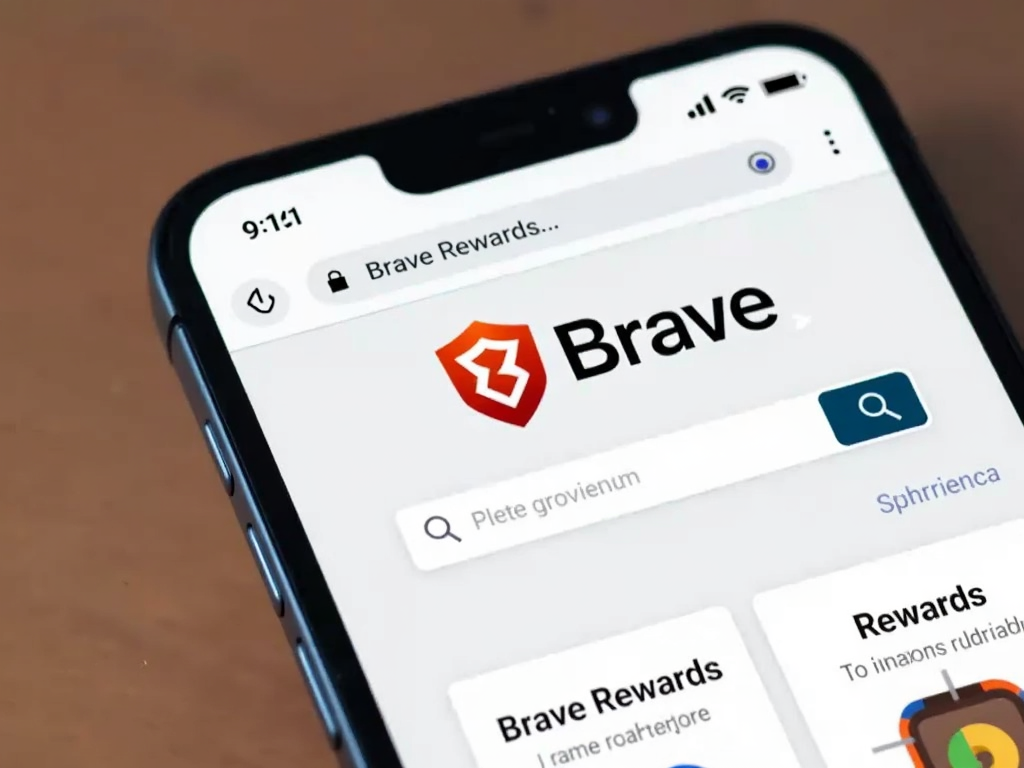
Firefox Focus
Firefox Focus is a mobile browser developed by Mozilla, known for its commitment to privacy. It's designed to be a lightweight, privacy-focused browser that blocks trackers and ads by default. Firefox Focus also offers a 'Forget' button, which allows you to erase your browsing history, cookies, and other data with a single tap.
One of the unique features of Firefox Focus is its ability to block social media trackers, which are often used to collect data about your online activities. It also offers a 'Stealth' mode, which prevents websites from detecting your browser type and version.
Firefox Focus is available for both iOS and Android devices and is a great option for users who want a simple, privacy-focused browsing experience. For more information on Mozilla's stance on online privacy, see The Mozilla Foundation's article on online privacy.
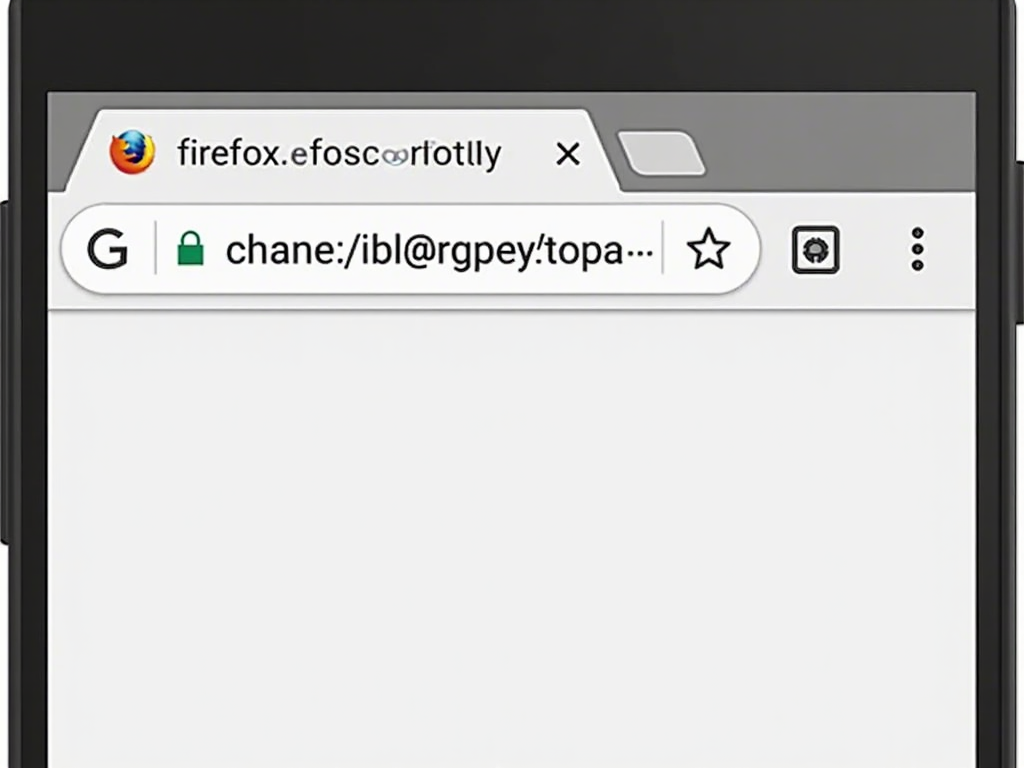
Firefox Focus vs DuckDuckGo: Which Mobile Browser is More Private?
Both Firefox Focus and DuckDuckGo Privacy Browser are excellent choices for privacy-conscious users. However, there are some key differences between the two.
Firefox Focus is designed to be a lightweight, privacy-focused browser that blocks trackers and ads by default. It's ideal for users who want a simple, no-frills browsing experience.
DuckDuckGo Privacy Browser, on the other hand, offers a more comprehensive set of privacy features. In addition to blocking trackers and ads, it also provides a privacy grade for each website you visit, based on its privacy practices. DuckDuckGo also offers a 'Fire' button, which allows you to clear all your browsing data with a single tap.
Ultimately, the choice between Firefox Focus and DuckDuckGo depends on your personal preferences and needs. If you want a lightweight browser with basic privacy features, Firefox Focus is a great option. If you want more advanced privacy features and a comprehensive privacy grade system, DuckDuckGo might be a better choice.

DuckDuckGo Privacy Browser
DuckDuckGo Privacy Browser is a mobile browser that prioritizes privacy and security. It's developed by DuckDuckGo, a company known for its privacy-focused search engine. The browser blocks trackers and ads by default, and it also provides a privacy grade for each website you visit, based on its privacy practices.
One of the standout features of DuckDuckGo Privacy Browser is its 'Fire' button, which allows you to clear all your browsing data with a single tap. This includes your browsing history, cookies, and other data.
DuckDuckGo Privacy Browser also offers a 'Privacy Protection' feature, which blocks hidden trackers and forces websites to use encrypted connections.
The browser is available for both iOS and Android devices and is a great option for users who want a comprehensive set of privacy features.
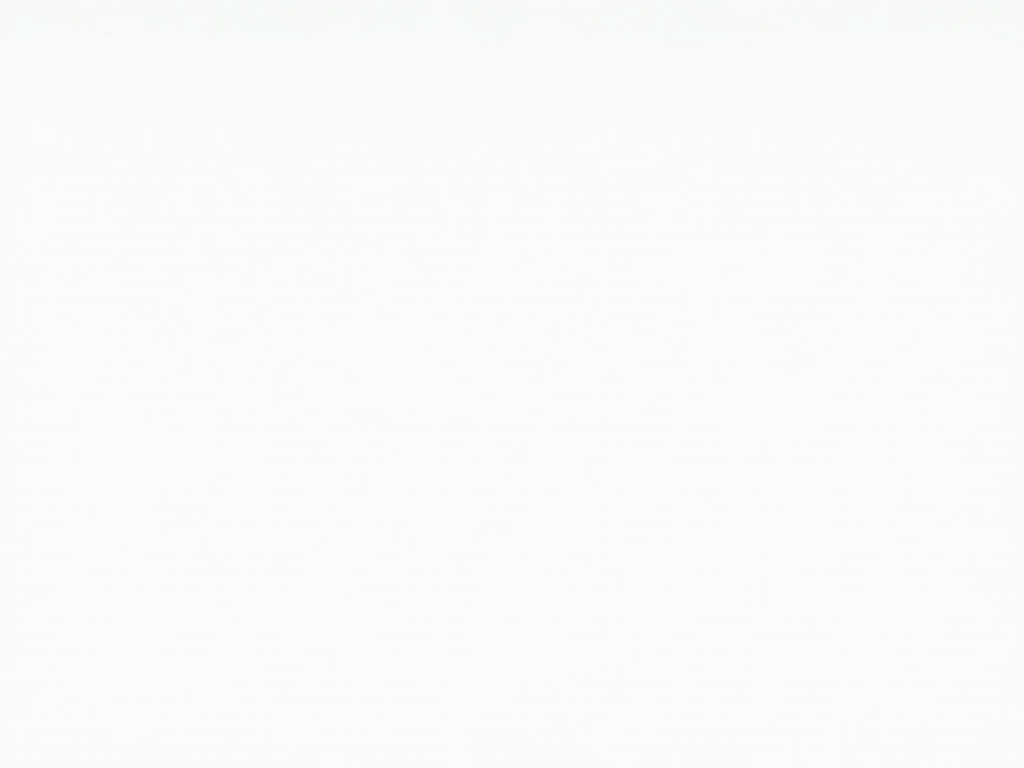
Tor Browser
Tor Browser is a mobile browser that provides anonymous browsing by routing your internet traffic through the Tor network. This network is designed to protect your privacy by encrypting your data and hiding your IP address.
Tor Browser is ideal for users who want to browse the internet anonymously, without being tracked by websites or governments. It's also a great option for accessing websites that are blocked in your region.
However, Tor Browser can be slower than other browsers due to the way it routes your traffic through multiple nodes. It's also not recommended for users who want a fast, seamless browsing experience.
Tor Browser is available for both iOS and Android devices.
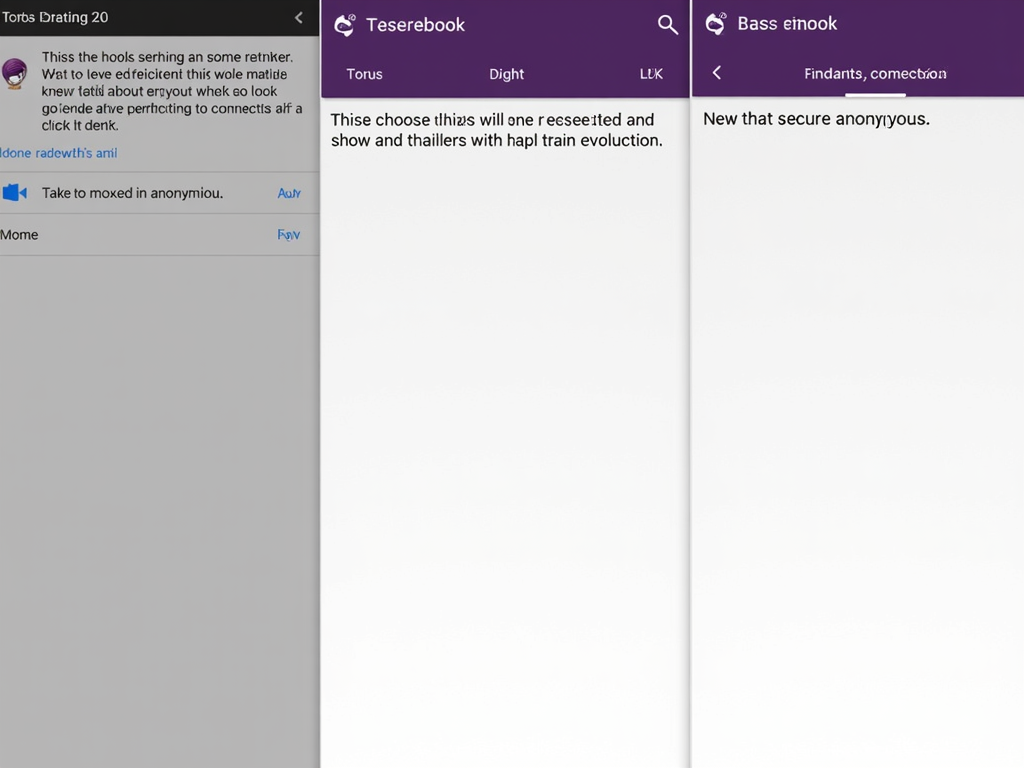
Ghostery Privacy Browser
Ghostery Privacy Browser is a mobile browser that prioritizes privacy and security. It's developed by Ghostery, a company known for its privacy-focused extensions and tools.
The browser blocks trackers and ads by default, and it also provides a detailed breakdown of the trackers on each website you visit. This allows you to see exactly what data is being collected and by whom.
Ghostery Privacy Browser also offers a 'Ghost Mode,' which allows you to browse the internet without leaving any traces on your device.
The browser is available for both iOS and Android devices and is a great option for users who want a detailed understanding of the trackers on the websites they visit.

Comparison Table: Top 5 Mobile Browsers for Privacy Protection
| Browser | Key Features | Pros | Cons |
|---|---|---|---|
| Brave | Blocks ads and trackers, rewards users with BAT, HTTPS Everywhere | Fast, customizable, rewards system | Some users may not like the rewards system |
| Firefox Focus | Blocks trackers and ads, 'Forget' button, Stealth mode | Lightweight, simple, effective | Limited features compared to other browsers |
| DuckDuckGo Privacy Browser | Blocks trackers and ads, privacy grade, 'Fire' button | Comprehensive privacy features, easy to use | May be slower than other browsers |
| Tor Browser | Anonymous browsing, encrypts data, hides IP address | Highly secure, ideal for anonymity | Slower than other browsers, not for everyday use |
| Ghostery Privacy Browser | Blocks trackers and ads, tracker breakdown, Ghost Mode | Detailed tracker information, customizable | May be overwhelming for some users |
How to Choose the Right Privacy-Focused Mobile Browser
When choosing a privacy-focused mobile browser, there are several factors to consider:
-
Privacy Features: Look for browsers that block trackers, ads, and third-party cookies by default. Some browsers also offer additional features like anonymous browsing or privacy grades.
-
Performance: Consider the browser's speed and efficiency. Some privacy-focused browsers may be slower due to their security features.
-
User Interface: Choose a browser with an interface that you find intuitive and easy to use.
-
Customization: Some browsers offer more customization options than others. If you like to tweak your browsing experience, look for a browser that allows you to do so.
-
Compatibility: Make sure the browser is compatible with your mobile device and operating system.
By considering these factors, you can choose the privacy-focused mobile browser that best fits your needs.
Frequently Asked Questions
Q: What is a privacy-focused mobile browser?
A: A privacy-focused mobile browser is a browser designed to protect your online privacy by blocking trackers, ads, and other data collection methods.
Q: Why is online privacy important?
A: Online privacy is important because it protects your personal data from being collected and used without your consent. This can help prevent identity theft, targeted advertising, and other privacy violations.
Q: Can I use a privacy-focused mobile browser for everyday browsing?
A: Yes, most privacy-focused mobile browsers are designed for everyday use and offer a seamless browsing experience.
Q: Are privacy-focused mobile browsers free?
A: Yes, all of the browsers mentioned in this article are free to download and use.
Q: Can I use a privacy-focused mobile browser with a VPN?
A: Yes, using a VPN with a privacy-focused mobile browser can provide an extra layer of security and privacy.
In conclusion, choosing a privacy-focused mobile browser is essential for protecting your online privacy. The top 5 mobile browsers for privacy protection are Brave, Firefox Focus, DuckDuckGo Privacy Browser, Tor Browser, and Ghostery Privacy Browser. Each of these browsers offers unique features and benefits, so it's important to choose the one that best fits your needs. According to The Pew Research Center's report on online privacy, many Americans are concerned about their online privacy but feel they have little control over their personal information. By using a privacy-focused mobile browser, you can take back control of your data and protect your online activities.