Top 5 Online Privacy Tools for 2023: Protect Your Digital Life
In today's digital age, protecting your online privacy is more important than ever. With data breaches, surveillance, and targeted advertising on the rise, it's crucial to take control of your personal information. That's where online privacy tools come in. These powerful applications and services can help you browse the web anonymously, communicate securely, and keep your sensitive data out of the wrong hands.
In this article, we'll explore the top 5 online privacy tools for 2023. Whether you're a privacy novice or a seasoned pro, you'll find valuable insights and practical tips to enhance your digital security. Plus, we'll dive into a detailed comparison of two popular secure email providers: Mailbox.org and Proton Mail. By the end, you'll be equipped to make informed decisions about protecting your online privacy.

Online privacy isn't just about hiding your browsing history or avoiding targeted ads. It's about safeguarding your personal information from cybercriminals, protecting your freedom of expression, and maintaining control over your digital footprint. In an era where data is the new currency, your privacy is priceless.
Consider this: every time you go online, you're leaving a trail of data breadcrumbs. Websites track your behavior, social media platforms collect your personal details, and ISPs monitor your internet activity. This information can be used to build detailed profiles about you, which can then be sold to advertisers or, worse, fall into the hands of hackers.
Moreover, in some countries, lack of online privacy can have serious consequences for political dissidents, journalists, or anyone expressing unpopular opinions. By using online privacy tools, you're not just protecting yourself; you're also supporting a free and open internet.
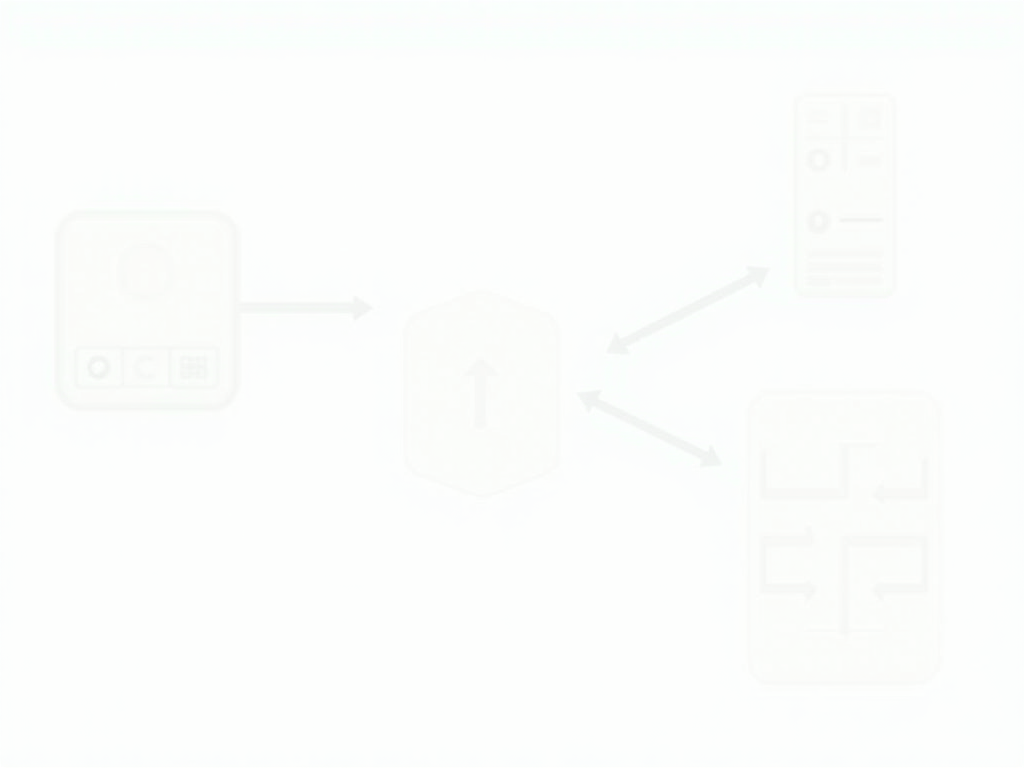
After extensive research and personal testing, I've identified the top 5 online privacy tools for 2023. These tools stand out for their effectiveness, ease of use, and commitment to user privacy. They are:
- NordVPN - Best overall VPN for privacy
- Proton Mail - Top secure email provider
- Signal - Most private messaging app
- Brave Browser - Privacy-focused web browser
- 1Password - Secure password manager
In the following sections, we'll take a closer look at each of these tools, exploring their features, benefits, and how they can help you protect your online privacy.
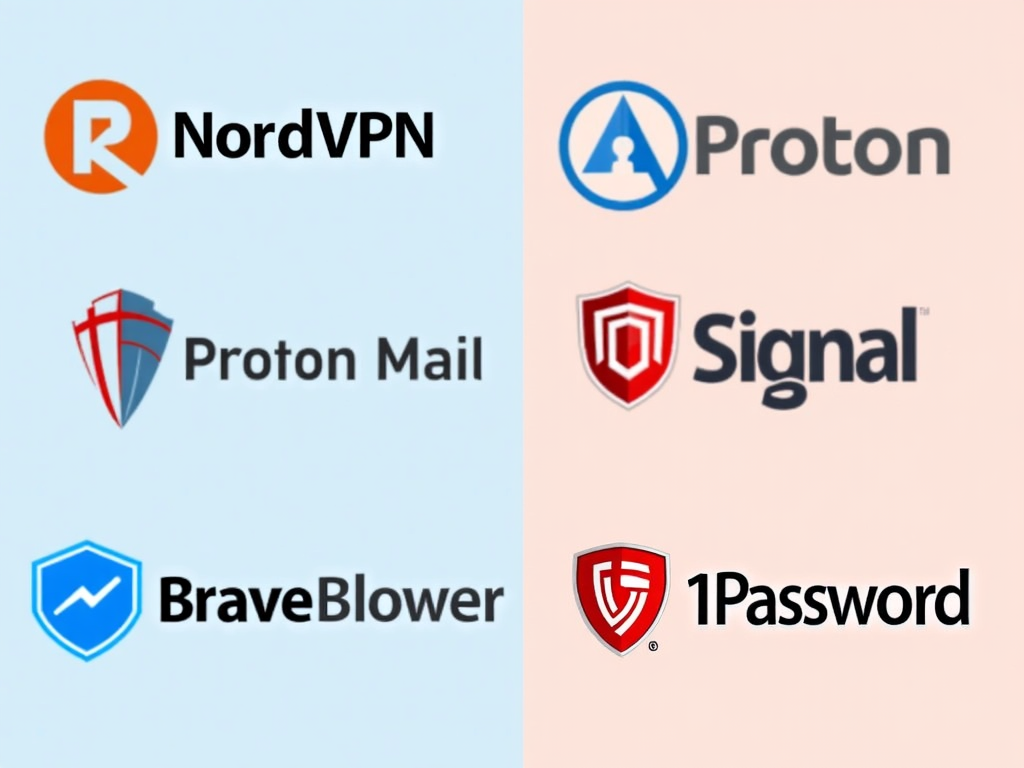
NordVPN: Best Overall VPN for Privacy
A Virtual Private Network (VPN) is one of the most essential tools for online privacy. It encrypts your internet connection and routes it through a secure server, hiding your IP address and protecting your data from prying eyes. Among the many VPN services available, NordVPN stands out as the best overall choice for 2023.
I've been using NordVPN for over a year now, and I'm consistently impressed by its performance and features. Here are some reasons why it's my top pick:
- Strong Encryption: NordVPN uses AES-256 encryption, which is virtually unbreakable. This means your online activities are shielded from hackers, ISPs, and government surveillance.
- No-Logs Policy: NordVPN has a strict no-logs policy, meaning they don't collect or store any information about your online activities. This has been independently audited, so you can trust that your privacy is truly protected.
- Large Server Network: With over 5,000 servers in 60 countries, NordVPN offers excellent speed and reliability. You can easily bypass geo-restrictions and access content from around the world.
- User-Friendly Apps: NordVPN's apps are intuitive and easy to use, even for beginners. You can connect to a server with just one click.
- Additional Features: NordVPN offers extras like Double VPN, Onion over VPN, and a kill switch, providing extra layers of security.
Of course, no tool is perfect. NordVPN's main drawback is its price, which is higher than some competitors. However, considering the level of privacy and security it provides, I believe it's worth the investment.
If you're new to VPNs, here's a quick tip: always connect to a VPN server before browsing the web, especially when using public Wi-Fi. This simple habit can significantly enhance your online privacy.

Proton Mail: Top Secure Email Provider
Email is one of the most vulnerable aspects of our online lives. Traditional email providers like Gmail or Yahoo often scan your messages for advertising purposes, and their security measures may not be sufficient to protect against sophisticated attacks. That's where Proton Mail comes in.
Proton Mail is a Swiss-based email service that prioritizes privacy and security above all else. As someone who values confidential communication, I've found Proton Mail to be an excellent choice. Here's why:
- End-to-End Encryption: Proton Mail uses end-to-end encryption for all messages, meaning only you and the recipient can read the content. Even Proton Mail themselves can't access your emails.
- Zero-Access Encryption: Your inbox is encrypted in a way that even if Proton Mail's servers were compromised, your data would remain secure.
- Open-Source: Proton Mail's code is open-source, allowing security experts to audit it for vulnerabilities.
- Swiss Privacy Laws: Based in Switzerland, Proton Mail benefits from some of the strongest privacy laws in the world.
- User-Friendly Interface: Despite its advanced security features, Proton Mail is easy to use, with a clean and intuitive interface.
One thing to note is that Proton Mail's free plan has limitations, such as a smaller storage quota and fewer features. However, their paid plans are reasonably priced and offer excellent value.
In the next section, we'll compare Proton Mail with another popular secure email provider, Mailbox.org, to help you decide which one is right for you.
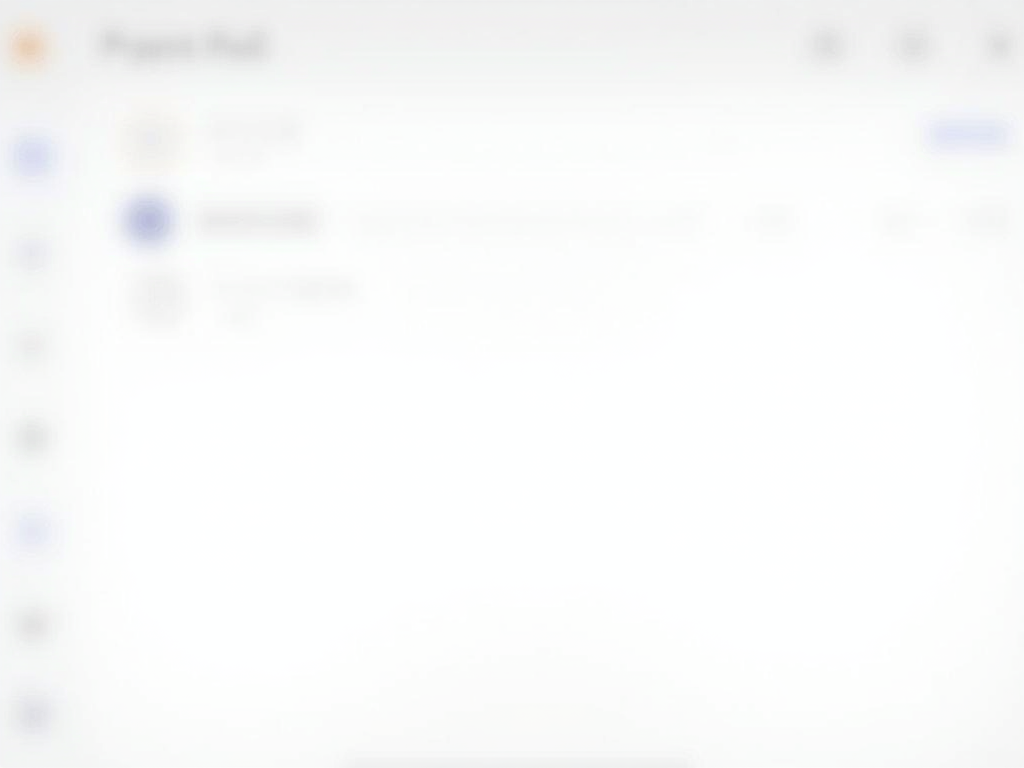
Mailbox.org vs Proton Mail: Which Email Provider is Better?
Both Mailbox.org and Proton Mail are excellent choices for secure email, but they have different strengths and weaknesses. Let's break it down:
Mailbox.org: - Based in Germany, subject to strict EU privacy laws - Offers a full suite of productivity tools, including calendar, contacts, and cloud storage - Supports PGP encryption for emails - Allows custom domains on paid plans - More affordable than Proton Mail for similar features
Proton Mail: - Based in Switzerland, with even stronger privacy laws - Focuses primarily on email, with a separate VPN service - Uses its own encryption protocol, which is easier to use than PGP - Has a free plan with basic features - Offers a mobile app for iOS and Android
In my experience, Proton Mail is better for users who prioritize maximum privacy and ease of use. Its end-to-end encryption is seamless, and the Swiss jurisdiction provides an extra layer of protection. On the other hand, Mailbox.org is ideal for those who need a complete productivity suite along with secure email. Its integration of calendar and cloud storage can be a game-changer for some users.
Ultimately, the choice depends on your specific needs. If you just need secure email, Proton Mail might be the way to go. If you want an all-in-one solution, Mailbox.org could be the better option.
Here's a quick comparison table:
| Feature | Mailbox.org | Proton Mail |
|---|---|---|
| Location | Germany | Switzerland |
| Encryption | PGP | Custom E2EE |
| Additional Tools | Calendar, Storage | VPN (separate) |
| Free Plan | Yes | Yes |
| Custom Domains | Yes (paid) | Yes (paid) |
| Mobile App | No | Yes |

Signal: Most Private Messaging App
When it comes to private messaging, Signal is the gold standard. This open-source app offers end-to-end encryption for all communications, including text messages, voice calls, and video calls. I've been using Signal for several years, and it's my go-to app for sensitive conversations.
Here are some key features that make Signal stand out:
- End-to-End Encryption: All messages are encrypted by default, and Signal's protocol is widely regarded as the most secure in the industry.
- Open-Source: Like Proton Mail, Signal's code is open-source, allowing for transparency and community auditing.
- Self-Destructing Messages: You can set messages to disappear after a certain time, adding an extra layer of privacy.
- No Data Collection: Signal doesn't collect any user data, and it doesn't have access to your messages or contacts.
- Cross-Platform: Available on iOS, Android, and desktop, making it easy to stay connected across devices.
One potential downside is that Signal requires your phone number to sign up, which some privacy enthusiasts might not like. However, you can use a secondary number or a VOIP service to maintain anonymity.
If you're new to secure messaging, I recommend starting with Signal. It's user-friendly and offers the highest level of privacy without compromising on functionality.
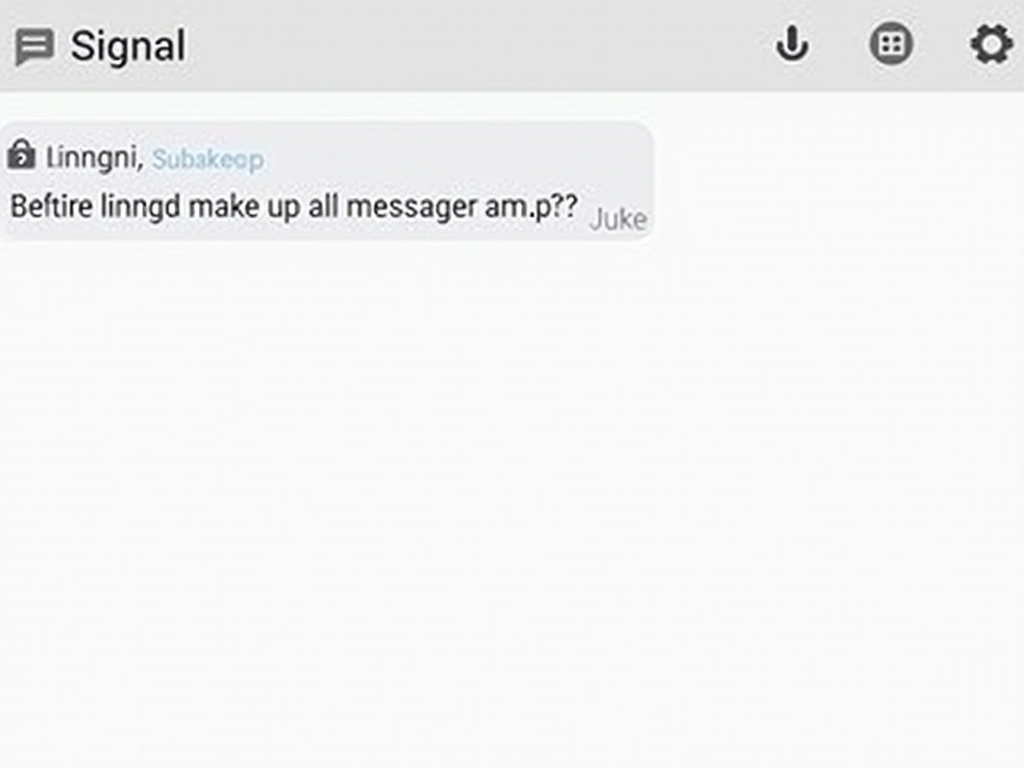
Brave Browser: Privacy-Focused Web Browser
Your web browser is the gateway to the internet, and it can either protect your privacy or expose you to tracking and surveillance. Brave Browser is a privacy-focused alternative to mainstream browsers like Chrome or Firefox. I've been using Brave for several months, and I'm impressed by its commitment to user privacy.
Key features of Brave Browser include:
- Built-In Ad and Tracker Blocking: Brave automatically blocks ads and trackers, preventing websites from collecting your data.
- HTTPS Everywhere: Ensures that you always connect to websites via secure HTTPS connections.
- Tor Integration: Allows you to browse the web anonymously through the Tor network directly from the browser.
- Rewards System: Optionally, you can earn cryptocurrency by viewing privacy-respecting ads, which you can then use to support content creators.
- Speed: Because it blocks ads and trackers, Brave often loads pages faster than other browsers.
One thing to keep in mind is that some websites might not function properly with Brave's default settings, as they rely on trackers or ads. However, you can easily adjust the shield settings for individual sites.
If you're looking to enhance your browsing privacy without sacrificing usability, Brave is an excellent choice.
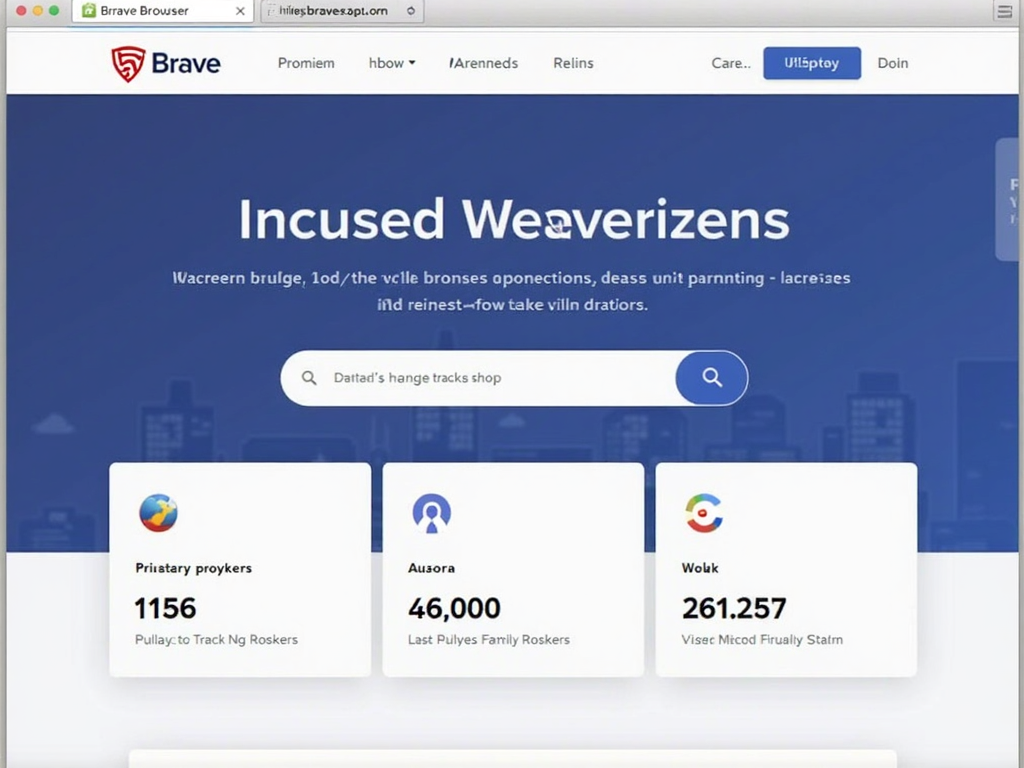
1Password: Secure Password Manager
Passwords are the keys to your online accounts, and managing them securely is crucial for privacy. 1Password is a top-rated password manager that helps you generate, store, and autofill strong, unique passwords for all your accounts. I've been using 1Password for years, and it's saved me countless headaches.
Here's why 1Password is my recommended password manager:
- Strong Encryption: Your password vault is encrypted with AES-256, and only you have the key.
- Zero-Knowledge Architecture: 1Password doesn't have access to your data; everything is encrypted on your device.
- Password Generator: Creates strong, random passwords for each of your accounts.
- Autofill: Securely fills in your login credentials on websites and apps.
- Watchtower: Alerts you to compromised or weak passwords, helping you stay ahead of potential breaches.
While 1Password is a paid service, I believe it's worth every penny for the peace of mind it provides. Plus, it offers family plans, so you can protect your loved ones as well.
If you're still using the same password for multiple accounts or writing them down on paper, it's time to switch to a password manager like 1Password.
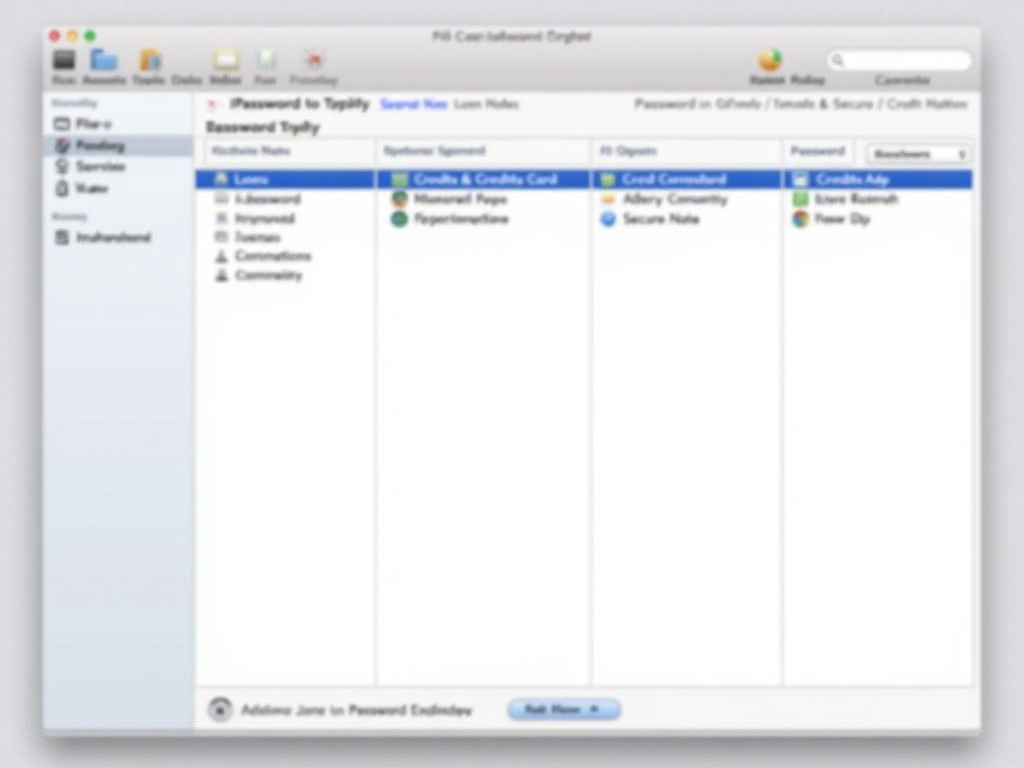
Protecting your online privacy doesn't have to be complicated. By incorporating these top 5 tools into your digital routine, you can significantly enhance your security and take control of your personal data. Remember, privacy is a journey, not a destination. Start with one or two tools and gradually build your privacy toolkit.
Whether you choose NordVPN for secure browsing, Proton Mail for private emails, Signal for confidential messaging, Brave for anonymous web surfing, or 1Password for password management, you're taking important steps towards a more private online life.
For those interested in diving deeper, check out the recommended readings below. Stay safe out there!