The Importance of Online Privacy in the Digital Age
Overview
In today's digital age, our lives are intertwined with the internet. We shop, bank, socialize, and work online, sharing vast amounts of personal information in the process. But this convenience comes at a cost: our privacy is under constant threat. From data breaches to invasive advertising, the risks are real and growing. This article delves into why online privacy matters, the dangers of neglecting it, and actionable steps you can take to safeguard your personal information. We'll also compare two popular privacy-focused mobile browsers, Firefox Focus and DuckDuckGo, to help you make an informed choice.

What is Online Privacy and Why Does It Matter?
Online privacy is about controlling who has access to your personal information when you're on the internet. This includes your browsing habits, search history, financial details, and private communications. In the digital age, where data is incredibly valuable, protecting this information is crucial.
Why does it matter? Because without privacy, you're exposed to various threats:
- Identity Theft: Criminals can use your personal data to impersonate you, leading to financial loss and damaged credit.
- Invasive Advertising: Companies track your behavior to target you with ads, often without your consent.
- Surveillance: Governments and organizations might monitor your activities, potentially infringing on your rights.
Moreover, privacy is a fundamental human right. It allows us to express ourselves freely, explore new ideas, and maintain personal boundaries.
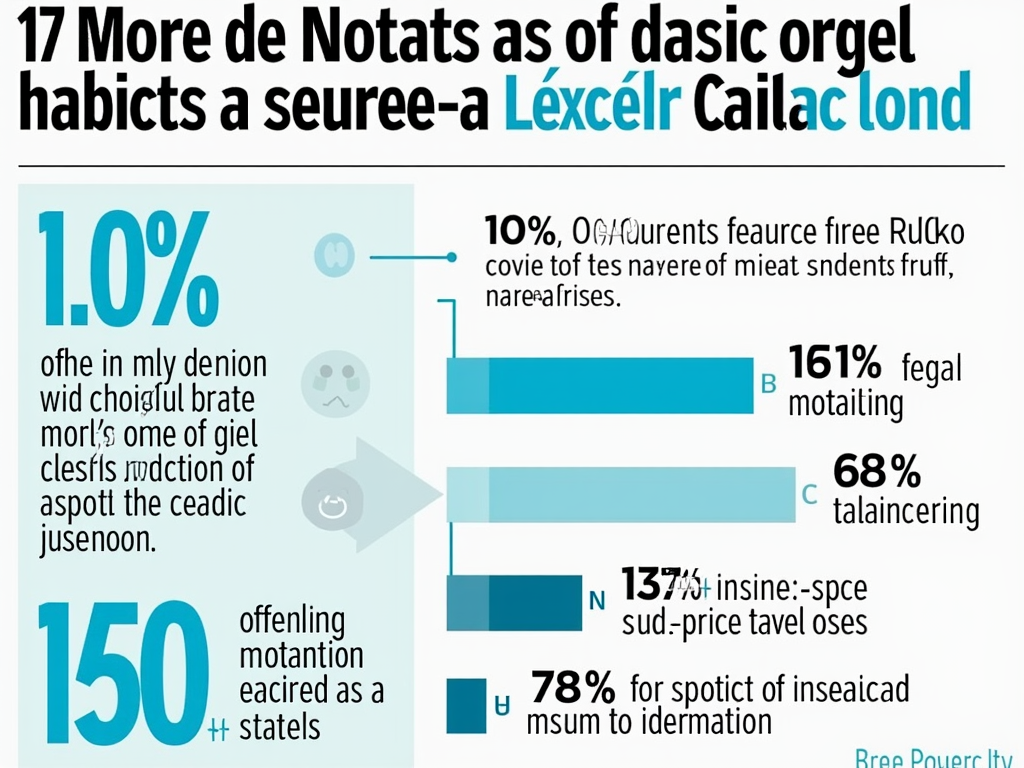
The Risks of Neglecting Online Privacy
Ignoring online privacy can have serious consequences. Here are some key risks:
Data Breaches
Data breaches are alarmingly common. In 2020 alone, there were over 1,000 reported data breaches in the U.S., exposing billions of records [source]. These breaches can lead to identity theft, where criminals use your information to open accounts or make purchases in your name.
Targeted Advertising
Ever noticed ads following you around the internet? That's targeted advertising. Companies collect data on your browsing habits to serve personalized ads. While it might seem convenient, it raises privacy concerns and can feel invasive.
Government Surveillance
In some countries, governments monitor citizens' online activities. Even in democracies, there are debates about the balance between security and privacy. The Edward Snowden revelations in 2013 highlighted the extent of government surveillance programs.
Social Engineering
Hackers use personal information to trick you into revealing more sensitive data. For example, they might use details from your social media to guess your passwords or security questions.

Practical Steps to Enhance Your Online Privacy
Protecting your online privacy doesn't have to be complicated. Here are some effective measures you can take:
- Use Strong, Unique Passwords: Avoid using the same password across multiple sites. Consider a password manager to generate and store complex passwords.
- Enable Two-Factor Authentication (2FA): This adds an extra layer of security by requiring a second form of verification, like a code sent to your phone.
- Be Mindful on Social Media: Limit what you share and adjust privacy settings to control who sees your posts.
- Use Privacy-Focused Tools: Tools like VPNs, encrypted messaging apps, and privacy-centric browsers can significantly enhance your privacy.

How to Set Up a VPN for Maximum Privacy
A VPN, or Virtual Private Network, is a powerful tool for protecting your online privacy. It encrypts your internet traffic and routes it through a secure server, hiding your IP address and making it difficult for anyone to spy on your activities.
Here's how to set it up:
- Choose a Reputable VPN Provider: Look for providers with a no-logs policy, meaning they don't store your data. Popular options include ExpressVPN, NordVPN, and ProtonVPN.
- Download and Install the App: Most providers offer apps for various devices. Follow the installation instructions.
- Connect to a Server: Open the app and select a server. For better privacy, choose a server in a privacy-friendly country.
- Enable Additional Features: Many VPNs offer features like a kill switch, which disconnects your internet if the VPN drops, preventing data leaks.
- Use It Consistently: For maximum privacy, keep the VPN on whenever you're online, especially on public Wi-Fi.
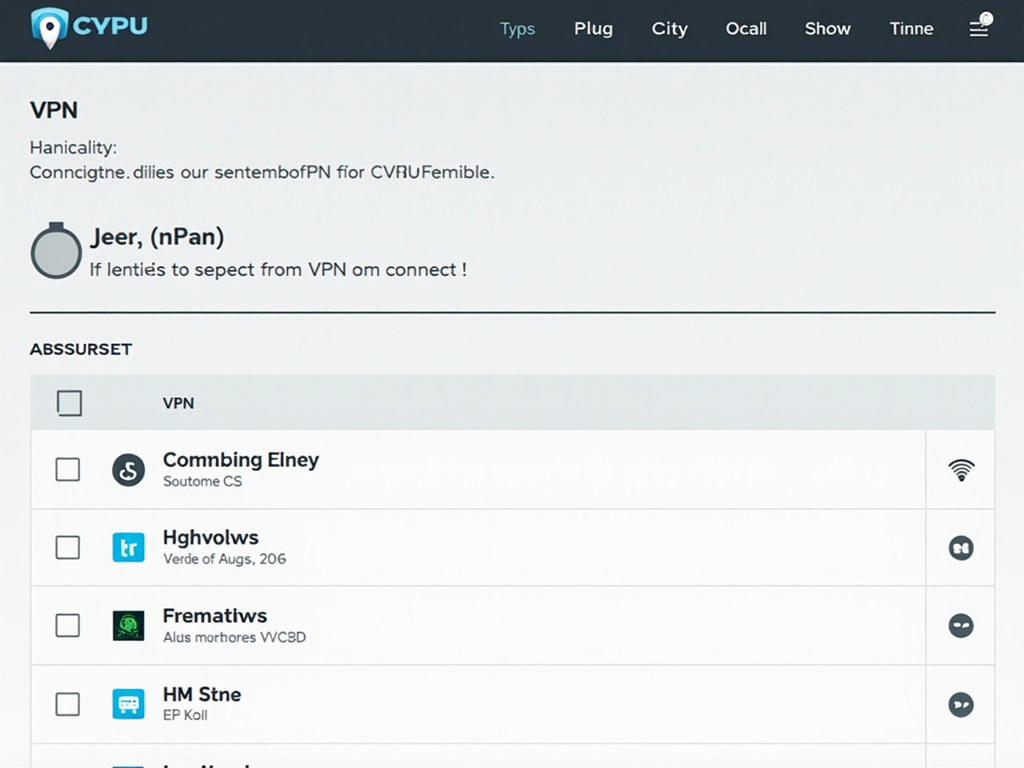
Firefox Focus vs DuckDuckGo: Which Mobile Browser is More Private?
When it comes to mobile browsing, Firefox Focus and DuckDuckGo are two leading privacy-focused options. Let's compare their features:
Firefox Focus
- Automatic Tracker Blocking: Blocks trackers and ads by default.
- Erase Button: Easily clear your browsing data with one tap.
- Minimalist Interface: Focuses on privacy without extra features.
DuckDuckGo
- Privacy-Centric Search Engine: Uses DuckDuckGo's search engine, which doesn't track you.
- Tracker Blocking: Blocks trackers and enforces HTTPS.
- Privacy Grade: Rates websites based on their privacy practices.
Both browsers are excellent for privacy, but they cater to different preferences. Firefox Focus is ideal for users who want a straightforward, no-frills browsing experience. DuckDuckGo, on the other hand, offers more features, like its built-in search engine and privacy grading system.

Other Essential Online Privacy Tools
Beyond VPNs and browsers, there are several other tools that can help protect your privacy:
- Encrypted Messaging Apps: Apps like Signal and WhatsApp use end-to-end encryption to keep your conversations private.
- Password Managers: Tools like LastPass and 1Password help you create and store strong, unique passwords.
- Browser Extensions: Extensions like uBlock Origin and Privacy Badger can block ads and trackers on your desktop browser.
Using a combination of these tools can provide a robust defense against privacy threats.

Conclusion
In the digital age, online privacy is more important than ever. By understanding the risks and taking proactive steps to protect your personal information, you can navigate the internet safely and securely. Whether it's using a VPN, choosing a privacy-focused browser, or employing other privacy tools, every action you take contributes to a safer online experience.