Understanding DNS: A Beginner’s Guide
The Domain Name System (DNS) is a key part of how the internet works, turning website names into numbers computers understand. This guide, Understanding DNS: A Beginner’s Guide, explains what DNS does, why it’s important, and how it connects to your online privacy. You’ll also find a simple NextDNS setup guide for blocking ads and trackers to keep your browsing safer and cleaner.

What is DNS?
DNS stands for Domain Name System. Imagine it as the internet’s phonebook. You type a website name, like www.google.com, into your browser, but computers need numbers—IP addresses—to find that site. DNS does the translation for you.
Here’s an easy way to think about it: when you want to call someone, you look up their name to get their number. DNS does the same with websites.
How DNS Works
Here’s the basic process:
- You type a website name into your browser.
- Your device asks a DNS resolver—often run by your internet provider—for the IP address.
- The resolver searches for the answer, checking its memory or asking other servers if needed.
- It sends the IP address back, and your browser connects to the site.
This happens super fast, usually in a blink.
Types of DNS Records
DNS uses different records to handle various tasks. Here’s a quick look:
| Record Type | What It Does |
|---|---|
| A | Links a name to an IPv4 address |
| AAAA | Links a name to an IPv6 address |
| CNAME | Points one name to another |
| MX | Sets up mail servers |
| TXT | Stores extra info, like verification codes |
Knowing these can help you fix problems or set up your own site.
Why DNS Matters
DNS isn’t just a background tool—it affects your daily internet use.
- Speed: A fast DNS means websites load quicker. Slow DNS? You’re stuck waiting.
- Security: Hackers can mess with DNS to send you to fake sites. This is called spoofing, and it’s a real threat.
- Privacy: Every DNS request shows where you’re going online. Your internet provider can see it all and might share that info.
Once, I noticed my browsing slowed down. Switching to a faster, safer DNS service made a huge difference—no more lag, and I felt better knowing my activity wasn’t an open book.
DNS and Online Privacy
Every website visit starts with a DNS request. That’s a chance for someone to peek at what you’re doing.
- Your internet provider can log every site you hit.
- Ads and trackers use DNS to follow you around the web.
- Even governments might watch DNS to control or spy.
I’ve always cared about online privacy. Learning that DNS could leak my habits pushed me to act. That’s where tools like NextDNS come in—they block trackers and ads before they even load, keeping your info safer.
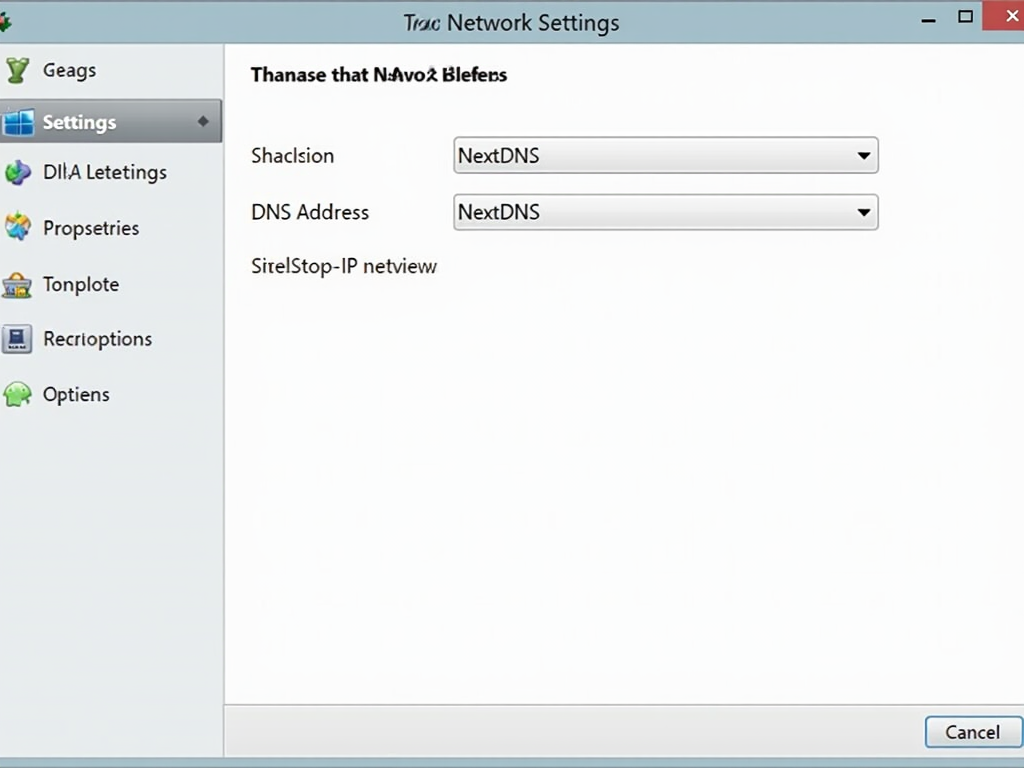
Setting Up NextDNS for Enhanced Privacy
NextDNS is a service that boosts your online privacy by blocking ads and trackers through DNS. It’s easy to use, and I’ve found it cuts down on annoying pop-ups while keeping my data private. Here’s a NextDNS setup guide for blocking ads and trackers:
Step 1: Sign Up
- Head to NextDNS.io and make a free account.
- You’ll get a unique ID for your setup.
Step 2: Set It Up
- Windows: Open Control Panel, go to Network and Sharing Center, click your connection, then Properties. Pick IPv4, hit Properties, and add NextDNS IPs from your dashboard.
- Mac: Go to System Preferences, Network, select your connection, click Advanced, and enter NextDNS IPs in the DNS tab.
- Phone: Check Wi-Fi settings or use the NextDNS app.
- Router: Add NextDNS IPs to your router for whole-house protection—check your manual.
Step 3: Customize
- In your NextDNS account, turn on filters for ads, trackers, or even malware.
- You can block specific sites too, like for kids’ safety.
Step 4: Test It
- Visit an ad-heavy site. Fewer ads? It’s working.
I set this up on my phone once, and the difference was instant—cleaner pages, faster loads.
More Online Privacy Tools
NextDNS is great, but it’s not the whole picture. Here are other online privacy tools I’ve tried:
- VPNs: They hide your location and encrypt everything. Think NordVPN or ExpressVPN.
- Browser Add-Ons: uBlock Origin stops ads and trackers right in your browser.
- Private Browsers: Brave blocks junk by default; Tor keeps you anonymous.
Pairing these with NextDNS gives you solid protection. I use a VPN and NextDNS together—it’s like locking both the front and back doors.
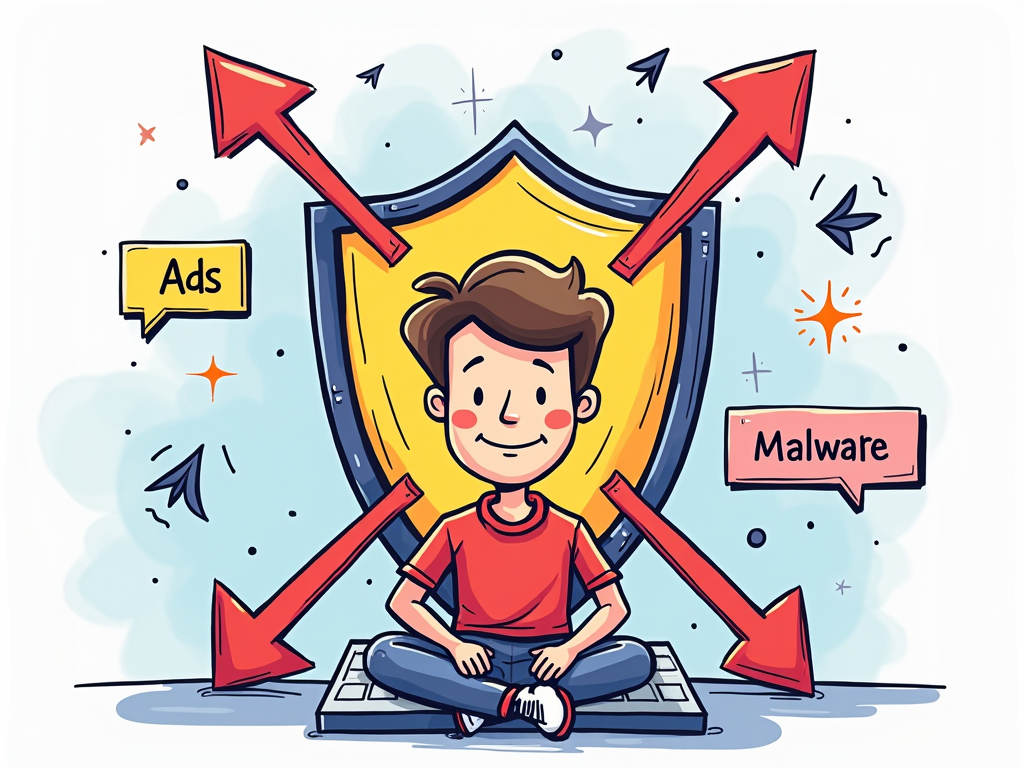
Conclusion
DNS is more than tech—it’s your gateway to the internet. Understanding DNS: A Beginner’s Guide shows how it works and why it matters for speed, safety, and online privacy. With NextDNS, you can take charge, blocking ads and trackers easily. Privacy isn’t a one-time fix—it’s a habit. Check out the readings below to keep learning.