Understanding Online Privacy: A Beginner's Guide
Overview
Your online life is full of personal details—your name, interests, and even where you are. Online privacy keeps this information safe from prying eyes. This guide explains what online privacy is, the risks you face, and easy ways to protect yourself, especially on your phone in 2023.
What Does Online Privacy Mean?
Online privacy is about deciding who sees your personal stuff—like your emails, photos, or what you buy online. Every time you use the internet, you share bits of yourself. Companies want this data to sell you things, and hackers want it to trick you. I’ve learned that taking charge of my privacy makes me feel safer online. It’s not hard once you know the basics!
For example, your phone knows your location, and websites track what you look at. Online privacy means keeping that under your control.

Risks You Should Know About
Your privacy faces a few big threats:
- Data Breaches: Hackers steal info from companies—like when millions of passwords got exposed a few years back.
- Tracking: Websites use cookies (small files on your device) to follow what you do online and show you ads.
- Surveillance: Some groups watch your activity, which can feel invasive.
- Phishing: Fake emails or texts trick you into sharing passwords.
I once got a weird email pretending to be my bank. It scared me into learning how common these risks are!
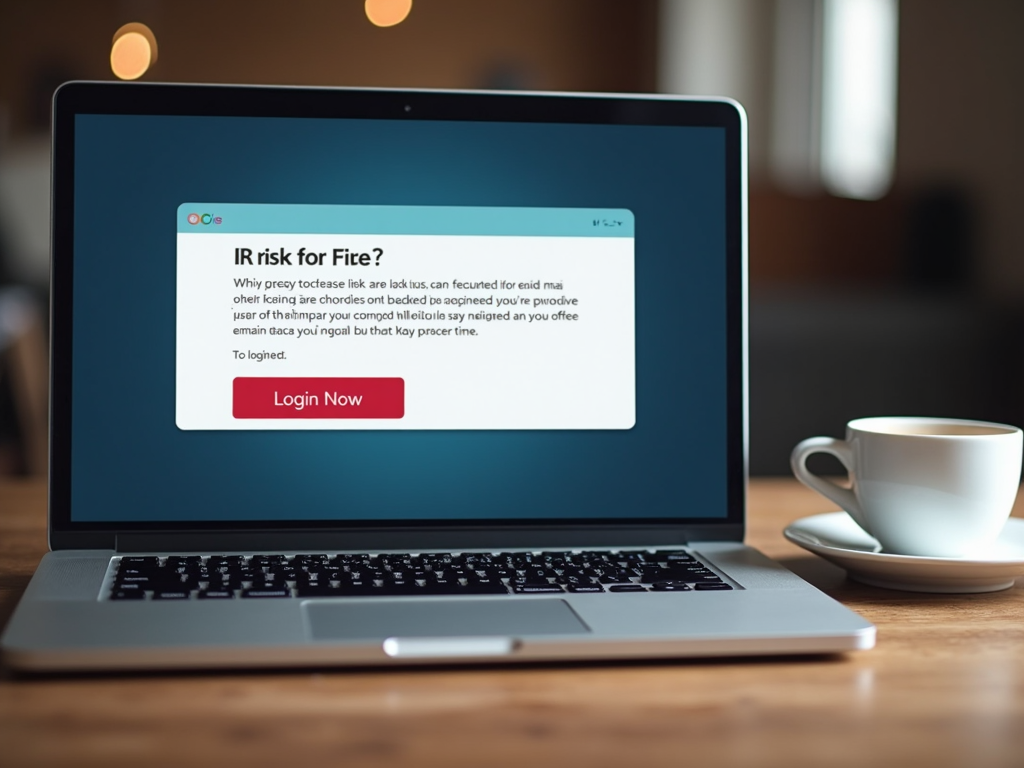
How to Protect Your Privacy
You can fight back with tools and habits. Here’s what works for me:
On Your Computer
- Browsers That Help: Try ones like Brave that block trackers automatically.
- VPNs: These hide your online activity. I use one when I’m on public Wi-Fi—it’s like a secret tunnel for my data.
- Ad Blockers: Tools like uBlock stop ads and trackers. Fewer pop-ups, more peace!
Simple changes like these cut down on who’s watching you.
On Your Phone: The Importance of Mobile Privacy in 2023
Phones are everywhere now—banking, chatting, shopping. That’s why mobile privacy matters so much in 2023. I carry my whole life in my pocket, and losing it would be a mess. Here’s what I do:
- Lock It Up: Use a strong password or fingerprint.
- Check Apps: Only let apps use your camera or location if you trust them.
- Pick a Private Browser: I’ll compare two good ones next.
Your phone is a target, so these steps are key.

Firefox Focus vs DuckDuckGo: Which Mobile Browser Is More Private?
Both Firefox Focus and DuckDuckGo are awesome online privacy tools for your phone. I’ve tried them, and here’s how they stack up:
- Firefox Focus: It blocks trackers and ads right away. One tap clears everything—perfect for quick, private browsing.
- DuckDuckGo: It blocks trackers too, plus it grades websites on privacy. Its search doesn’t track you either.
I love Firefox Focus for its simplicity, but DuckDuckGo’s extras (like search) are handy. Both keep you private—pick what feels right for you!
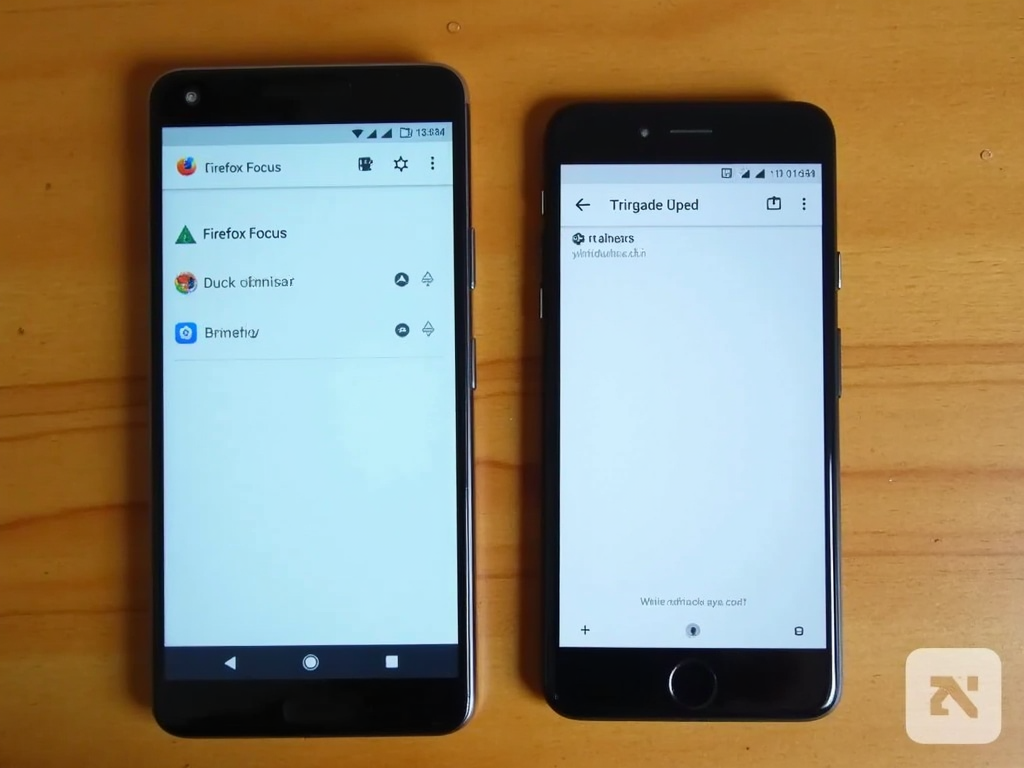
Easy Privacy Tips for Everyone
Here are my go-to habits:
- Strong Passwords: Make them long and different for each site. I use a password manager to keep track.
- Two-Factor Authentication: Add a code from your phone for extra safety.
- Public Wi-Fi Caution: Don’t log into important stuff—or use a VPN.
- Social Media Check: I tweak settings so only friends see my posts.
Start small. I felt more secure after just a few changes!

Why It’s Worth It
Online privacy takes effort, but it pays off. Knowing my info is safer lets me enjoy the internet without worry. In 2023, with phones doing so much, protecting mobile privacy is a must. Tools like Firefox Focus or DuckDuckGo make it easier. You’ve got this—start today!