The Best Online Privacy Tools for 2023: A Comprehensive Guide
In 2023, protecting your online privacy is more important than ever. With the rise of data breaches, surveillance, and online tracking, using the right tools can help safeguard your personal information. This article explores the best online privacy tools, with a focus on VPNs, and provides a beginner’s guide to understanding and using them effectively.
Introduction to Online Privacy:
Online privacy refers to the protection of your personal information and activities while using the internet. This includes everything from your browsing history and search queries to your email communications and financial transactions. In today’s digital age, where data is often referred to as the new oil, maintaining your privacy online is crucial.
Without proper protection, your online activities can be tracked by various entities, including advertisers, hackers, and even government agencies. This can lead to identity theft, targeted advertising, and unauthorized access to your personal data. Therefore, using online privacy tools is essential to safeguard your information and maintain your anonymity online.
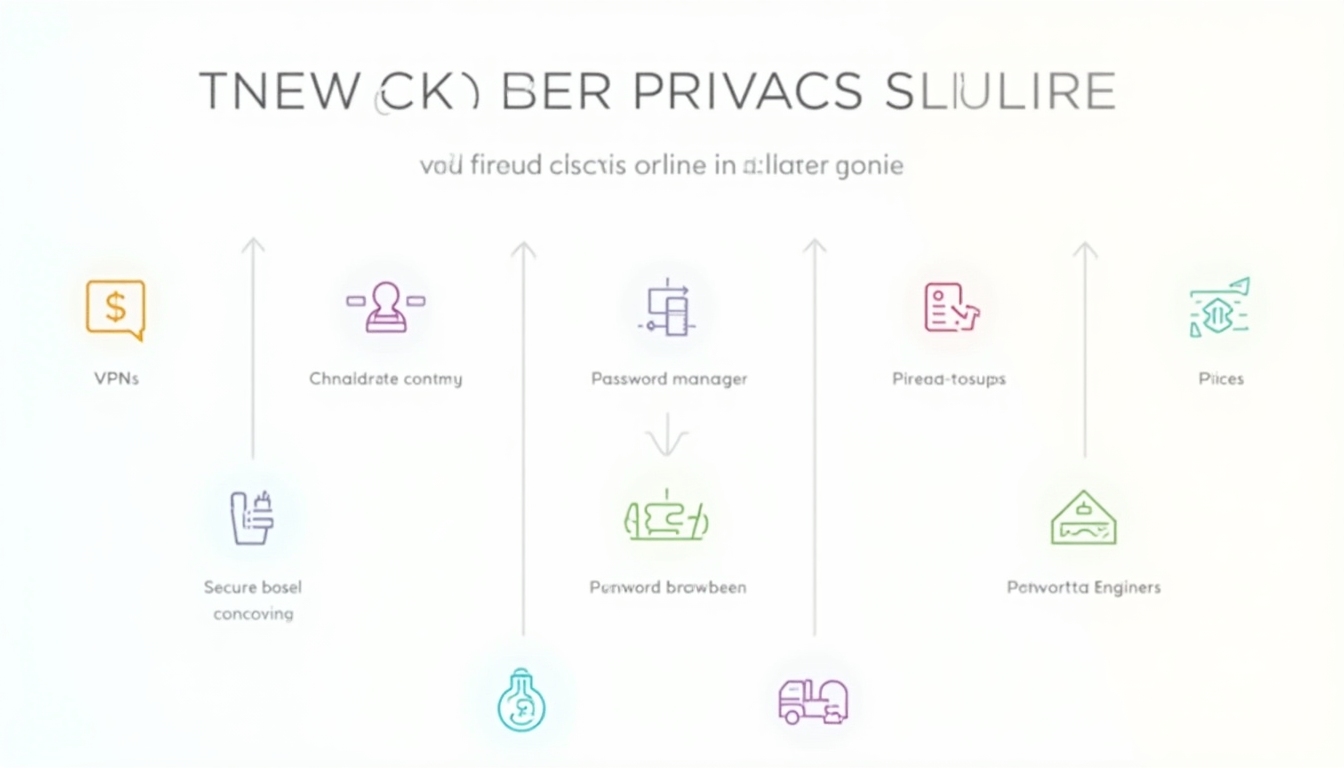
The Best Online Privacy Tools for 2023:
There are several tools available to help protect your online privacy. Here are some of the best ones for 2023:
- VPNs (Virtual Private Networks): VPNs encrypt your internet traffic and route it through a secure server, hiding your IP address and protecting your data from prying eyes.
- Encrypted Messaging Apps: Apps like Signal and WhatsApp use end-to-end encryption to ensure that only the intended recipient can read your messages.
- Password Managers: Tools like LastPass and 1Password help you generate and store strong, unique passwords for all your accounts, reducing the risk of password-related breaches.
- Secure Browsers: Browsers like Tor and Brave offer enhanced privacy features, such as blocking trackers and providing anonymous browsing.
- Privacy-Focused Search Engines: Search engines like DuckDuckGo and Startpage do not track your search history or collect personal data.
Using a combination of these tools can provide comprehensive protection for your online activities.
Understanding VPNs: A Beginner’s Guide:
A VPN, or Virtual Private Network, is a tool that creates a secure, encrypted connection between your device and the internet. Here’s how it works:
- When you connect to a VPN, your internet traffic is routed through a secure server operated by the VPN provider.
- This server encrypts your data, making it unreadable to anyone who might intercept it.
- The VPN server then forwards your traffic to its destination, masking your IP address with its own.
The benefits of using a VPN include:
- Enhanced Security: VPNs protect your data from hackers, especially when using public Wi-Fi networks.
- Privacy Protection: By hiding your IP address, VPNs make it difficult for websites and advertisers to track your online activities.
- Bypassing Geo-Restrictions: VPNs allow you to access content that may be restricted in your region by connecting to servers in different countries.
However, it’s important to note that VPNs do not provide complete anonymity. Your VPN provider can still see your internet traffic, so it’s crucial to choose a reputable provider that does not log your activities.
VPNs use various protocols to establish secure connections. The most common protocols are:
- OpenVPN: An open-source protocol known for its security and flexibility. It’s widely supported and can be configured to work on most devices.
- WireGuard: A newer protocol that offers faster speeds and better security than OpenVPN. It’s becoming increasingly popular among VPN providers.
- IKEv2/IPSec: A protocol that’s particularly good for mobile devices due to its ability to quickly reconnect after a network change.
When choosing a VPN, it’s important to select one that offers multiple protocols so you can choose the best one for your needs.
Additionally, VPNs can be used for various purposes beyond privacy, such as:
- Accessing Geo-Restricted Content: By connecting to a server in a different country, you can access content that’s not available in your region.
- Secure File Sharing: VPNs can be used to securely share files between devices or with others.
- Protecting Against ISP Throttling: Some ISPs throttle internet speeds for certain activities, but a VPN can help bypass this by encrypting your traffic.
However, it’s important to choose a reputable VPN provider. Look for providers that:
- Do Not Log User Activity: Ensure the provider has a strict no-logs policy.
- Offer Strong Encryption: Look for AES-256 encryption, which is considered military-grade.
- Have a Large Server Network: A larger network provides more options for server locations and better performance.
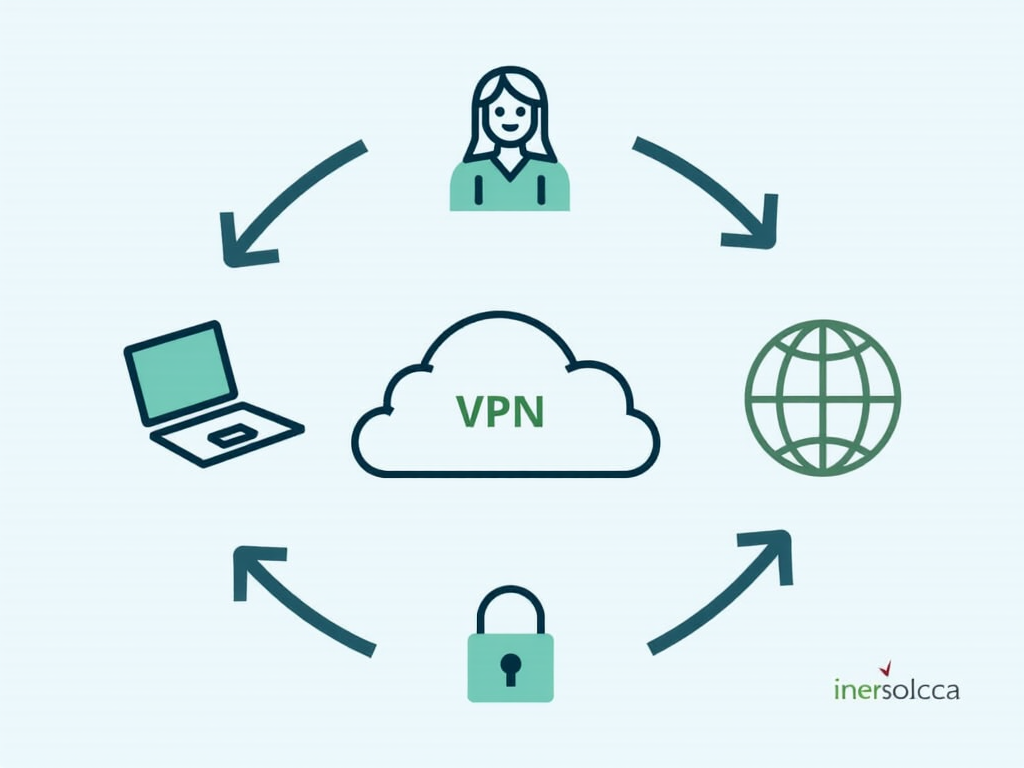
How to Configure IVPN on Android for Maximum Privacy:
IVPN is a highly regarded VPN service known for its strong privacy features and commitment to user security. Here’s how to install and configure IVPN on your Android device for maximum privacy:
- Install the IVPN App:
- Go to the Google Play Store and search for "IVPN."
- Download and install the app.
- Create an Account:
- Open the app and sign up for an IVPN account if you don’t already have one.
- Choose a subscription plan that suits your needs.
- Configure the App:
- Log in to the app with your IVPN credentials.
- Go to the settings menu and enable the "Kill Switch" feature. This ensures that your internet connection is cut off if the VPN connection drops, preventing data leaks.
- Enable "Multi-Hop" connections for added security. This routes your traffic through multiple VPN servers, making it even harder to trace.
- Set the VPN protocol to "WireGuard" for faster and more secure connections.
- Enable "DNS Leak Protection" to prevent your DNS queries from being exposed.
- Connect to a Server:
- Choose a server location from the list provided in the app.
- Tap "Connect" to establish the VPN connection.
When configuring IVPN on Android, here are some additional settings to consider:
- Split Tunneling: This feature allows you to choose which apps use the VPN connection and which use your regular internet connection. This can be useful for apps that don’t work well with VPNs.
- Custom DNS: You can set a custom DNS server for added privacy. IVPN allows you to use their own DNS servers or third-party options.
- Port Selection: Some networks block certain ports, so being able to change the port used by the VPN can help maintain connectivity.
To enable these features:
- Open the IVPN app and go to the settings menu.
- Look for the "Advanced" or "Connection" settings.
- Enable split tunneling and select the apps you want to exclude from the VPN.
- Set a custom DNS server if desired.
- Choose a different port if you’re experiencing connectivity issues.
By customizing these settings, you can tailor your VPN experience to your specific needs and preferences.
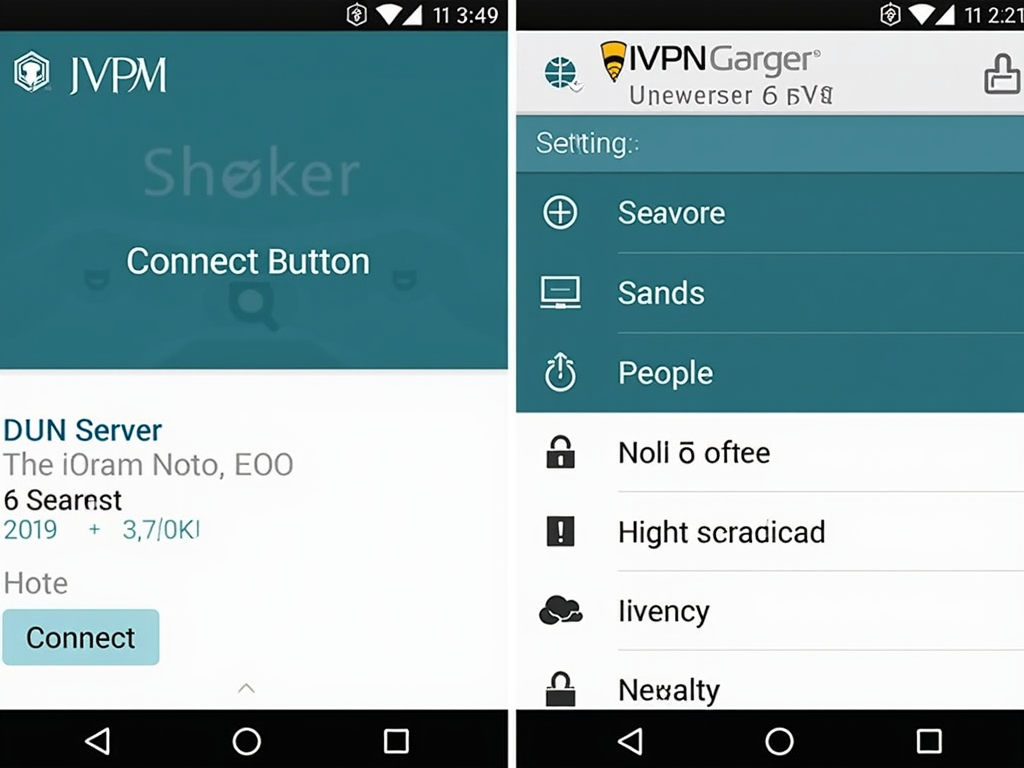
Personal Insights and Experiences:
As someone who values online privacy, I’ve used various VPN services over the years, including IVPN. One of the things I appreciate most about IVPN is its transparency and commitment to privacy. Unlike some VPN providers, IVPN does not log user activity, which gives me peace of mind knowing that my data isn’t being stored or sold.
I’ve also found the multi-hop feature particularly useful when accessing sensitive information or when I’m concerned about potential surveillance. While it can slightly slow down the connection, the added layer of security is worth it for me.
One challenge I’ve faced is remembering to enable the VPN before browsing, especially when using public Wi-Fi. To overcome this, I’ve set the IVPN app to automatically connect whenever I’m on an untrusted network.
Another lesson I’ve learned is the importance of testing your VPN connection for leaks. Even with a VPN enabled, it’s possible for your real IP address or DNS queries to leak, compromising your privacy. To prevent this, I regularly use online tools to check for IP and DNS leaks.
Additionally, I’ve encountered situations where using a VPN slowed down my internet connection significantly. In such cases, I’ve found that switching to a different server or protocol can help improve speeds.
Overall, using a VPN has become an integral part of my online routine, and I highly recommend it to anyone concerned about their privacy.

Additional Tips for Enhancing Online Privacy:
In addition to using online privacy tools, here are some practical tips to further protect your privacy:
- Use Two-Factor Authentication (2FA): Enable 2FA on all your accounts to add an extra layer of security.
- Regularly Update Software: Keep your operating system, apps, and antivirus software up to date to protect against vulnerabilities.
- Be Cautious with Public Wi-Fi: Avoid accessing sensitive information on public Wi-Fi networks, even with a VPN.
- Limit Social Media Sharing: Be mindful of the personal information you share on social media platforms.
- Use Privacy-Focused Browsers and Search Engines: Consider using browsers like Tor or Brave and search engines like DuckDuckGo for added privacy.
Summary:
Protecting your online privacy in 2023 requires a combination of tools and best practices. VPNs, encrypted messaging apps, password managers, secure browsers, and privacy-focused search engines are essential for safeguarding your personal information. By understanding how these tools work and using them effectively, you can significantly reduce the risks associated with online activities.