2025 Privacy Laws and Consumer Protections Guide: Simple Steps to Lock Down Your Online Privacy
Overview
The internet in 2025 is a busy place, and protecting your personal data is more important than ever. This 2025 privacy laws and consumer protections guide breaks down the latest rules and offers easy ways to keep your information safe. Let’s explore how you can take control of your online privacy today.
Privacy isn’t just a buzzword—it’s a right. With new laws rolling out in 2025, companies have to play by stricter rules about how they handle your data. I’ve spent years watching privacy trends, and this year feels like a turning point. You don’t need to be a tech expert to stay safe online; you just need the right info and a few simple habits.

What’s New with 2025 Privacy Laws?
This year, privacy laws are stepping up. Countries are expanding rules like Europe’s GDPR, and even the U.S. is joining in with state-level protections. These laws force companies to tell you what data they collect and let you say no to sharing it. If they mess up, the fines are huge—think millions of dollars.
For you, this means more power. You can ask companies to delete your info or stop selling it. I’ve seen friends panic about data leaks before, but now we’ve got legal backup. It’s not perfect, but it’s a start.
Still, laws won’t do everything. You’ve got to act too. That’s where this guide comes in—showing you simple steps to lock down your online privacy without breaking a sweat.

Simple Steps to Lock Down Your Online Privacy
You don’t need fancy gadgets to stay safe online. Here’s a quick list of steps I use myself:
- Check Your Settings: Go through your apps and accounts. Turn off stuff like location sharing unless you need it. It takes five minutes and makes a big difference.
- Strong Passwords: Use a mix of letters, numbers, and symbols. I use a password manager to keep track—it’s a lifesaver.
- Two-Factor Authentication (2FA): This adds a code from your phone or email to log in. I started using it after a friend got hacked—it’s worth it.
- Watch Public Wi-Fi: Don’t log into your bank on café Wi-Fi. If you have to, a VPN hides your activity. I learned this the hard way after a sketchy airport connection.
- Say No to Extra Permissions: Does a game need your contacts? Probably not. Deny those requests.
These steps are easy but powerful. I’ve cut down on spam calls and creepy ads just by doing this. Want more? Let’s talk tools.

Online Privacy Tools You’ll Love
Basic steps are great, but tools take it further. Here are some I’ve tried and recommend:
| Tool | What It Does | Why I Like It |
|---|---|---|
| VPN | Hides your internet activity | Great for travel or public Wi-Fi |
| Brave Browser | Blocks ads and trackers | Fast and simple to use |
| Incogni | Deletes your data from brokers | Saves time and stress |
A VPN is my go-to for coffee shop browsing. Brave keeps my screen free of annoying pop-ups. And Incogni? That’s next-level—let’s dive into that.
Tools like these aren’t just for tech nerds. They’re for anyone who wants peace of mind online.
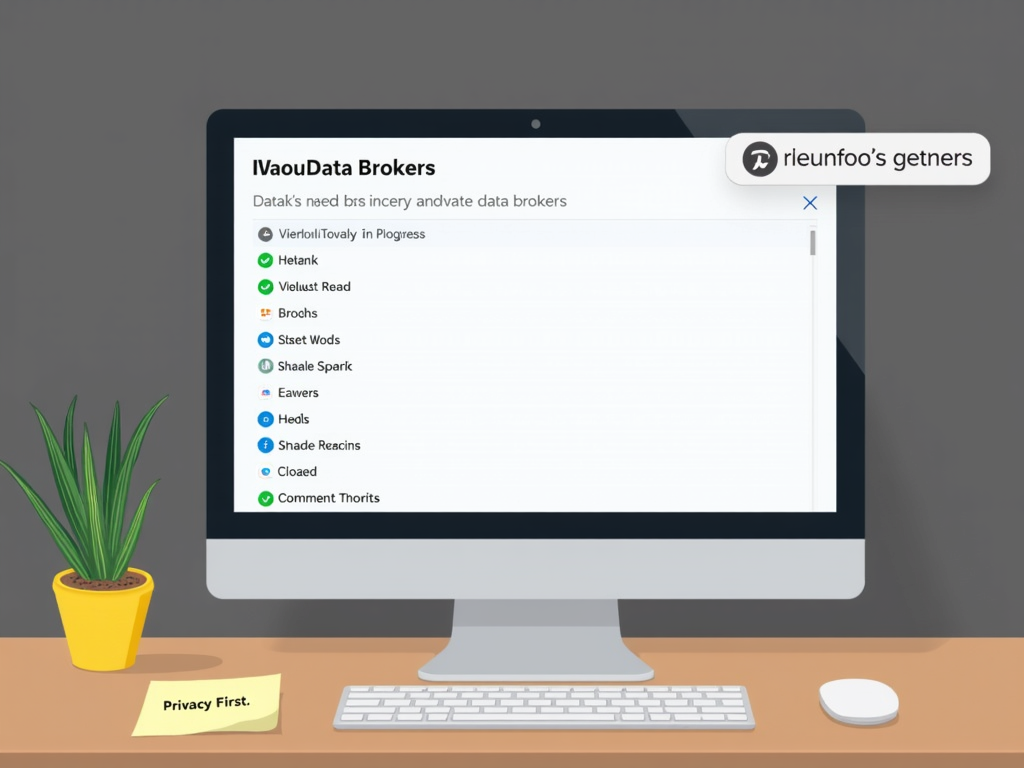
How to Set Up Incogni to Delete Personal Data
Data brokers are sneaky—they grab your info and sell it. Incogni fights back by getting your data off their lists. I set it up last month, and here’s how it went:
- Sign Up: I went to their site, entered my email, and picked a plan. Took two minutes.
- Give Permission: They need your okay to contact brokers for you. I filled out a quick form—easy.
- Watch It Work: The dashboard shows which companies they’re tackling. I saw 20 removals in a week.
- Keep It Going: Incogni checks back to make sure your data stays gone.
I was shocked how much of my info was floating around. Incogni made it effortless to clean that up. If you’re serious about online privacy, try it.

What’s Next for Online Privacy?
Looking ahead, 2025 is just the beginning. AI is getting smarter, which could mean more ads tailored to you—or more risk if it’s misused. Blockchain might shake things up too, letting you store data securely without big companies meddling.
I think we’ll see tighter laws as people demand more control. But don’t wait for that. Start with the steps and tools here. It’s your data—own it.
This guide isn’t just theory. I’ve tested these ideas myself, from dodging Wi-Fi traps to wiping my data with Incogni. It works if you stick with it.

Summary
The 2025 privacy laws and consumer protections guide is your roadmap to a safer online life. New rules give you power over your data, but you’ve got to use it. Simple steps like better passwords and 2FA, plus online privacy tools like Incogni, make it doable. Stay smart, stay safe.