How to Set Up Incogni to Delete Your Personal Data: A Step-by-Step Guide
Your personal data is everywhere online, collected and sold by companies called data brokers. Want to take control? Incogni can help. This guide shows you how to set up Incogni to delete your personal data and boost your online privacy—all in a few simple steps.
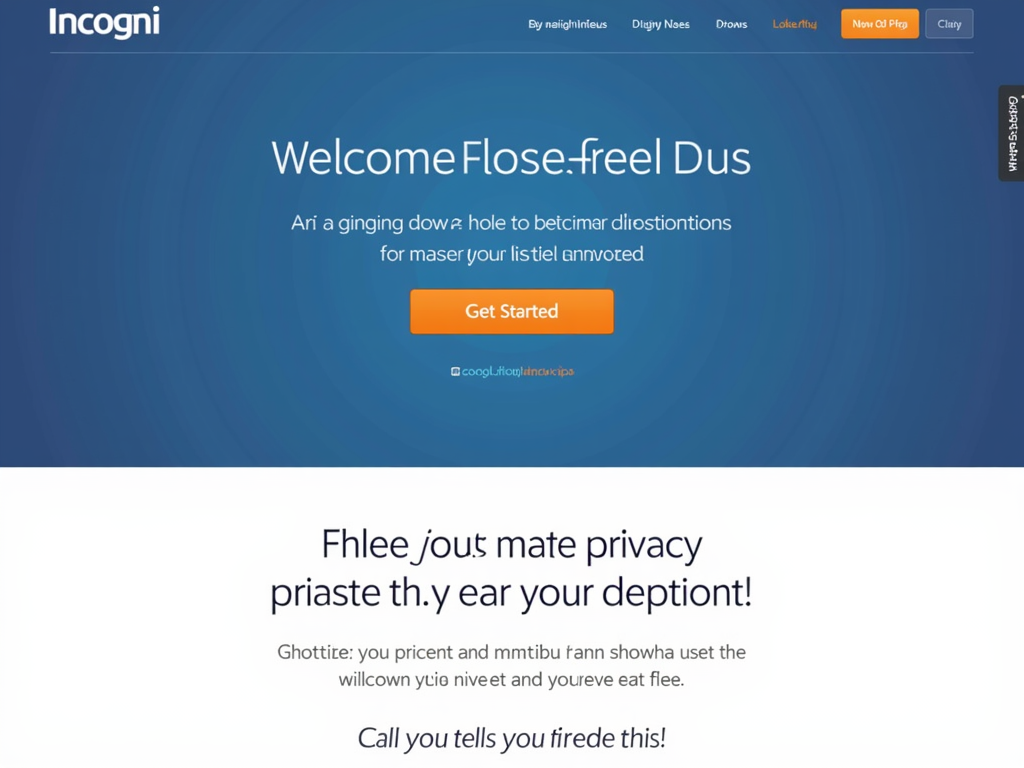
What is Incogni?
Incogni is one of the best online privacy tools out there. It’s a service that finds data brokers—companies that gather and sell your info like your name, address, and phone number. Then, it sends requests to delete your data from their systems.
Doing this yourself would take forever. You’d have to track down each broker and figure out how to contact them. Incogni does all that heavy lifting for you. It’s like a personal assistant for your online privacy.
Why Use Incogni?
Why bother? Because your data isn’t just sitting there—it’s being used. Advertisers target you with ads. Scammers might try to steal your identity. Here’s what Incogni offers:
- Fewer Risks: Less data online means less chance of trouble.
- Less Work: It saves you hours of chasing down brokers.
- More Peace: You feel better knowing your info isn’t floating around.
In a world where privacy feels out of reach, Incogni puts you back in charge.

How to Set Up Incogni: A Step-by-Step Guide
Ready to get started? Here’s how to set up Incogni to delete your personal data:
- Go to the Website: Head to Incogni’s site and hit 'Get Started.'
- Sign Up: Enter your email and pick a password. This sets up your account.
- Add Your Details: Share your name, address, and birth date. Incogni needs this to find your data.
- Give Permission: Agree to let Incogni send requests for you. It’s a quick form.
- Check Your Dashboard: Log in anytime to see which brokers got contacted and what’s happening.
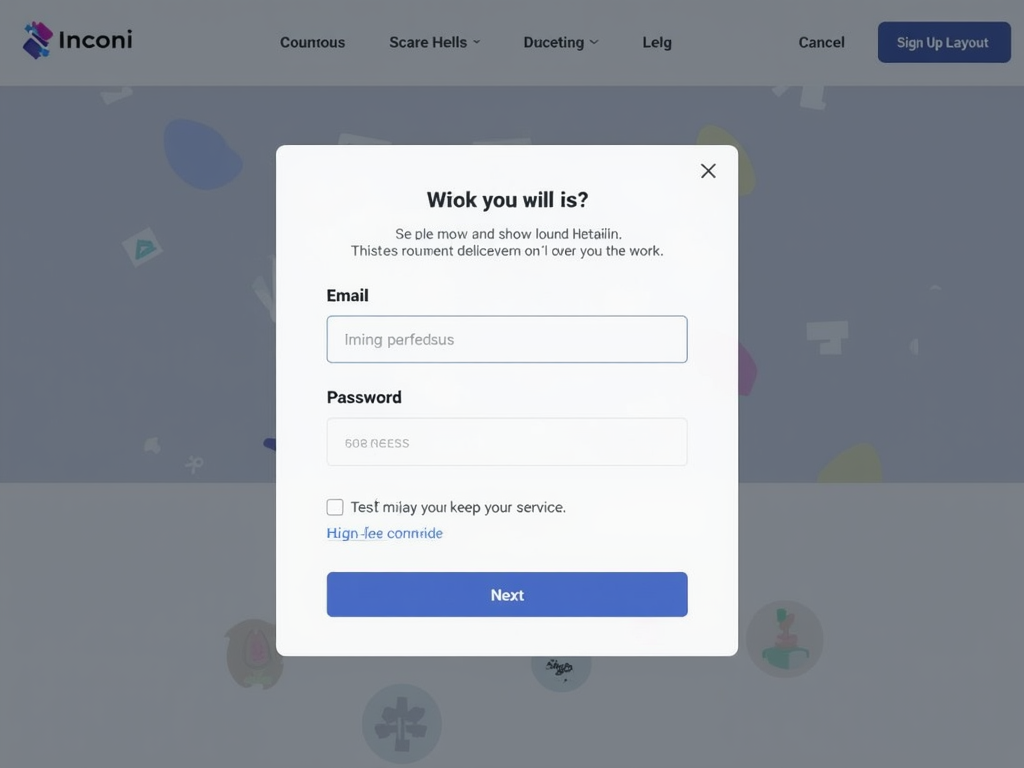
Here’s a handy table to keep it all straight:
| Step | What to Do | Why It Matters |
|---|---|---|
| 1 | Visit Incogni.com | Starts the process. |
| 2 | Create an account | Lets you track everything. |
| 3 | Enter your info | Helps Incogni find your data. |
| 4 | Authorize Incogni | Gives them the OK to act. |
| 5 | Watch the dashboard | Shows you progress. |
Follow these steps, and you’re on your way to a cleaner online slate.
My Experience with Incogni
I tried Incogni myself, and it was a wake-up call. After signing up, I saw a list of over 80 brokers that probably had my info. Some I’d never heard of! Within a week, Incogni sent requests to dozens of them. The dashboard showed me every step—like 'Request Sent' or 'Data Deleted.'
It felt good to take action. I didn’t have to email anyone or dig through websites. Incogni handled it. Sure, it’s not instant—some brokers take weeks to respond—but seeing the progress made me feel lighter.
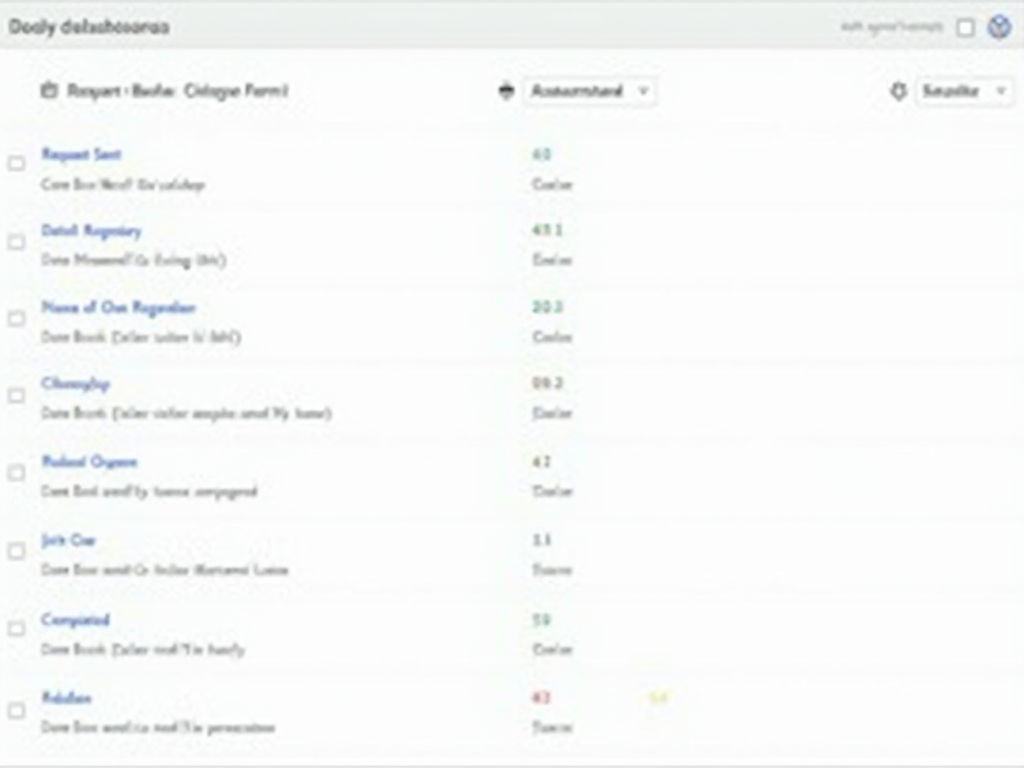
Extra Tips for Online Privacy
Incogni’s great, but it’s not the whole game. Try these too:
- Get a VPN: It hides where you are online and keeps your connection safe.
- Cut Back on Sharing: Don’t post everything on social media—less info, less risk.
- Say No to Cookies: Block tracking on websites with your browser settings.
- Search Yourself: Google your name now and then to see what’s out there.
Mix these with Incogni, and you’ve got a solid privacy plan.
Questions People Ask
Got doubts? Here are answers:
- Does Incogni cost money? Yes, it’s a subscription. But it’s cheaper than your time.
- How fast does it work? Some results come in days, others take longer—depends on the broker.
- Can I stop anytime? Yup, cancel whenever you want. Just know privacy needs upkeep.

Wrapping Up
Your online privacy matters, and Incogni makes it easier to protect. With a few clicks, you can set it up to delete your personal data from data brokers and feel more secure. Pair it with smart habits, and you’re in control. Start today—your info’s worth it.