Tuta Email: How to Use End-to-End Encryption for Online Privacy
In today's digital age, online privacy is more important than ever. With the increasing amount of personal information being shared online, it's crucial to protect your data from prying eyes. One way to do this is by using end-to-end encryption, a feature offered by Tuta email. In this article, we'll explore what Tuta email is, how to use its end-to-end encryption feature, and why it's essential for maintaining your online privacy.
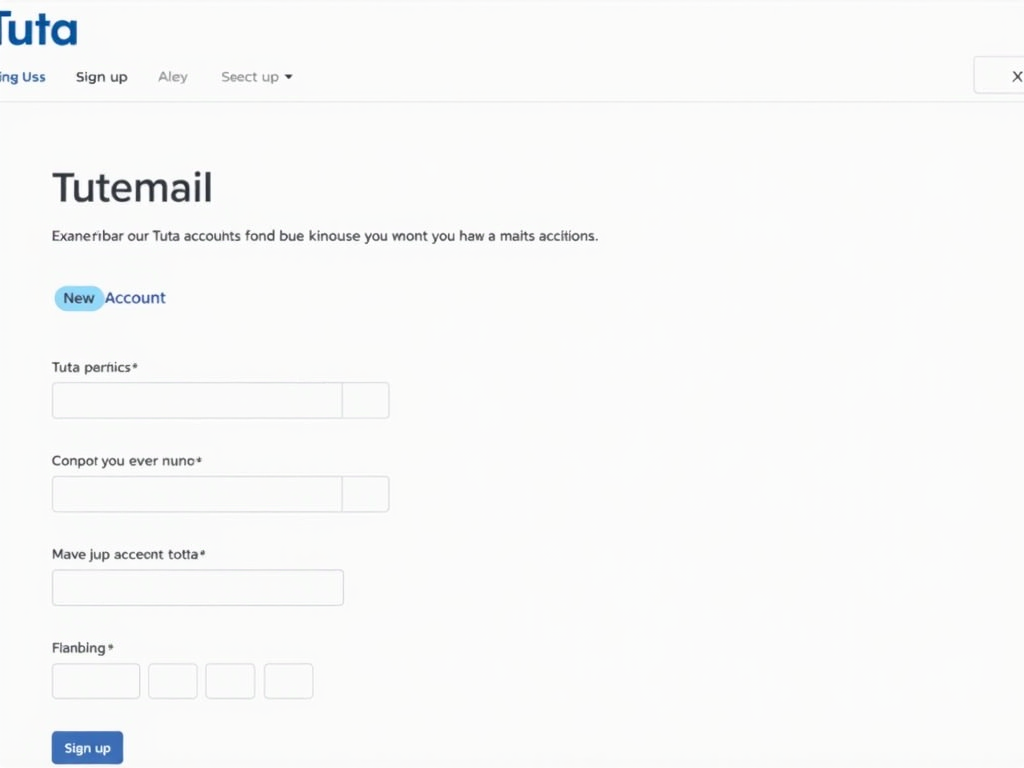
Tuta email is a secure email service that prioritizes user privacy. Unlike traditional email providers, Tuta email uses end-to-end encryption to ensure that only the sender and recipient can read the contents of an email. This means that even Tuta email itself cannot access your emails, providing an extra layer of security.
End-to-end encryption works by encrypting the email on the sender's device and decrypting it only on the recipient's device. This ensures that the email remains secure during transmission and storage. Tuta email uses advanced encryption algorithms to protect your data, making it virtually impossible for unauthorized parties to access your emails.
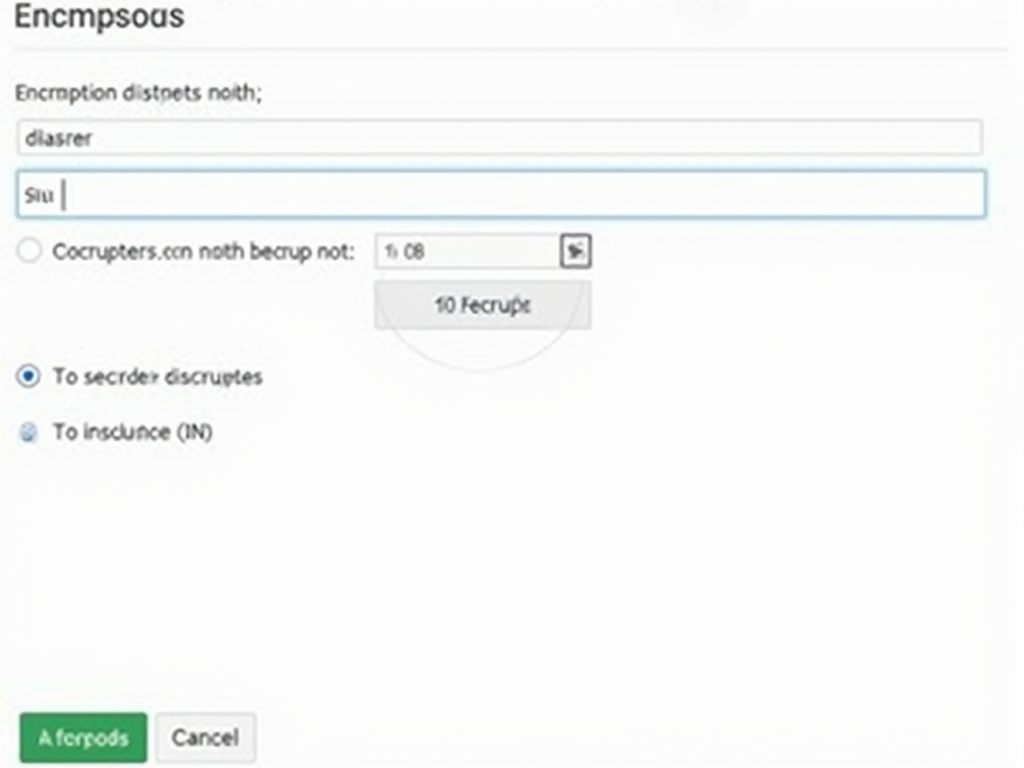
To use end-to-end encryption in Tuta email, follow these steps:
-
Sign up for a Tuta email account. You can do this by visiting the Tuta email website and following the registration process.
-
Once you have an account, log in to your Tuta email dashboard.
-
To send an encrypted email, compose a new message and select the recipient. If the recipient also has a Tuta email account, the email will be automatically encrypted. If the recipient does not have a Tuta email account, you can still send an encrypted email by setting a password for the message.
-
When sending an encrypted email to a non-Tuta email user, you will need to share the password with the recipient separately. This ensures that only the intended recipient can access the email.
-
To receive encrypted emails, simply log in to your Tuta email account and open the message. The email will be automatically decrypted using your private key.

In addition to end-to-end encryption, Tuta email offers other features to enhance your online privacy. These include:
-
Anonymous sign-up: You can create a Tuta email account without providing any personal information.
-
No tracking: Tuta email does not track your activity or collect your data.
-
Open-source: Tuta email's code is open-source, allowing for transparency and community auditing.
By using Tuta email and its end-to-end encryption feature, you can take control of your online privacy and protect your sensitive information from unauthorized access.
In conclusion, Tuta email is a powerful tool for maintaining your online privacy. Its end-to-end encryption feature ensures that your emails remain secure and confidential, providing peace of mind in an increasingly connected world. By following the steps outlined in this article, you can start using Tuta email and take advantage of its privacy-enhancing features.