Private Browsing: What You Need to Know
Private browsing is a feature in web browsers that allows users to browse the internet without saving any history, cookies, or other data. In this article, we'll explore what private browsing is, how it works, its benefits and limitations, and how to enable it in different browsers. We'll also discuss additional privacy tools and tips to help you protect your online privacy.
What is Private Browsing?
Have you ever wanted to browse the internet without leaving a trace? Maybe you're using a shared computer, or perhaps you're just concerned about your online privacy. That's where private browsing comes in. Private browsing, also known as incognito mode or private window, is a feature in web browsers that allows you to browse the internet without saving any history, cookies, or other data.
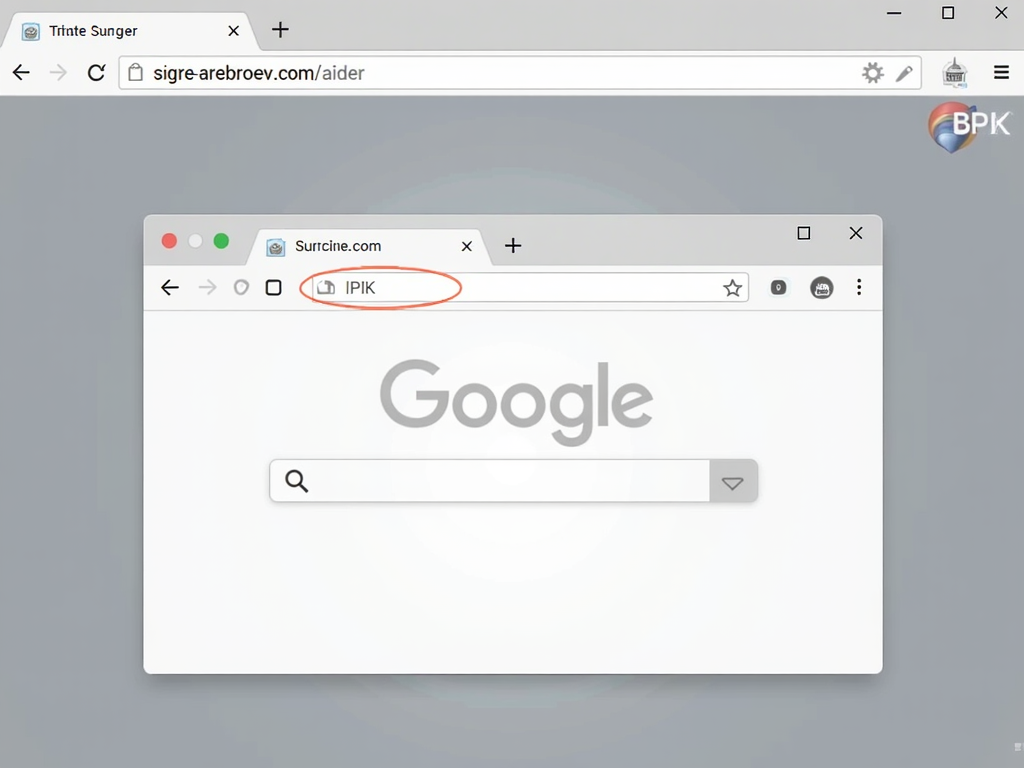
When you open a private browsing window, your browser doesn't save any information about the websites you visit. This means that once you close the window, there's no record of your browsing activity on your device. However, it's important to note that private browsing doesn't make you completely anonymous online. Your internet service provider, employer, or the websites you visit can still track your activity.
Benefits of Private Browsing
Private browsing offers several benefits, especially in today's digital age where online privacy is increasingly important. Here are some key advantages:
- Privacy on Shared Devices: If you're using a computer that others have access to, private browsing ensures that your browsing history isn't saved, protecting your personal information.
- Preventing Tracking: Websites often use cookies to track your browsing habits. Private browsing prevents these cookies from being stored, reducing the amount of data websites can collect about you.
- Avoiding Targeted Ads: By not saving your browsing history, private browsing can help you avoid targeted ads based on your past searches and visits.
I remember the first time I used private browsing. I was at a friend's house and needed to check my email. I didn't want to leave any traces of my login information on their computer, so I opened a private browsing window. It gave me peace of mind knowing that my browsing activity wouldn't be saved on their device.
Limitations of Private Browsing
While private browsing is a useful tool, it has its limitations. It's important to understand what it can and can't do:
- Doesn't Hide Your IP Address: Private browsing doesn't mask your IP address or location. Websites can still see where you're connecting from.
- No Encryption: It doesn't encrypt your internet connection, meaning your data can still be intercepted.
- Not a Defense Against Malware: Private browsing doesn't protect you from malware, phishing attacks, or other online threats.
Private browsing is not a substitute for other privacy tools, such as VPNs or antivirus software. For comprehensive protection, you should use a combination of tools and practices.
How to Enable Private Browsing
Enabling private browsing is straightforward and varies slightly depending on the browser you're using. Here's how to do it in some popular browsers:
- Google Chrome: Click on the three dots in the upper-right corner and select "New Incognito Window."
- Mozilla Firefox: Click on the three lines in the upper-right corner and select "New Private Window."
- Safari: Click on "File" and then "New Private Window."
- Microsoft Edge: Click on the three dots in the upper-right corner and select "New InPrivate Window."
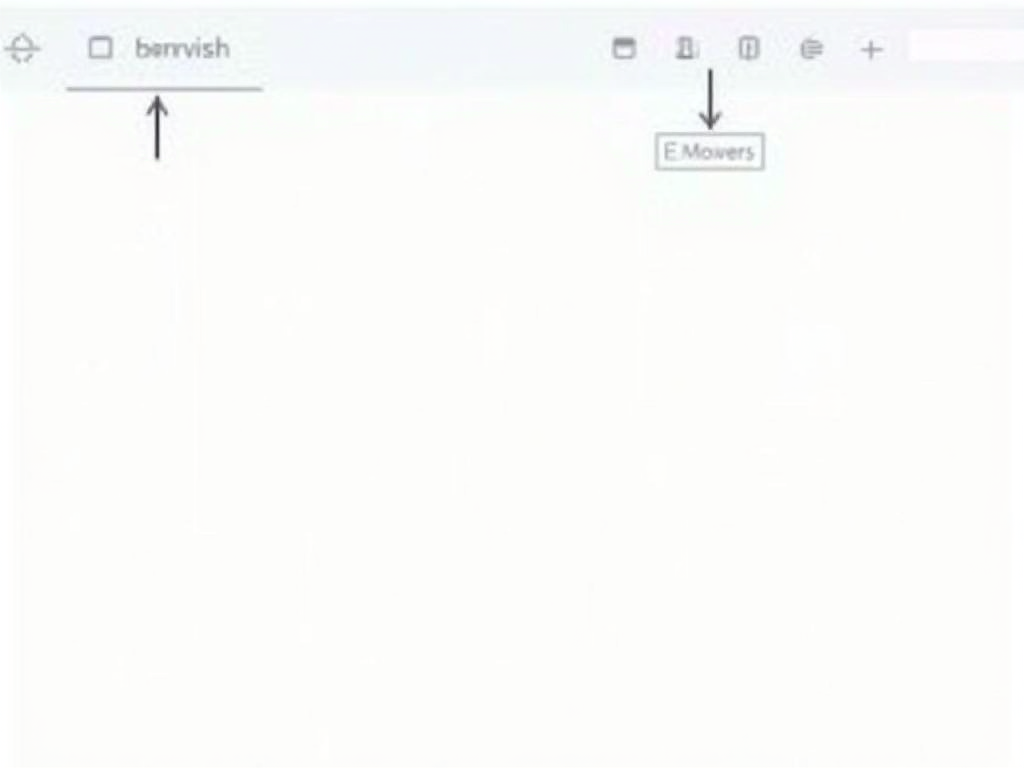
Enhancing Privacy with VPNs
While private browsing protects your data on your device, it doesn't secure your internet connection. This is where a VPN (Virtual Private Network) comes in. A VPN encrypts your internet traffic and hides your IP address, providing an additional layer of privacy.
How to Set Up a VPN for Maximum Privacy: 1. Choose a reputable VPN provider with a strong privacy policy. 2. Download and install the VPN app on your device. 3. Open the app and connect to a server. Your internet connection is now encrypted, and your IP address is hidden.

When selecting a VPN, look for features like a no-logs policy, strong encryption, and a wide range of server locations. This ensures your data remains private and secure.
Top Privacy Tools for 2023
In addition to private browsing and VPNs, several other tools can help protect your online privacy. Here are some of the top privacy tools for 2023:
- Password Managers: Tools like LastPass or 1Password help you create and store strong, unique passwords for all your accounts.
- Two-Factor Authentication (2FA): Adds an extra layer of security by requiring a second form of verification.
- Privacy-Focused Browsers: Browsers like Tor or Brave are designed to protect your privacy and block trackers.
- Ad Blockers and Tracker Blockers: Tools like uBlock Origin or Privacy Badger prevent websites from tracking your activity.
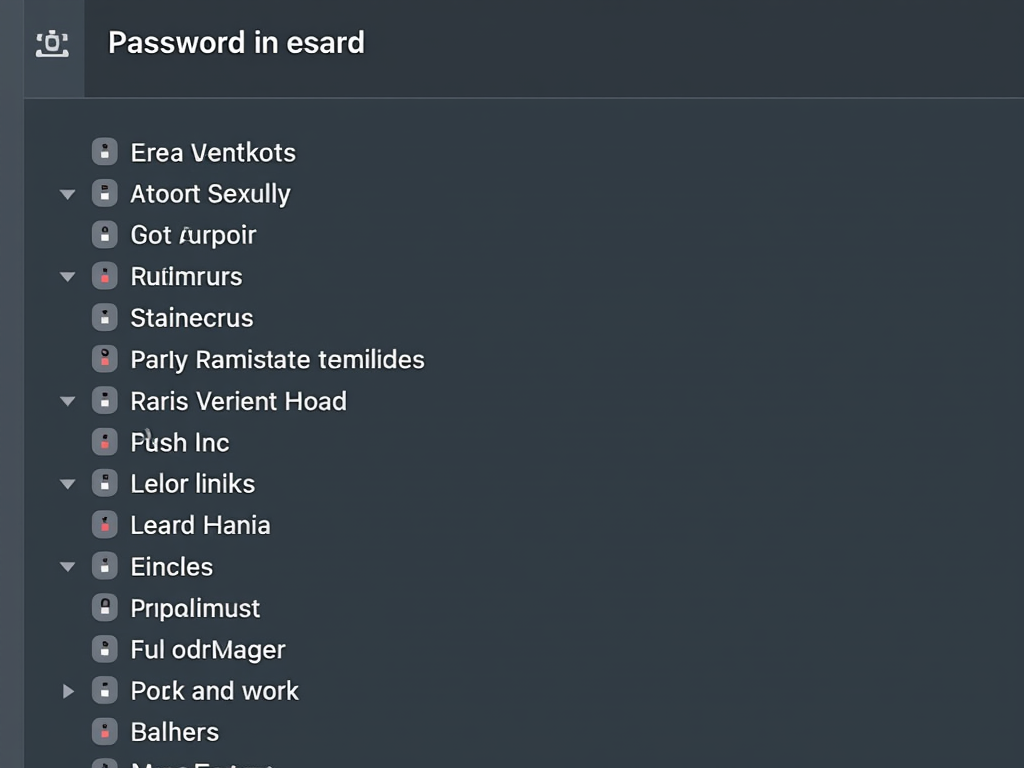
The Importance of Online Privacy in the Digital Age
In today's digital age, online privacy is more important than ever. With the increasing amount of personal data being shared and stored online, protecting your privacy is crucial. Cyber threats, data breaches, and invasive tracking are just a few of the risks we face daily. By understanding and utilizing tools like private browsing, VPNs, and password managers, you can take control of your online privacy and reduce these risks.
Additional Tips for Staying Safe Online
Here are some additional tips to help you stay safe and protect your privacy online:
- Be cautious about the information you share online.
- Avoid using public Wi-Fi networks for sensitive activities.
- Keep your software and devices up to date with the latest security patches.
- Be aware of phishing scams and other online threats.
In conclusion, private browsing is a useful tool for protecting your privacy on your device, but it's not a complete solution. To truly protect your online privacy, you need to use a combination of tools and techniques, such as VPNs, password managers, and two-factor authentication. By taking these steps, you can enjoy a safer and more private online experience.