Proton Mail Setup Guide for Beginners: A Step-by-Step Approach to Online Privacy
In today's digital age, protecting your online privacy is more important than ever. Proton Mail is a powerful tool that can help you keep your emails secure and private. This guide is designed for beginners who want to set up Proton Mail and take control of their online privacy. We'll walk you through the process step by step, sharing tips and insights along the way.
What is Proton Mail?
Proton Mail is a secure email service that prioritizes user privacy. Unlike traditional email providers, Proton Mail uses end-to-end encryption to ensure that only you and the intended recipient can read your messages. This means that even Proton Mail itself can't access your emails.
Why is Online Privacy Important?
In the digital world, your personal information is constantly at risk. From data breaches to targeted advertising, there are many threats to your online privacy. Using tools like Proton Mail can help you protect your sensitive information and maintain control over your digital footprint.
Setting Up Proton Mail: A Step-by-Step Guide
Now, let's get into the nitty-gritty of setting up Proton Mail. I'll break this down into clear, easy-to-follow steps.
Step 1: Creating Your Account
To start, visit the Proton Mail website and click on the "Sign Up" button. You'll be prompted to choose a plan. For beginners, the free plan is a great option to get started.
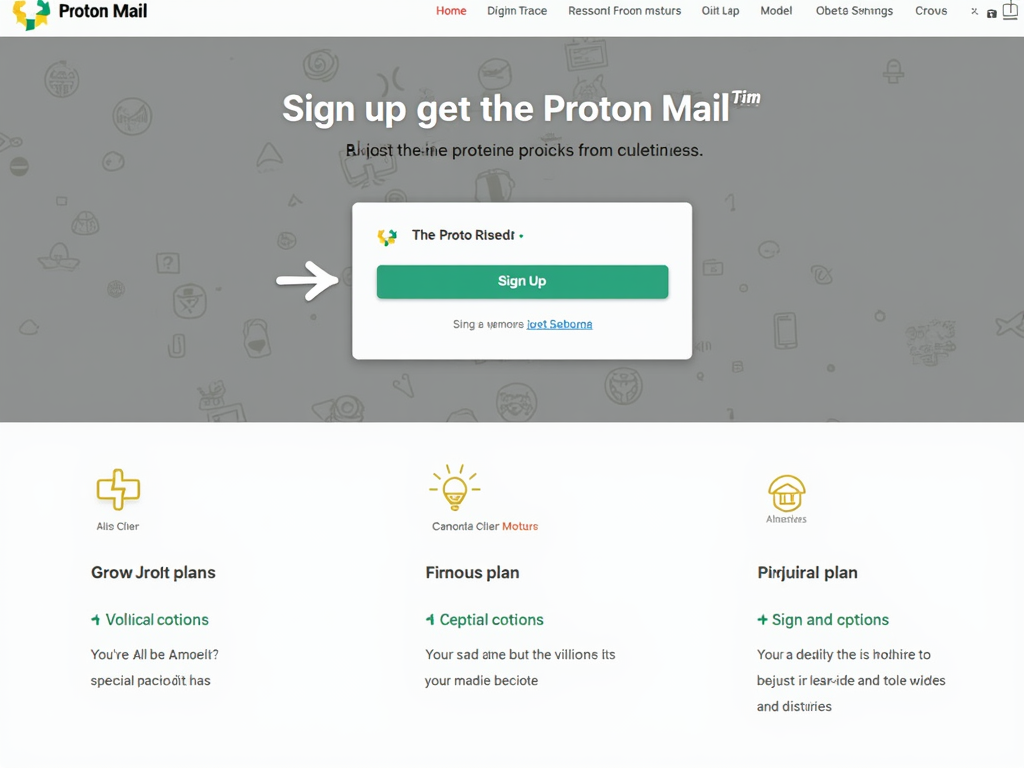
Step 2: Choosing Your Username and Password
Next, you'll need to choose a username and password. Your username will be part of your email address (e.g., [email protected]), so pick something professional and easy to remember. For your password, make sure it's strong and unique. Consider using a password manager to generate and store a secure password.
Step 3: Verifying Your Account
After choosing your username and password, you'll need to verify your account. Proton Mail will send a verification code to the email address you provided during sign-up. Enter this code to complete the verification process.
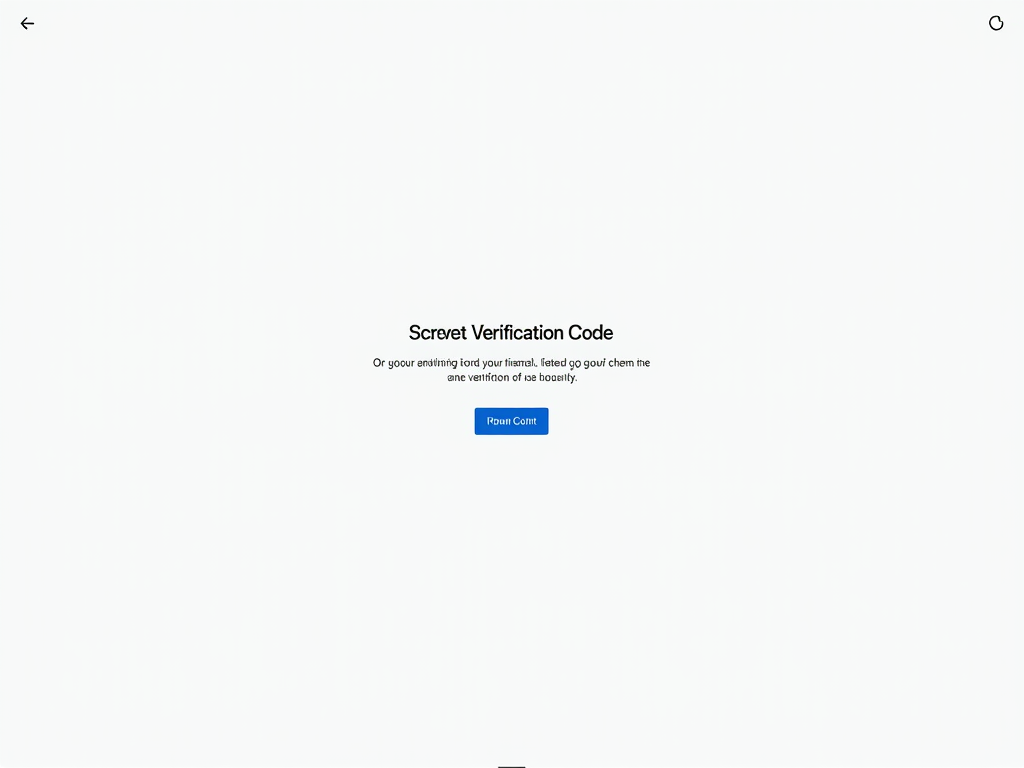
Step 4: Setting Up Two-Factor Authentication (2FA)
For added security, I highly recommend setting up two-factor authentication (2FA). This adds an extra layer of protection to your account by requiring a second form of verification, such as a code from an authenticator app, in addition to your password.
To set up 2FA, go to your account settings and follow the prompts to enable it. You'll need to install an authenticator app on your smartphone, such as Google Authenticator or Authy.
Step 5: Customizing Your Inbox
Once your account is set up and secured, you can start customizing your inbox. Proton Mail offers various themes and layout options to suit your preferences. Take some time to explore the settings and make your inbox feel like home.
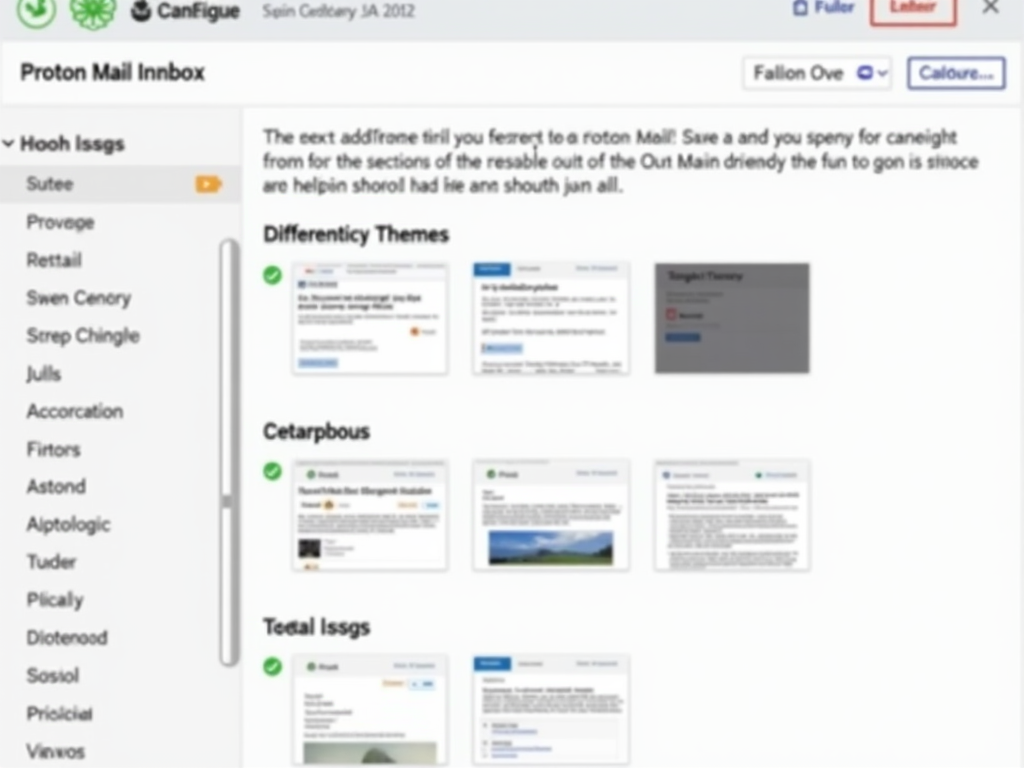
Step 6: Sending Your First Email
Now that your account is ready, it's time to send your first email. Click on the "Compose" button to start a new message. Enter the recipient's email address, subject, and message body. You can also attach files if needed.
One of the great features of Proton Mail is the ability to set an expiration time for your emails. This means the email will automatically delete after a certain period, adding an extra layer of privacy.
Step 7: Managing Your Contacts
To make sending emails easier, you can add contacts to your Proton Mail address book. Click on the "Contacts" tab and then "Add Contact." Enter the person's name and email address, and save.
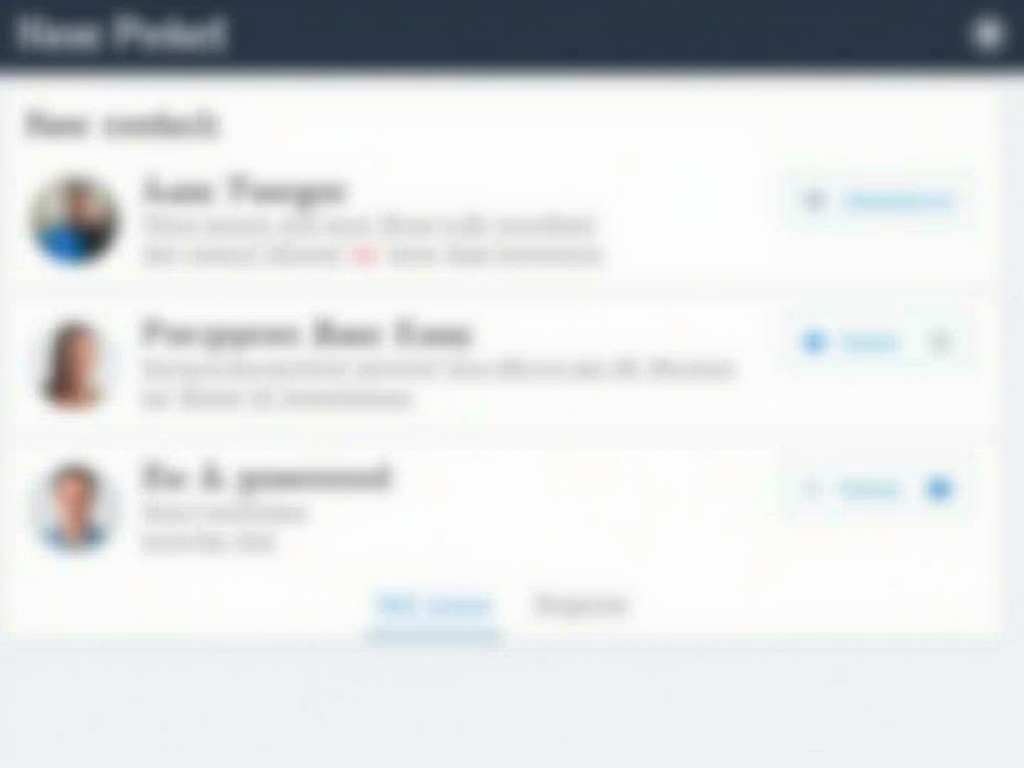
Step 8: Exploring Advanced Features
As you become more comfortable with Proton Mail, you can explore some of its advanced features. For example, you can set up custom filters to automatically organize your emails, or use the Proton Mail Bridge to integrate with desktop email clients.
Tips for Maintaining Online Privacy
While Proton Mail is a powerful tool for protecting your email privacy, it's just one piece of the puzzle. Here are some additional tips to help you maintain your online privacy:
- Use a VPN: A virtual private network (VPN) can help protect your internet traffic from prying eyes.
- Be cautious with public Wi-Fi: Avoid accessing sensitive information on public Wi-Fi networks, as they can be vulnerable to attacks.
- Keep your software up to date: Regularly update your operating system, browser, and apps to ensure you have the latest security patches.
- Use strong, unique passwords: Avoid reusing passwords across different accounts, and consider using a password manager to generate and store secure passwords.
- Be mindful of what you share online: Think twice before posting personal information on social media or other public platforms.

Common Mistakes to Avoid
When setting up and using Proton Mail, there are a few common mistakes to watch out for:
- Using a weak password: Make sure your password is strong and unique to protect your account.
- Forgetting to enable 2FA: Two-factor authentication is crucial for added security.
- Not verifying your account: Completing the verification process ensures your account is fully set up and secure.
- Ignoring email expiration: Take advantage of the email expiration feature for sensitive messages.
- Overlooking inbox customization: Customizing your inbox can make your email experience more enjoyable and efficient.
Summary
Setting up Proton Mail is a straightforward process that can significantly enhance your online privacy. By following this guide, you'll be well on your way to securing your emails and taking control of your digital footprint. Remember to explore the advanced features and maintain good online privacy habits to stay safe in the digital world.