Picking the Perfect Password Manager for You: A Guide for Android Users
In today's digital age, managing passwords securely is more important than ever. With the rise of cyber threats, using a reliable password manager can protect your online accounts from being compromised. For Android users, additional privacy tools like IVPN can further enhance your security. This article will guide you through selecting the perfect password manager and configuring IVPN on your Android device for maximum privacy.
What is a Password Manager?
A password manager is a tool that helps you store and manage your passwords securely. It can generate strong, unique passwords for each of your accounts and autofill them when you need to log in. This eliminates the need to remember multiple passwords and reduces the risk of using weak or repeated passwords.
Why Android Users Need Extra Care
Android is an open-source operating system, which makes it flexible but also potentially vulnerable to security threats. Android users need to be extra cautious about the apps they install and the permissions they grant. Using a password manager can help secure your accounts, but combining it with a VPN like IVPN can provide an additional layer of privacy by encrypting your internet traffic.
Choosing the Right Password Manager
When selecting a password manager for your Android device, consider the following factors: - Security Features: Look for end-to-end encryption, two-factor authentication, and regular security audits. - Ease of Use: The interface should be user-friendly, with features like autofill and password generation. - Compatibility: Ensure it works seamlessly with Android and other devices you use. - Customer Support: Reliable support is crucial in case you encounter issues.
Top Password Managers for Android
Here are some of the best password managers for Android users: - LastPass: Known for its robust security features and user-friendly interface. - 1Password: Offers excellent cross-platform support and strong encryption. - Dashlane: Provides a built-in VPN and dark web monitoring. - Bitwarden: An open-source option with great security and affordability.
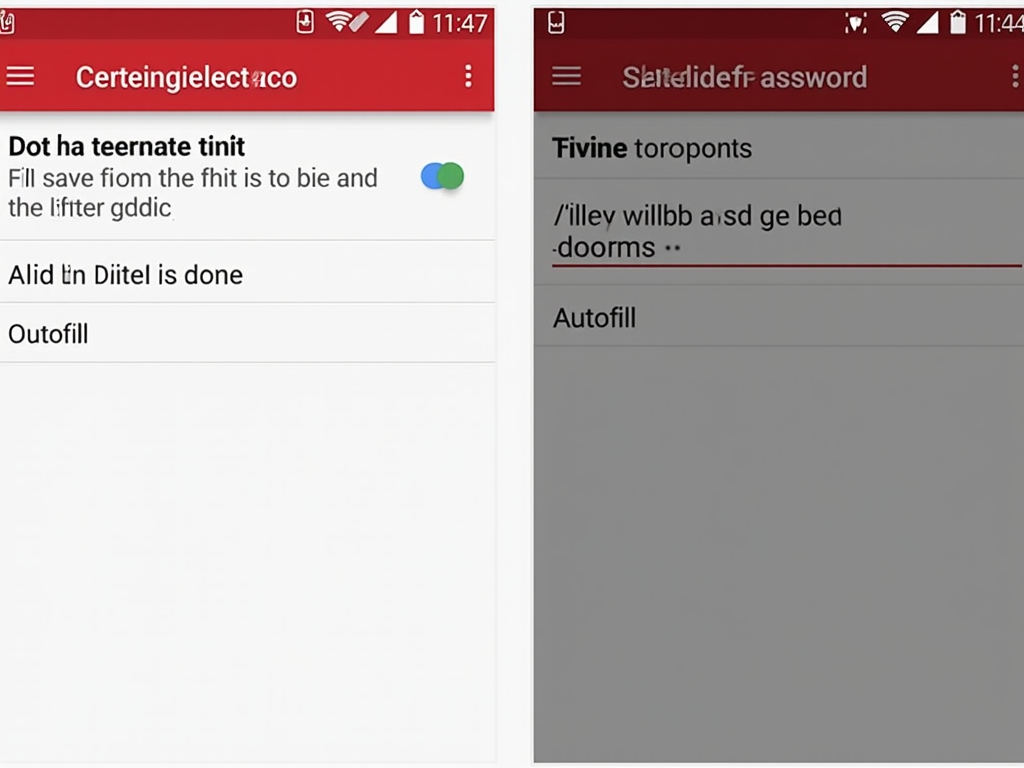
Introduction to IVPN
IVPN is a VPN service that prioritizes user privacy and security. Unlike many VPNs, IVPN does not log user activity, ensuring that your online actions remain private. It also offers features like multi-hop connections and a built-in firewall to block unwanted traffic.
Configuring IVPN on Android for Maximum Privacy
To set up IVPN on your Android device: 1. Download the IVPN app from the Google Play Store. 2. Open the app and log in with your IVPN account credentials. 3. Navigate to the settings and enable the "Always-on VPN" feature to ensure continuous protection. 4. Activate the "Block connections without VPN" option for added security. 5. Choose a server location that suits your needs, preferably one that is not in your country for better privacy.

Using Password Managers with IVPN
When using a password manager on your Android device, it's essential to ensure that your internet connection is secure. By connecting to IVPN, you can protect your data from being intercepted while logging into accounts or syncing your password vault. This combination provides a robust defense against cyber threats.
Summary and Recommended Readings
Choosing the right password manager and configuring IVPN on your Android device are crucial steps in safeguarding your online privacy. By following the tips and steps outlined in this article, you can enhance your security and protect your digital life.