Top 10 Privacy Tips for Beginners: Your Guide to Online Safety
Overview
In today's digital age, online privacy is more important than ever. With the increasing amount of personal data being shared online, it's crucial to take steps to protect your privacy. This article will guide you through the top 10 privacy tips for beginners, helping you to safeguard your online presence.
Main Content
Tip 1: Use Strong, Unique Passwords
One of the most basic yet essential steps to protect your online privacy is to use strong, unique passwords for each of your accounts. A strong password should be at least 12 characters long and include a mix of uppercase and lowercase letters, numbers, and special characters. Avoid using easily guessable information like your name, birthdate, or common words.
To make it easier to manage multiple strong passwords, consider using a password manager. A password manager can generate and store complex passwords for you, so you don't have to remember them all.

Tip 2: Enable Two-Factor Authentication (2FA)
Two-factor authentication (2FA) adds an extra layer of security to your accounts by requiring a second form of verification in addition to your password. This can be a code sent to your phone, a fingerprint scan, or a security key.
Enabling 2FA can significantly reduce the risk of unauthorized access to your accounts, even if your password is compromised.

Tip 3: Be Cautious About What You Share on Social Media
Social media platforms are a treasure trove of personal information for cybercriminals. Be mindful of what you share online, and avoid posting sensitive information like your home address, phone number, or financial details.
Also, be cautious about the photos you share. Photos can reveal a lot about your location, habits, and personal life.
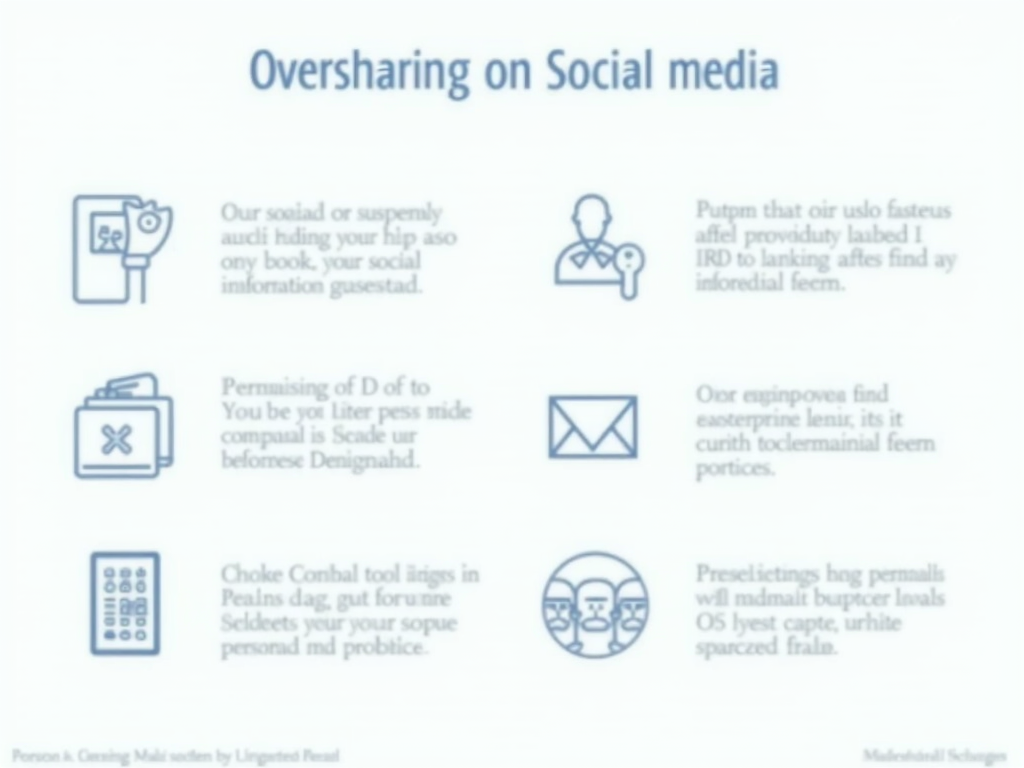
Tip 4: Use a VPN (Virtual Private Network)
A VPN encrypts your internet connection, making it more difficult for hackers, ISPs, and other third parties to monitor your online activities. This is especially important when using public Wi-Fi networks, which are often unsecured.
There are many VPN services available, both free and paid. Do your research to find a reputable VPN provider that suits your needs.

Tip 5: Keep Your Software and Devices Up to Date
Software updates often include security patches that fix vulnerabilities that could be exploited by hackers. Make sure to regularly update your operating system, apps, and antivirus software.
Also, be sure to update your devices' firmware, such as your router and smart home devices.
Tip 6: Use Privacy-Focused Browsers and Search Engines
Traditional browsers and search engines often track your online activities and collect your data. Consider using privacy-focused alternatives like Firefox Focus or DuckDuckGo.
Firefox Focus is a mobile browser that blocks trackers and deletes your browsing history automatically. DuckDuckGo is a search engine that doesn't track your searches or collect your personal information.

Tip 7: Be Aware of Phishing Scams
Phishing scams are attempts to trick you into revealing sensitive information, such as your login credentials or credit card numbers. These scams often come in the form of emails or messages that appear to be from legitimate sources.
To avoid falling victim to phishing scams, be cautious about clicking on links or downloading attachments from unknown sources. Also, double-check the sender's email address and look for signs of a scam, such as poor grammar or urgent requests for personal information.

Tip 8: Limit the Amount of Personal Information You Share Online
The less personal information you share online, the less there is for cybercriminals to exploit. Be mindful of the information you provide when signing up for online services or filling out forms.
Also, consider using pseudonyms or aliases for online accounts that don't require your real name.
Tip 9: Use Encryption for Sensitive Communications
Encryption scrambles your data, making it unreadable to anyone who doesn't have the decryption key. Use encryption for sensitive communications, such as emails or instant messages.
There are many encryption tools available, such as PGP for email or Signal for messaging.
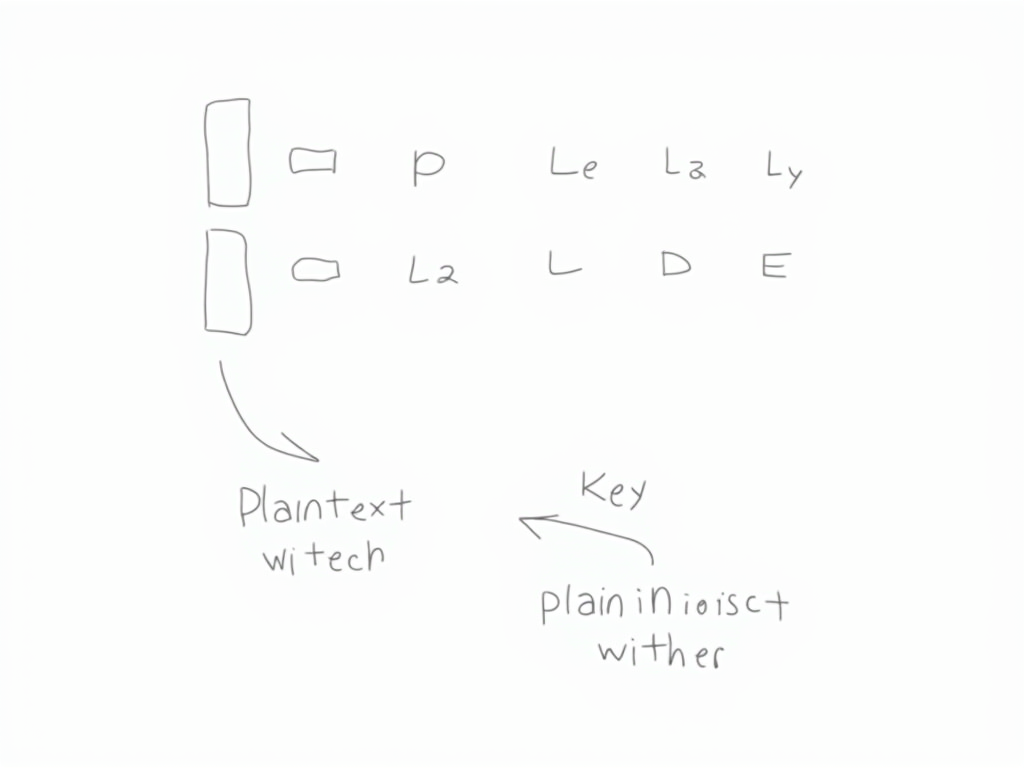
Tip 10: Regularly Review and Adjust Your Privacy Settings
Social media platforms and other online services often have privacy settings that allow you to control who can see your information and how it's used. Regularly review and adjust these settings to ensure they align with your privacy preferences.
Also, be aware that privacy settings can change over time, so it's important to stay up to date.
Summary
Protecting your online privacy is an ongoing process that requires vigilance and proactive measures. By following these top 10 privacy tips for beginners, you can significantly reduce your risk of falling victim to cyber threats and safeguard your personal information.
Remember, online privacy is not just about protecting yourself; it's also about protecting your loved ones and the people you interact with online.