Best Practices for Password Management: A Comprehensive Guide
In today's digital age, where we have accounts for everything from banking to social media, managing passwords securely is more important than ever. Poor password practices can lead to identity theft, financial loss, and privacy breaches. This article will guide you through the best practices for password management, helping you protect your online presence.
Why Password Management Matters
Imagine this: You've used the same password for your email, online shopping, and social media accounts. One day, a data breach at one of these sites exposes your password. Suddenly, hackers have access to all your accounts. This scenario is all too common, but it can be avoided with proper password management.
According to a study by Verizon, 81% of data breaches are due to weak or stolen passwords. This statistic highlights the critical need for strong password practices. By taking the time to manage your passwords effectively, you can significantly reduce your risk of falling victim to cybercrime.

Creating Strong Passwords
A strong password is your first line of defense against cyber threats. But what makes a password strong? It's not just about using a mix of letters, numbers, and symbols. Length is crucial; the longer the password, the harder it is to crack. For example, a password with 12 characters is significantly stronger than one with 8. Additionally, each password should be unique to each account. That way, if one password is compromised, your other accounts remain safe.
One effective method for creating strong passwords is the passphrase approach. Instead of a single word, use a sequence of random words, like 'correct horse battery staple.' This makes the password long and memorable without being easily guessable. Avoid using personal information like birthdays or pet names, as these can be easily discovered by hackers.
| Password Length | Time to Crack |
|---|---|
| 8 characters | 2 hours |
| 12 characters | 3 centuries |
| 16 characters | 34,000 years |
This table illustrates how password length affects security. As you can see, even a small increase in length can make a password exponentially harder to crack.
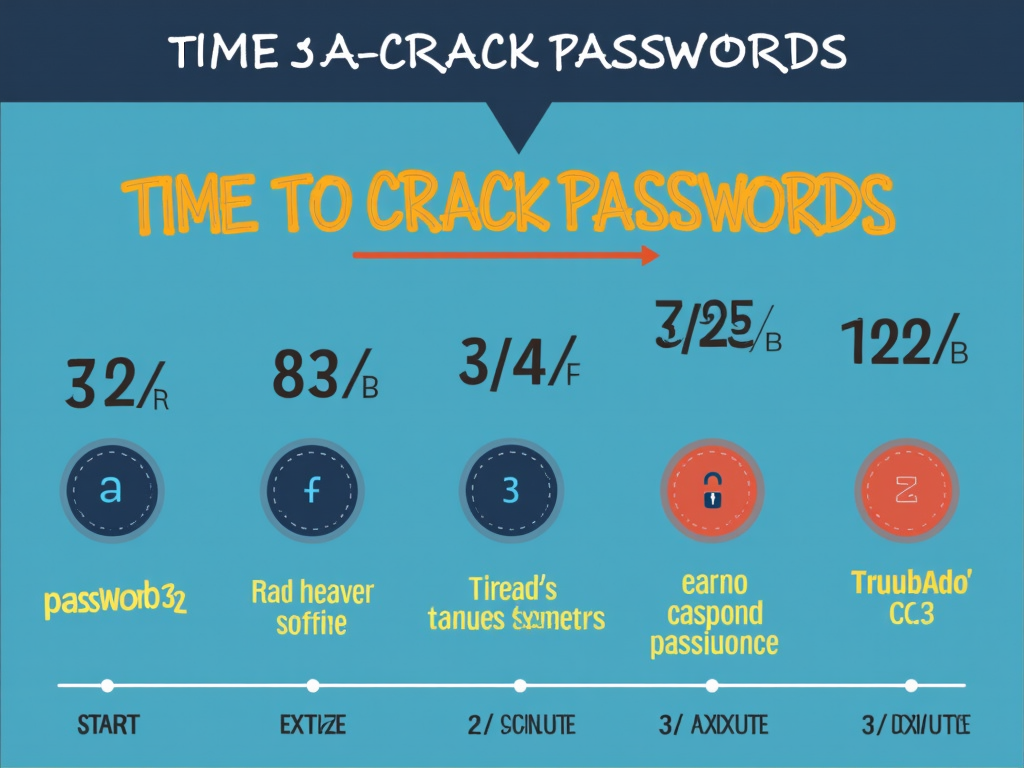
Using Password Managers
Remembering multiple complex passwords is challenging. That's where password managers come in. A password manager is a tool that securely stores all your passwords in an encrypted vault. You only need to remember one master password to access them. When it comes to picking the perfect password manager for you, consider features like two-factor authentication, cross-platform compatibility, and a good reputation for security.
Some popular password managers include LastPass, 1Password, and Bitwarden. Each has its strengths, so choose one that fits your needs. For instance, if you use multiple devices, ensure the password manager syncs across all of them. Also, look for one that offers a password generator to help you create strong, unique passwords for each account.
Online Privacy Tools for Android Users
Password management is just one piece of the puzzle when it comes to online security. To fully protect your privacy, especially on mobile devices like Android, you should consider using additional tools. VPNs, or Virtual Private Networks, are essential for encrypting your internet connection and hiding your IP address. This is particularly important when using public Wi-Fi networks, where your data is more vulnerable.
For Android users, there are several top online privacy tools available. One such tool is IVPN, known for its strong privacy features. Configuring IVPN on your Android device is straightforward: download the app from the Google Play Store, sign in with your account, and select a server location. For maximum privacy, enable the kill switch feature, which prevents data leaks if the VPN connection drops.
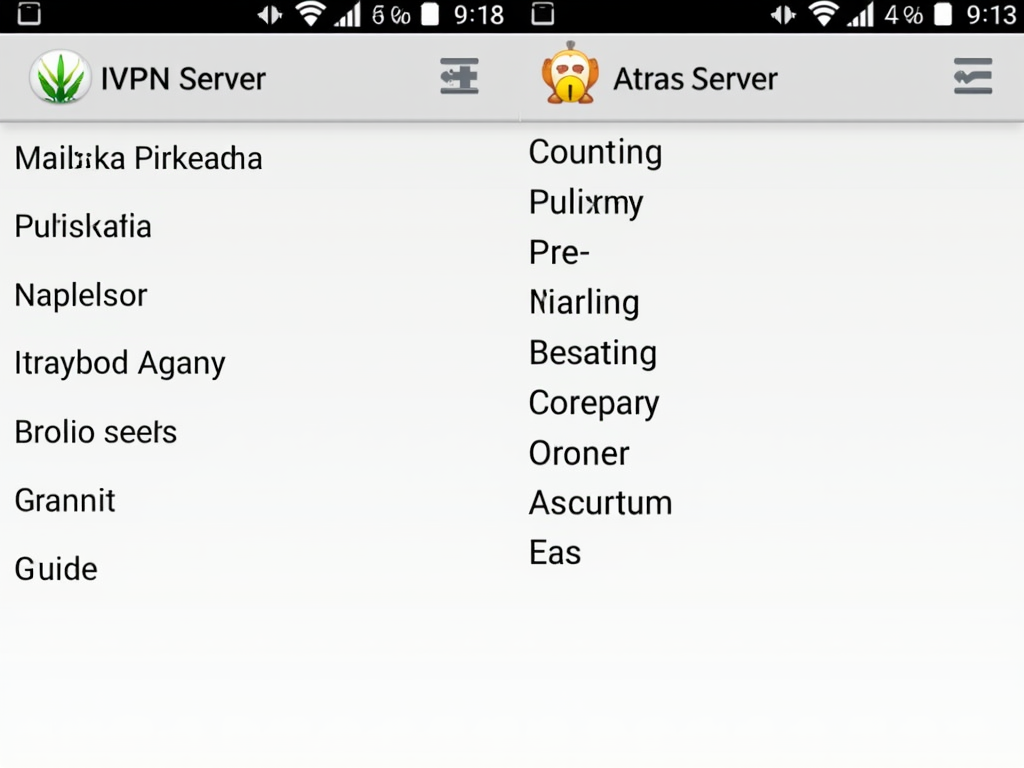
Best Practices for Password Management
To summarize, here are the key best practices for managing your passwords:
- Use a unique password for each account.
- Make your passwords long and complex.
- Use a password manager to store and generate passwords.
- Enable two-factor authentication whenever possible.
- Regularly update your passwords.
- Be cautious of phishing attempts and never share your passwords.
By following these guidelines, you can significantly enhance your online security and protect your personal information from cyber threats.
In conclusion, password management is a critical aspect of online security. By creating strong, unique passwords, using a password manager, and complementing these practices with privacy tools like VPNs, you can safeguard your digital identity. Remember, security is an ongoing process, so stay informed and proactive in protecting your accounts.