Essential Online Privacy Tools for Beginners: A Comprehensive Guide
Overview
In today's digital age, protecting your online privacy is more important than ever. With the increasing amount of personal information shared online, it's crucial to understand how to safeguard your data from prying eyes. This article will introduce you to essential online privacy tools that are easy to use, even for beginners.

What is Online Privacy and Why is it Important?
Online privacy refers to the protection of your personal information when you're connected to the internet. This includes data like your browsing history, search queries, social media activity, and financial information. When you go online, various entities, such as websites, advertisers, and even hackers, may try to collect this information for various purposes, some of which may not be in your best interest.
Protecting your online privacy is important because it helps you maintain control over your personal information. Without proper privacy measures, you risk identity theft, financial loss, and even personal safety issues. Moreover, privacy is a fundamental human right, and everyone deserves to have their personal information protected.
According to a study by the Pew Research Center, 79% of Americans are concerned about the way their data is being used by companies. High-profile data breaches, like the Equifax breach in 2017, have exposed the personal information of millions of people, highlighting the need for better privacy protections.
Common Threats to Online Privacy
There are several common threats to online privacy that you should be aware of:
- Data Collection by Websites and Advertisers: Many websites and advertisers track your online activity using cookies and other technologies to build profiles about you. These profiles can be used to target you with ads or sold to third parties.
- Malware and Phishing Attacks: Malicious software and phishing emails can trick you into revealing sensitive information or installing software that can steal your data. For example, ransomware can encrypt your files and demand payment for their release.
- Unsecured Wi-Fi Networks: Using public Wi-Fi networks without proper protection can expose your data to hackers who may be monitoring the network. This is especially risky for activities like online banking or shopping.
- Social Engineering: This involves manipulating people into divulging confidential information, often through impersonation or deception. For instance, an attacker might call you pretending to be from your bank and ask for your account details.
- Government Surveillance: In some cases, governments may monitor online activity for security or political reasons. While this can be a complex issue, using encryption and privacy tools can help protect your data.
Understanding these threats is the first step in protecting yourself online.
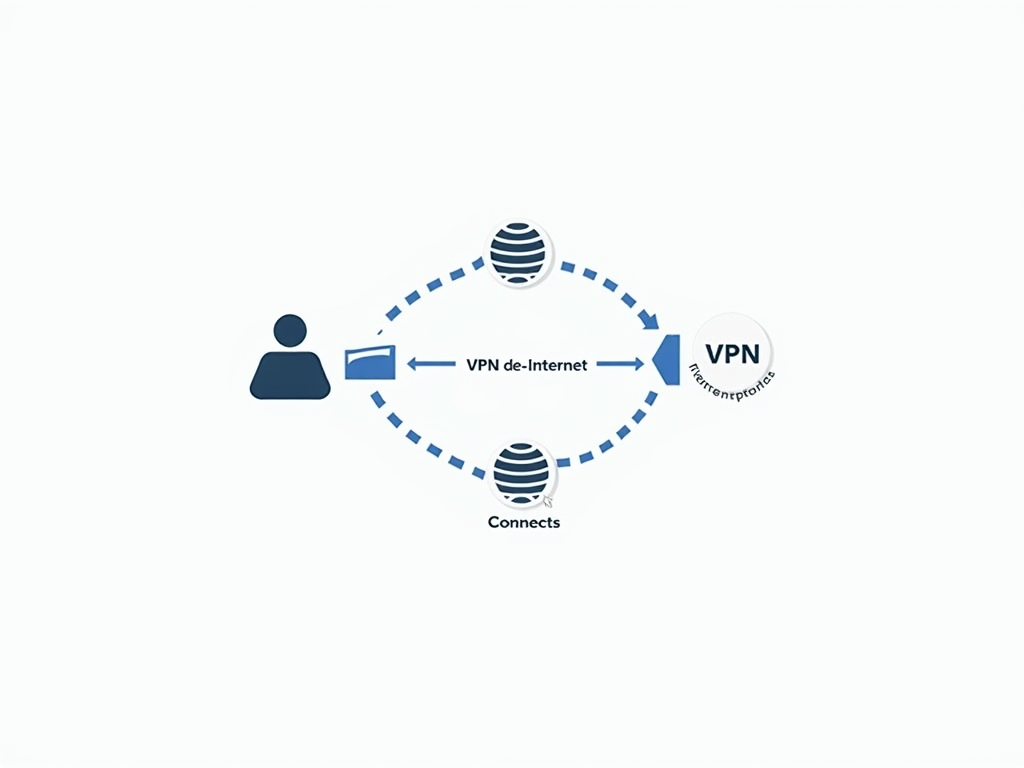
Essential Online Privacy Tools for Beginners
Now, let's explore some essential tools that can help you protect your online privacy:
- Password Managers
Password managers are tools that help you generate, store, and manage strong, unique passwords for all your online accounts. Using the same password for multiple accounts is a significant security risk, as a breach in one account can compromise others. Password managers solve this problem by creating and remembering complex passwords for you.
Popular password managers include LastPass, 1Password, and Dashlane. These tools not only store your passwords but also offer features like secure note storage and password sharing.
For more information on choosing a password manager, check out the EFF's Surveillance Self-Defense guide.
- VPNs (Virtual Private Networks)
A VPN encrypts your internet connection, making it difficult for anyone to intercept your data. This is especially important when using public Wi-Fi networks, as it protects your information from potential eavesdroppers.
When you connect to a VPN, your internet traffic is routed through a remote server, masking your IP address and encrypting your data. This provides privacy, security, and the ability to bypass geo-restrictions.
For beginners, I recommend user-friendly VPN services like NordVPN or ExpressVPN. These providers have strong privacy policies and easy-to-use apps.
To learn more about choosing a VPN, see Consumer Reports' guide to VPNs.
- Encrypted Messaging Apps
Encrypted messaging apps use end-to-end encryption to ensure that only you and the recipient can read your messages. This prevents third parties, including the app providers, from accessing your conversations.
Popular options include Signal, WhatsApp, and Telegram. Signal is often recommended for its strong security and open-source nature.
Using encrypted messaging apps is crucial for sensitive communications, such as discussing personal or financial matters.
- Privacy-Focused Web Browsers
Privacy-focused web browsers are designed to block trackers and ads by default, protecting your browsing activity from being monitored. Examples include Brave, Firefox, and Tor Browser.
These browsers offer features like built-in ad blockers, tracker blockers, and enhanced privacy settings. Switching to a privacy-focused browser can significantly reduce the amount of data collected about you.
- Ad Blockers and Tracker Blockers
Ad blockers and tracker blockers are browser extensions that prevent ads and tracking scripts from loading on websites. This improves your browsing experience and reduces the data collected by advertisers.
Popular tools include uBlock Origin, AdBlock Plus, and Privacy Badger. These can be installed on most browsers and configured to your preferences.



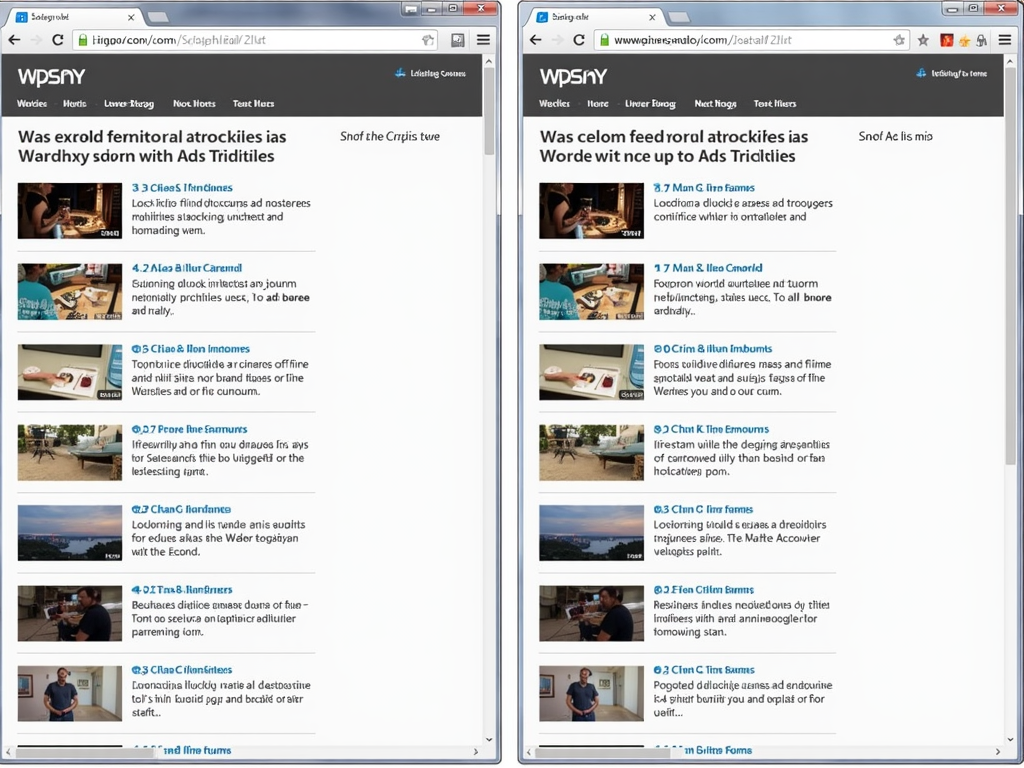
How to Use These Tools Effectively
To maximize the benefits of these tools, follow these best practices:
- Keep Your Tools Updated: Regularly update your privacy tools to ensure you have the latest security features.
- Use Strong, Unique Passwords: Even with a password manager, make sure your master password is strong and unique.
- Be Cautious with Public Wi-Fi: Always use a VPN when connecting to public Wi-Fi networks.
- Verify App Permissions: Before installing any app, check the permissions it requests and ensure they are necessary.
- Educate Yourself: Stay informed about the latest privacy threats and tools by following reputable sources like the Electronic Frontier Foundation or Mozilla's Privacy Not Included.
Tips for Maintaining Online Privacy
In addition to using the tools mentioned above, here are some general tips:
- Limit the Information You Share: Be mindful of what you post on social media and other online platforms. Review your profiles and remove unnecessary personal details.
- Use Two-Factor Authentication: Enable 2FA on your accounts to add an extra layer of security. This typically involves receiving a code on your phone or using an authenticator app.
- Regularly Review Privacy Settings: Check the privacy settings on your social media accounts and other services to ensure they align with your preferences.
- Be Wary of Suspicious Emails and Links: Avoid clicking on links or downloading attachments from unknown sources. Verify the sender's identity before providing any information.
- Use Secure Connections: Look for "https://" in the URL and a padlock icon in the address bar to ensure you're using a secure connection, especially for sensitive activities like online shopping.
Summary
Protecting your online privacy is essential in today's digital world. By understanding the common threats and using essential tools like password managers, VPNs, encrypted messaging apps, privacy-focused browsers, and ad blockers, you can significantly enhance your online privacy. Remember to stay informed and follow best practices to maintain your privacy over time.
