Top 5 Privacy Tips for Android Users in 2025
Your Android phone is a gateway to your life—photos, messages, locations, and more. But with convenience comes risk. In 2025, protecting your online privacy is no longer optional; it’s a necessity. Companies and hackers alike are eager to get their hands on your data. The good news? You have the power to fight back. This article shares the Top 5 Privacy Tips for Android Users in 2025, blending simple steps with real-world insights to keep your information safe.
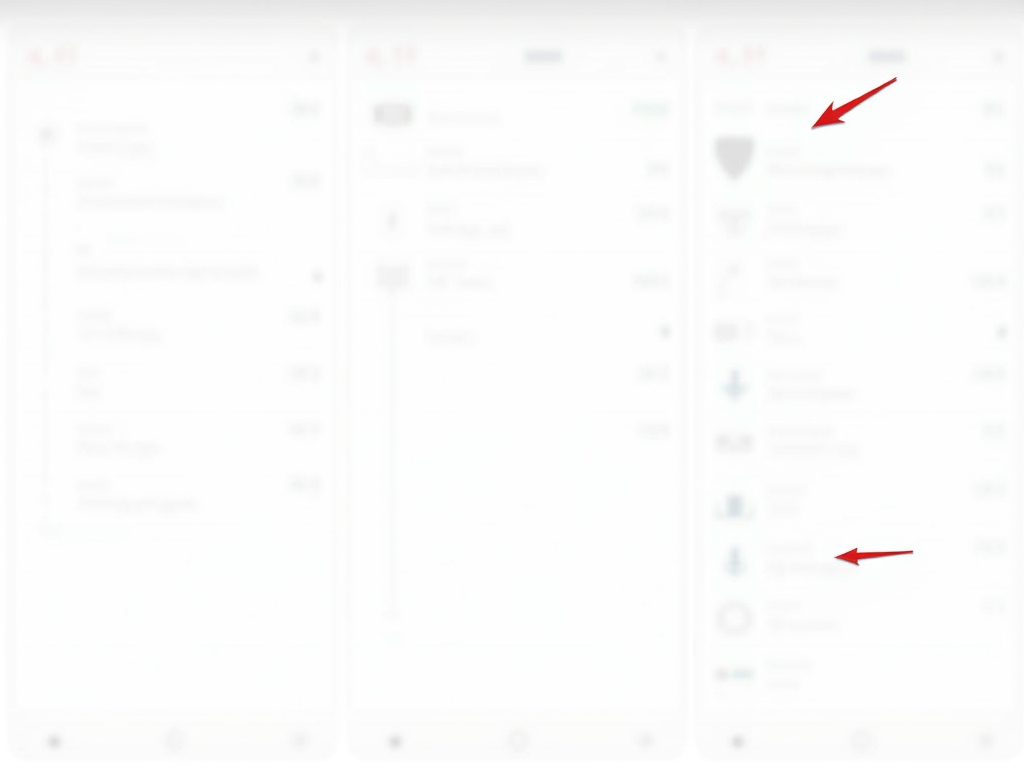
Tip 1: Master Your App Permissions
Apps can be sneaky. That weather app doesn’t need your contacts, and the flashlight shouldn’t access your camera. Reviewing app permissions is your first line of defense. I once caught a game tracking my location for no reason—it’s more common than you think.
Head to Settings > Apps > Permissions on your Android device. Check what each app can access. Turn off anything that feels off. For example, deny microphone access to apps that don’t need it. Pro tip: Only grant permissions when you’re using the app, not all the time.
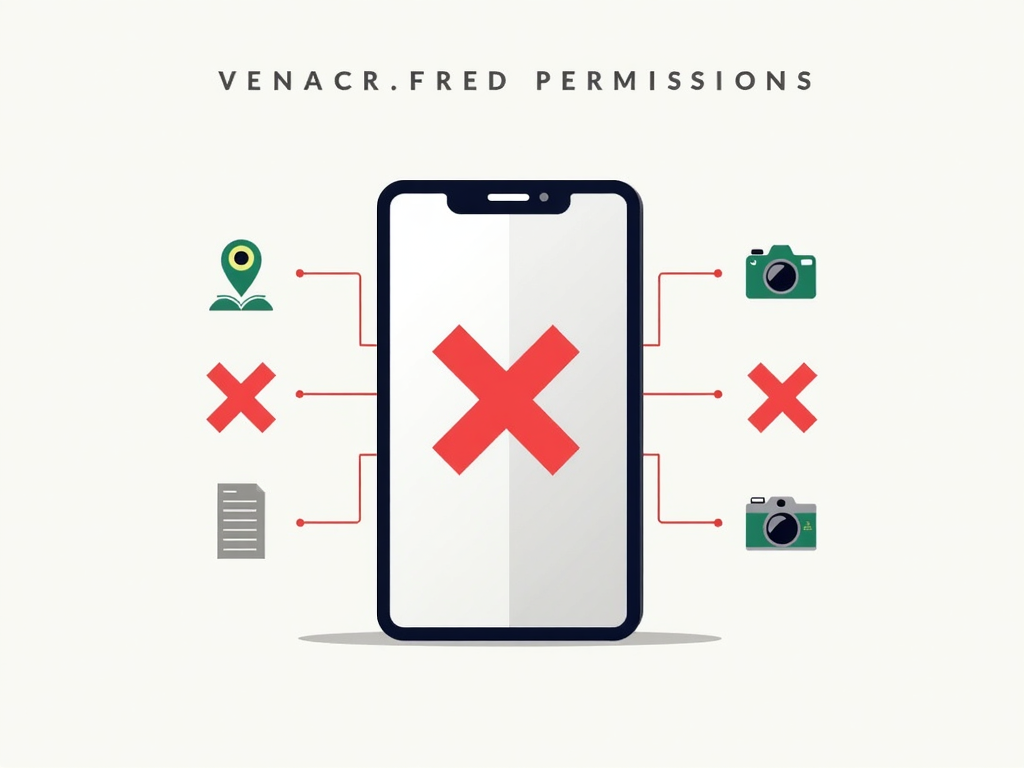
Don’t just set it and forget it. Make it a habit to review permissions monthly. Android’s Privacy Dashboard, introduced a few years back, makes this easy. It shows which apps accessed what and when. Seeing an app ping my location at 2 a.m. was a wake-up call for me—now I double-check everything.
Tip 2: Lock Down Browsing with a VPN
Public Wi-Fi is a privacy trap. Whether you’re at a café or an airport, unsecured networks leave your data exposed. A Virtual Private Network (VPN) fixes that by encrypting your connection. It’s like a shield for your online activity.
I’ve been using IVPN for years—it’s fast and privacy-focused. Want to know How to Configure IVPN on Android for Maximum Privacy? Here’s a quick guide:
- Download IVPN from the Google Play Store.
- Sign up and pick a server (closer is faster).
- Turn on the ‘Always-on VPN’ in Android settings.
- Activate the kill switch to block leaks.
This setup saved me when a hotel Wi-Fi glitched—my data stayed safe.

Not all VPNs are equal. Free ones might sell your data—ironic, right? Stick to trusted options like IVPN or ProtonVPN. They’re part of the Top Online Privacy Tools for Android Users because they prioritize your security over profit.
Tip 3: Double Up with Two-Factor Authentication
Passwords alone aren’t enough anymore. Two-factor authentication (2FA) adds a second lock to your accounts—like a text code or app-generated number. It’s a small step that stops most hackers cold.
Set it up on your Google account via Settings > Google > Security. I use Authy—it’s smoother than Google Authenticator. Once, a scammer got my email password, but 2FA stopped them from logging in. Enable it everywhere: banking, social media, email.
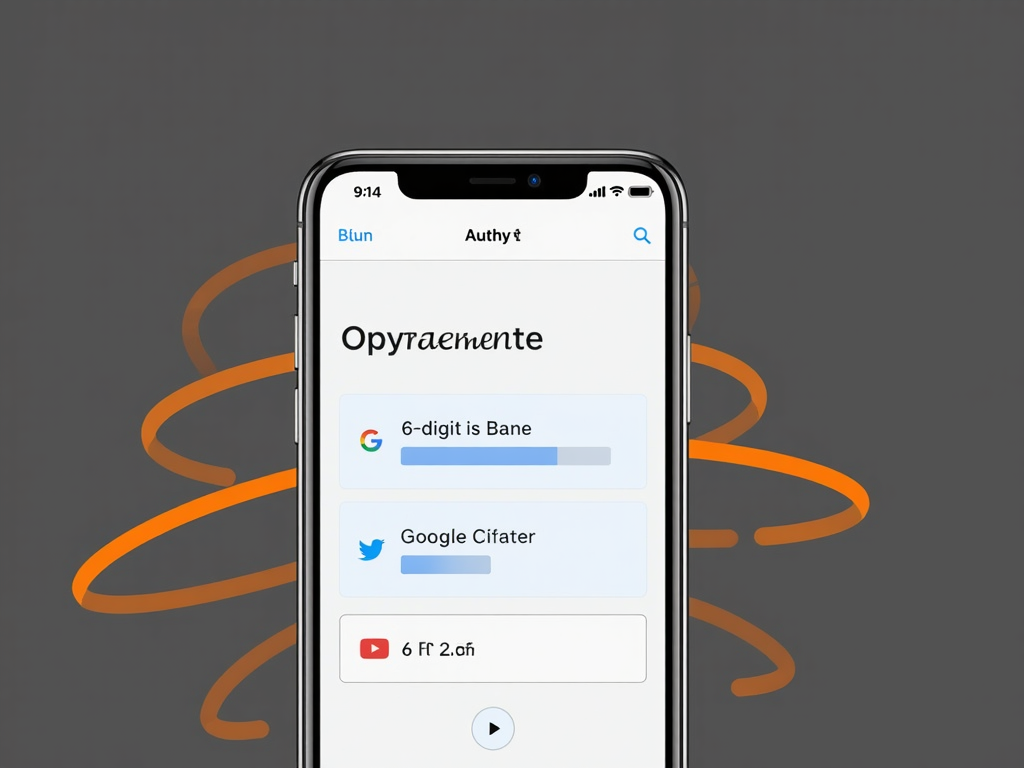
Keep backup codes handy. I store mine in a locked note on my device—losing your phone shouldn’t lock you out forever. Apps like Authy make 2FA painless, and it’s a must-have for online privacy in 2025.
Tip 4: Control Your Location Sharing
Location data paints a map of your life—where you work, live, shop. Apps love it, but you should be picky. Android lets you decide who gets that info.
Go to Settings > Location > App permissions. Switch apps to ‘Allow only while using’ or ‘Deny’ if they don’t need it. I turned off location for a shopping app once and still got deals—most don’t need it. Toggle off location entirely when you’re not navigating.

Be aware of Google’s tracking too. Check myactivity.google.com to see what’s logged. I was shocked by how much it knew until I limited it. Small changes here make a big difference for online privacy.
Tip 5: Stay Updated, Stay Safe
Outdated software is a hacker’s dream. Android updates and app patches fix weak spots. In 2025, skipping them isn’t an option.
Check for system updates in Settings > System > System update. For apps, hit Google Play Store > My apps & games. I enable auto-updates—once, an app update patched a flaw hours before a reported exploit. Don’t sleep on this.

Updates aren’t just for features—they’re privacy lifelines. A friend ignored them and got hit with malware. Set your device to update overnight and wake up safer.
Wrapping Up
Privacy in 2025 isn’t automatic—it’s a choice. These Top 5 Privacy Tips for Android Users in 2025—permissions, VPNs, 2FA, location control, and updates—put you in charge. I’ve seen the difference firsthand: fewer creepy ads, no random pings. Start today. Your data’s worth it.