Firefox Focus vs DuckDuckGo: Which Mobile Browser is More Private?
Online privacy matters more than ever today. Data breaches and tracking are everywhere, especially on mobile devices. Your browser choice can protect your personal info. This article compares Firefox Focus vs DuckDuckGo: which mobile browser is more private? to help you decide.
Overview
In a world where every click can be tracked, privacy-focused mobile browsers are key. Firefox Focus and DuckDuckGo both promise to keep your data safe. This article explores their features, usability, and more to see which one stands out for privacy.

Why Privacy Matters
Your phone holds your life—emails, searches, even your location. Without protection, companies can collect this data. Tools like Firefox Focus and DuckDuckGo fight back by blocking trackers and securing your browsing.
Privacy Features
Let’s dive into Firefox Focus vs DuckDuckGo: A Deep Dive on privacy.
Tracking Protection
- Firefox Focus: Blocks trackers like ads and social media scripts using a list from Disconnect. It’s automatic and thorough.
- DuckDuckGo: Uses its Tracker Radar to stop trackers and grades websites on privacy. You see how safe each site is.
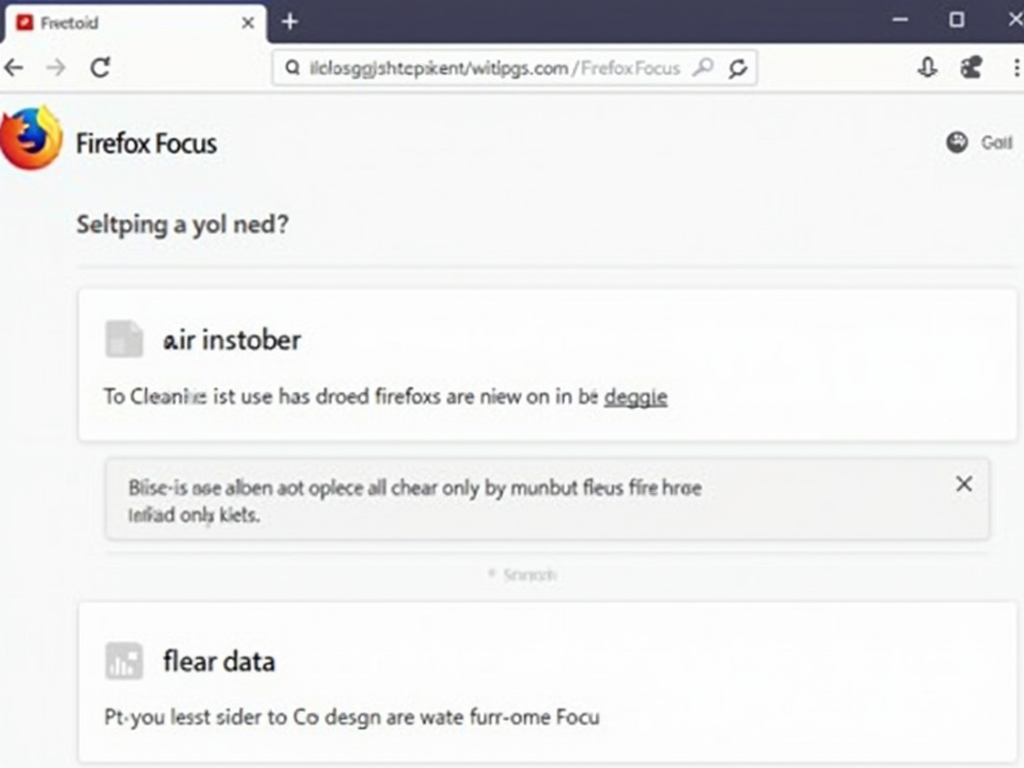
Data Collection
- Firefox Focus: Mozilla says it collects nothing. It wipes your history after every session.
- DuckDuckGo: No personal data is stored or shared. It’s built on a no-tracking promise from its search engine roots.
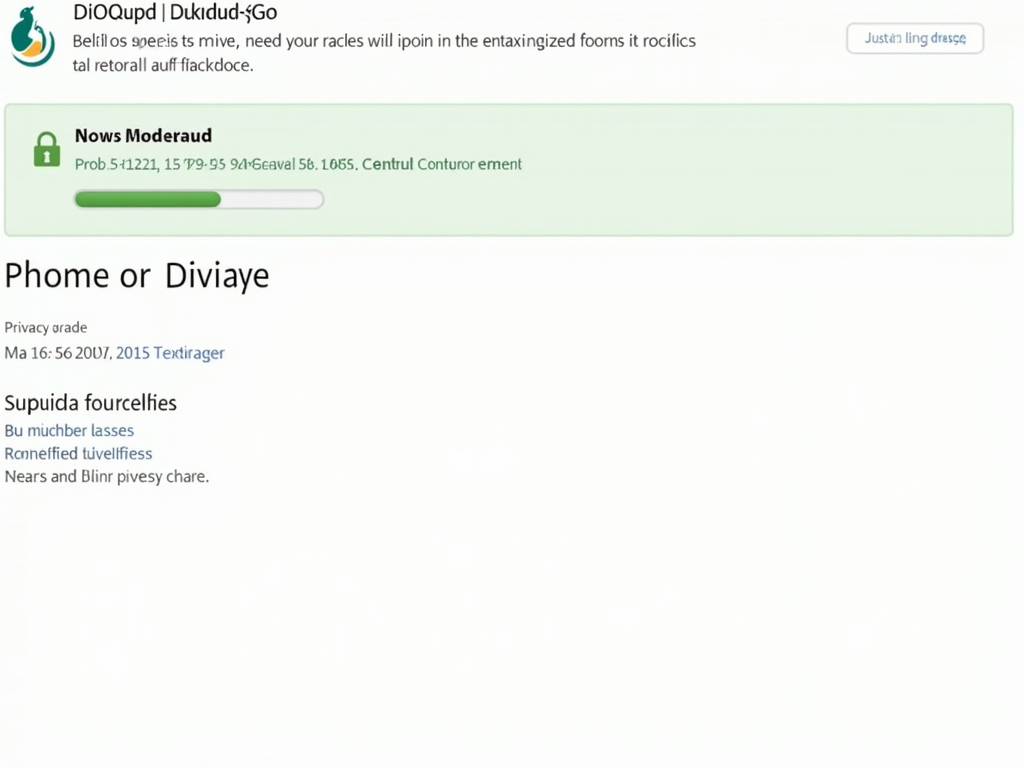
Encryption
Both browsers use HTTPS to encrypt your connection. This keeps your data safe from snoopers on public Wi-Fi or elsewhere.
Ease of Use
A private browser should be simple to use.
User Interface
- Firefox Focus: Super basic—just a search bar and a few buttons. It’s clean and fast.
- DuckDuckGo: Clean too, but with extras like tabs and bookmarks. It’s less minimal but still easy.
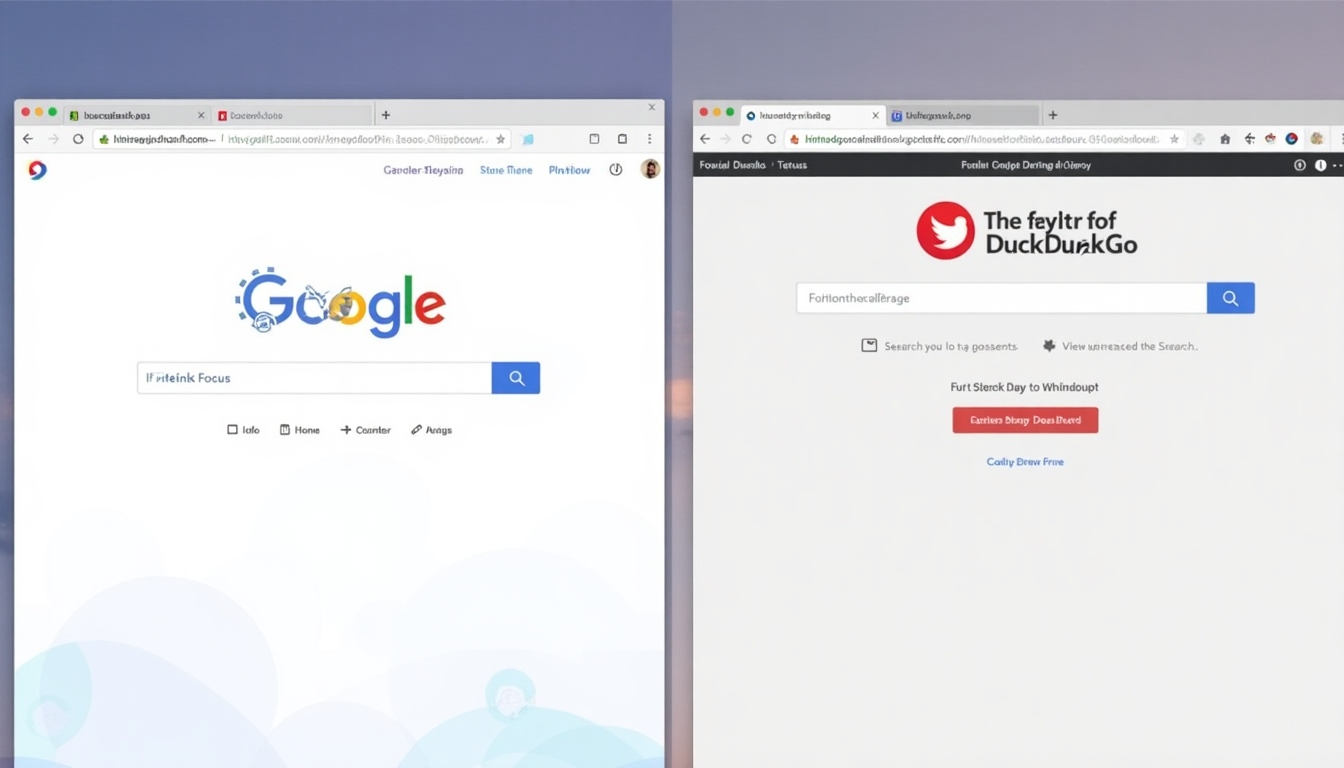
Customization
- Firefox Focus: You can tweak tracker blocking a bit, but options are limited for simplicity.
- DuckDuckGo: More choices—adjust themes, privacy settings, or save bookmarks. It’s flexible yet private.
Additional Features
Extra tools can boost privacy.
Ad Blocking
- Firefox Focus: Blocks ads by default since they often track you.
- DuckDuckGo: Blocks ads too and lets you toggle it on or off.

Search Engine Integration
- Firefox Focus: Starts with Google but lets you switch to DuckDuckGo or others.
- DuckDuckGo: Uses its own private search engine by default—perfect for privacy fans.
Performance and Speed
Speed matters on mobile. - Firefox Focus: Lightweight and fast because it skips extras like tabs. - DuckDuckGo: A bit slower with more features, but still quick for most people.
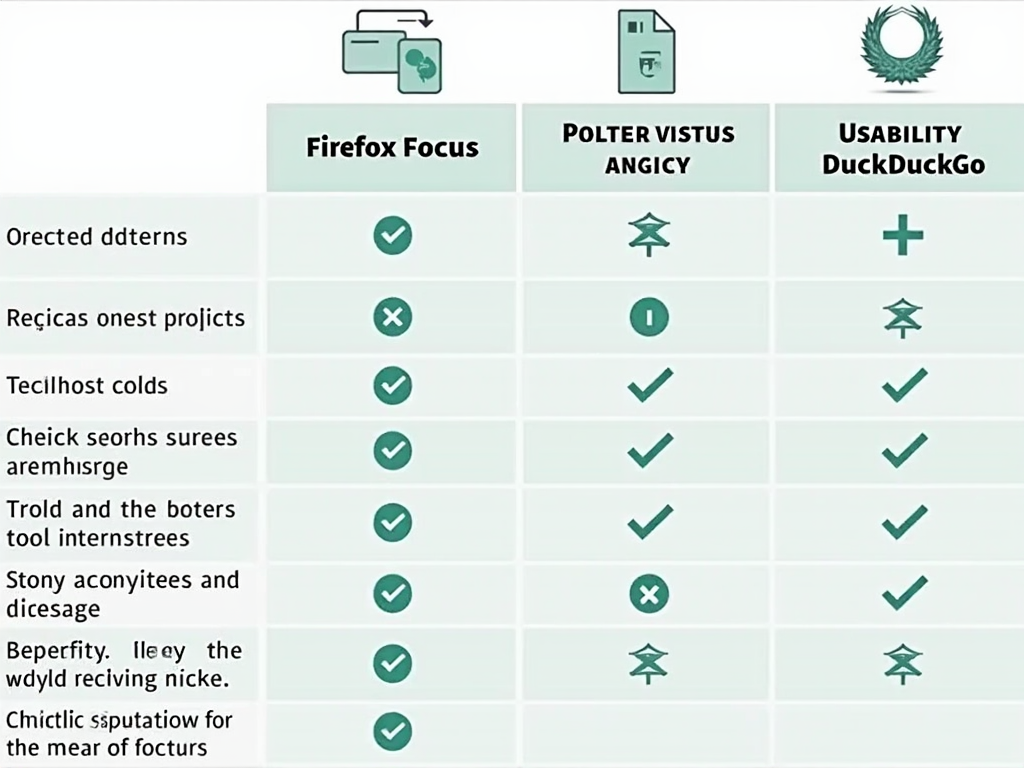
My Experience
I’ve tried both browsers. Firefox Focus feels like a privacy ninja—everything’s gone when I close it. It’s great for quick, secret searches. DuckDuckGo is my go-to for everyday use since I can save bookmarks and still stay private.
For example, once I researched a gift online. With Firefox Focus, no ads followed me later. DuckDuckGo shone when I needed to browse multiple sites and keep some links handy.

Tips for Better Privacy
- Clear data often, even if the browser helps.
- Pair it with a VPN for extra security.
- Avoid giving websites unnecessary permissions.
Summary
Firefox Focus vs DuckDuckGo: which mobile browser is more private? depends on you. Firefox Focus wins for pure privacy with its simplicity. DuckDuckGo balances privacy and features. Both are top online privacy tools. Pick what fits your habits.