Top Digital Tools for Artists in 2023: A Comprehensive Guide
In 2023, digital tools have become essential for artists. This guide explores the top tools available, helping you choose the right ones for your creative journey.
Introduction
The landscape of digital art has evolved dramatically, offering artists a plethora of tools to enhance their creativity. From powerful drawing software to privacy-focused browsers, the options are vast. This article delves into the top digital tools for artists in 2023, providing insights on how to select the best ones for your artistic journey.
Drawing and Painting Software
Procreate
Procreate is a favorite among iPad users for its intuitive interface and robust features. It offers a natural brush engine and is ideal for illustrators and painters.
Adobe Photoshop
A staple in the industry, Photoshop provides extensive tools for photo editing and digital painting. However, its complexity might be overwhelming for beginners.
Krita
Krita is a free, open-source alternative that rivals paid software. It's perfect for artists on a budget who still want powerful features.
- Table: Comparison of Drawing Software
| Software | Price | Platforms | Key Features |
|---|---|---|---|
| Procreate | $9.99 | iPad | Natural brushes, layering |
| Photoshop | Subscription | Windows, Mac | Advanced editing, plugins |
| Krita | Free | Windows, Mac, Linux | Customizable brushes, animation |

Design Tools
Adobe Illustrator
Illustrator is the go-to for vector graphics, offering precision and scalability. It's essential for logo and graphic designers.
Affinity Designer
A cost-effective alternative to Illustrator, Affinity Designer provides similar features with a one-time purchase.
- List: Pros of Vector Graphics
- Scalable without loss of quality
- Ideal for logos and illustrations
- Easy to edit and manipulate
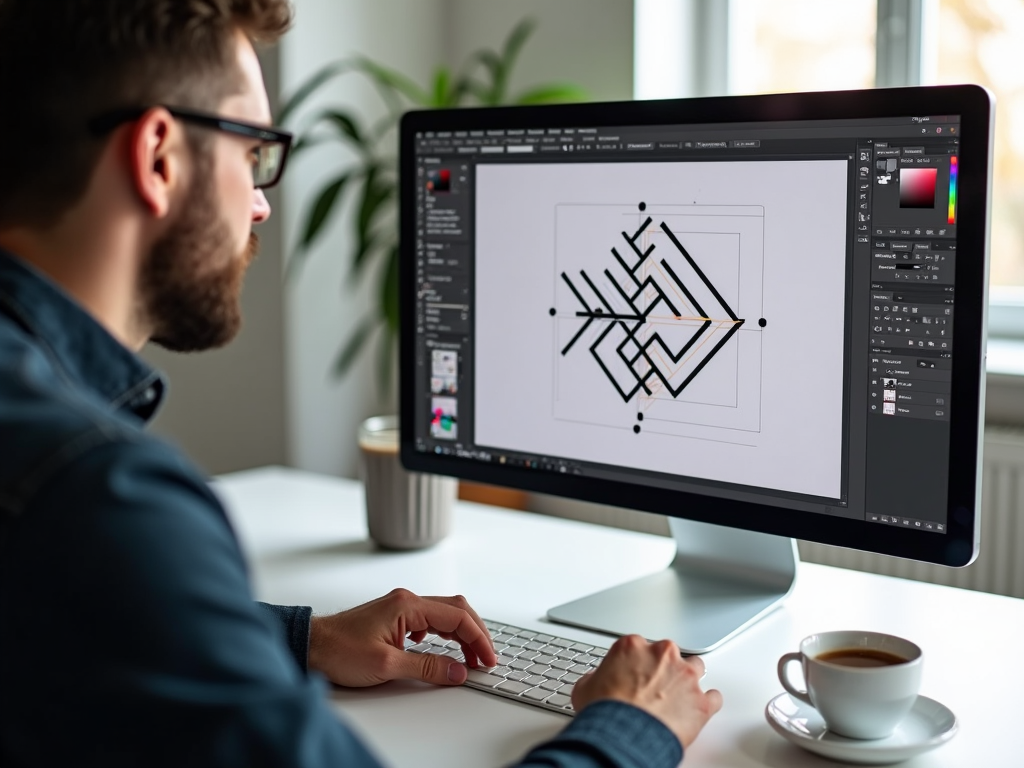
3D Modeling Software
Blender
Blender is a free, open-source tool that's incredibly powerful for 3D modeling, animation, and rendering. It's widely used in both education and industry.
ZBrush
ZBrush specializes in digital sculpting, allowing artists to create highly detailed models. It's a favorite among character designers.

Privacy Tools for Artists
In today's digital age, protecting your online privacy is crucial. Tools like Firefox Focus and DuckDuckGo Browser offer robust privacy features. While both block trackers, Firefox Focus automatically erases browsing history, and DuckDuckGo provides a 'Fire Button' for instant data clearing. For more insights, check out Mozilla's privacy resources.

How to Choose the Right Tools
Selecting the right tools depends on several factors: - Type of Art: Painters might prefer Procreate, while designers opt for Illustrator. - Budget: Free tools like Krita are great for beginners. - Device Compatibility: Ensure the tool works on your device. - Learning Curve: Start with user-friendly tools and progress to more complex ones.
Conclusion
With the right digital tools, artists can unlock their full creative potential. Whether you're a painter, designer, or 3D modeler, there's a tool out there for you. Take the time to explore and find what works best for your artistic journey.