Why Encryption Matters for Everyday Privacy
Overview
In a world where our lives are online—emails, photos, bank details—encryption keeps our personal information safe. It’s not just for tech experts; it’s for everyone. This article explores why encryption matters for everyday privacy and how it protects us daily.
My Wake-Up Call
A few years ago, a friend showed me how easy it was to peek at an unencrypted email. It felt like someone reading my mail over my shoulder. That’s when I realized encryption isn’t optional—it’s essential for keeping my life private.
What Encryption Does
Think of encryption as a lock on your digital stuff. It scrambles your data—emails, files, messages—so only the person with the key can see it. Without that key, it’s just gibberish to anyone else.

Why We Need It
Every day, risks like hackers, data leaks, and even nosy companies threaten our info. Without encryption, sending a message is like shouting across a crowded room—anyone can hear. Encryption makes it a private whisper instead.
Consider this: a data breach hits a store you shop at. If your details are encrypted, hackers get nothing useful. That’s why encryption matters for everyday privacy—it’s your shield in a connected world.

Encryption in Action
You use encryption more than you think. Here’s where it pops up daily:
- Websites: That padlock in your browser? It’s HTTPS keeping your shopping or banking safe.
- Messages: Apps like WhatsApp lock your chats so only your friend sees them.
- Emails: Tools like PGP can secure your emails, though most people don’t use them yet.
- Cloud Storage: Services like Google Drive encrypt files so they’re safe online.

I started using Signal for texting after learning how it hides my messages from everyone but the recipient. It’s simple to use and makes me feel in control of who sees my words.

BitLocker vs FileVault: Which Encryption is Stronger?
If your laptop gets stolen, encryption can save your data. Windows has BitLocker, and Mac has FileVault. Both lock your whole hard drive so thieves can’t peek.
Here’s a quick look at them:
| Feature | BitLocker | FileVault |
|---------|-----------|-----------|
| Platform | Windows | macOS |
| Encryption | AES-128/256 | XTS-AES-128 |
| Key Options | PIN, USB, TPM | iCloud, recovery key |
| Extra Perks | Works on USB drives | Backs up with Time Machine |
BitLocker gives you more ways to unlock it, which I like for flexibility. FileVault feels easier since it ties into my Mac login. Neither is ‘stronger’—it’s about what fits your life.
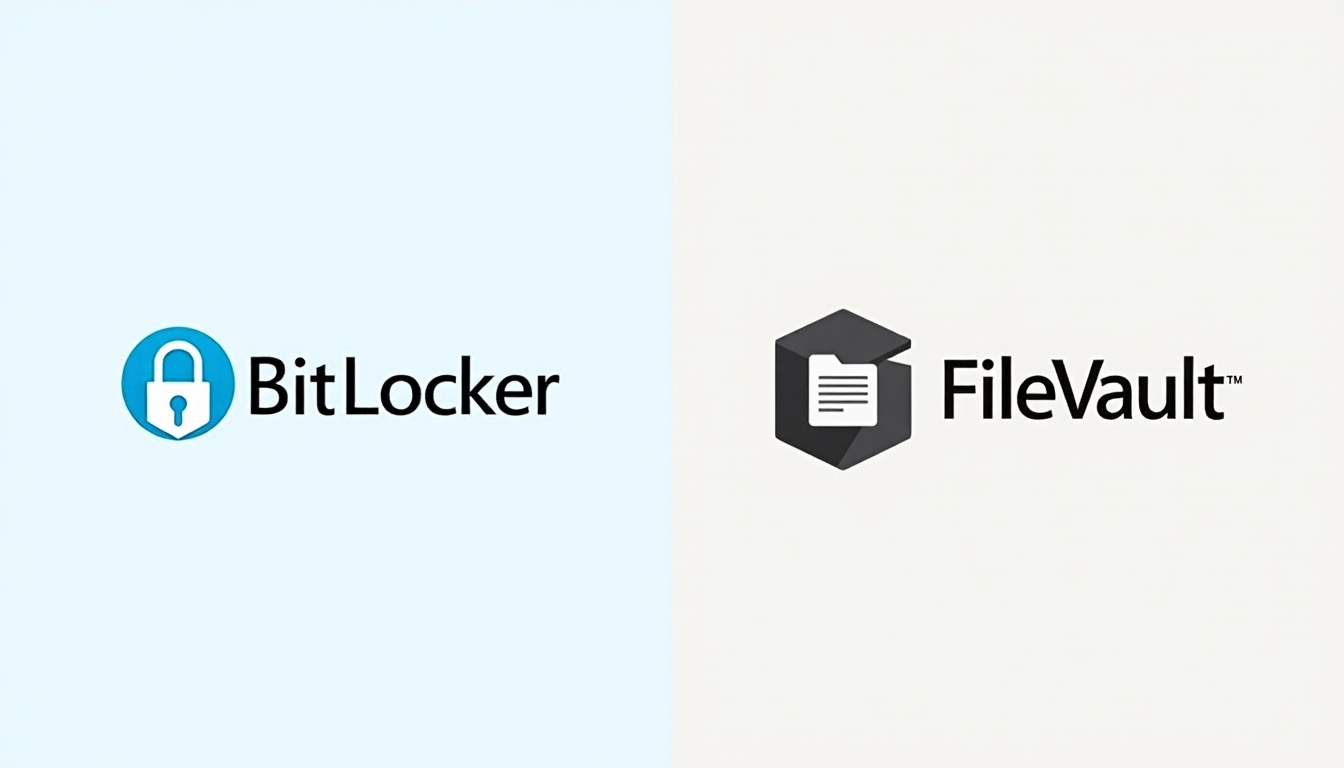
More Online Privacy Tools
Encryption isn’t just for computers. Other tools help too:
- VPNs: These hide your internet use, great for public Wi-Fi. I use one at coffee shops to keep my browsing private.
- Tor: This bounces your connection around the world, masking where you are. It’s slow but super private.
- Password Managers: They lock your passwords in an encrypted vault—handy since I can’t remember them all!
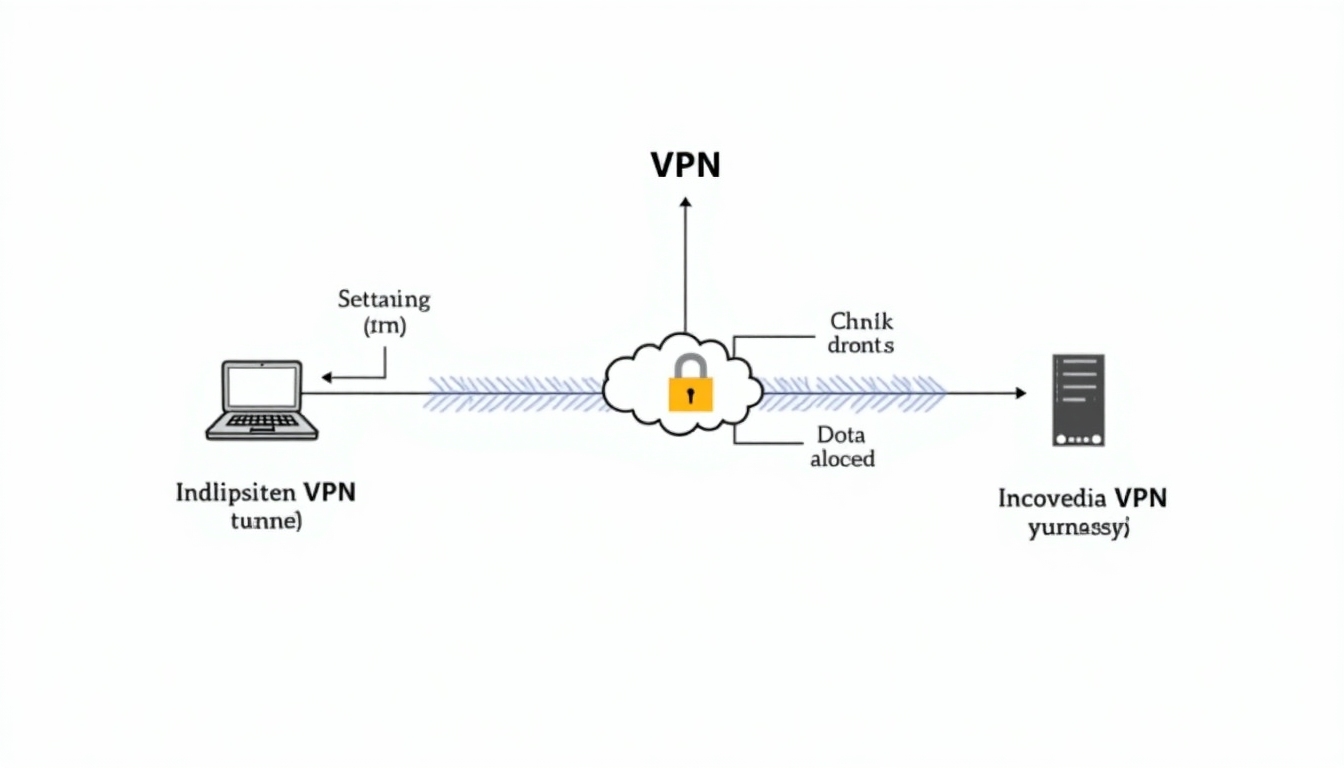
I switched to a password manager last year after reusing the same password got me hacked. Now, every site has a unique, encrypted code I don’t even need to memorize.
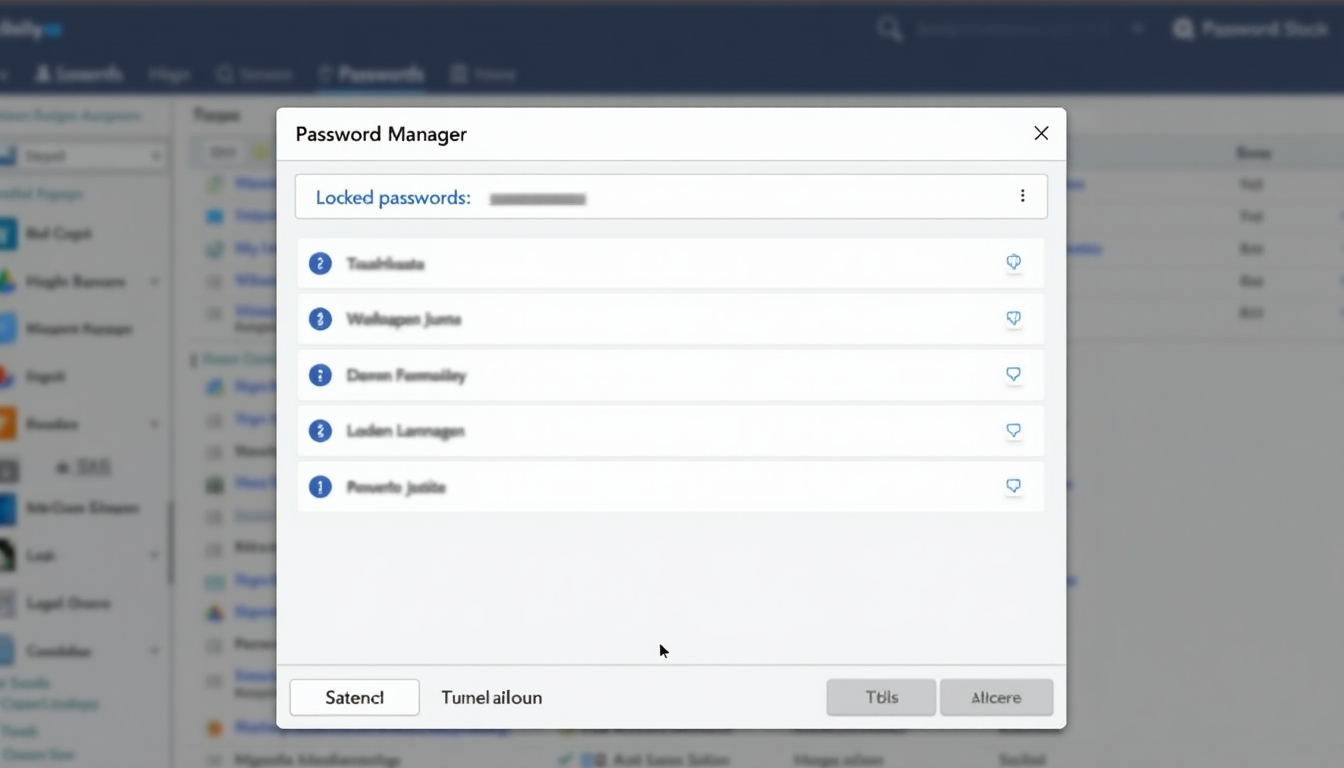
What’s Next for Encryption
New tech like quantum computers might crack today’s encryption someday. But experts are building tougher codes to stay ahead. It’s a race I’m rooting for privacy to win.
Some governments want ‘backdoors’ to unlock encryption. That worries me—if they can get in, so can bad guys. Strong encryption without holes is what keeps us safe.

Wrapping Up
Encryption isn’t just tech—it’s power over your own life. Tools like BitLocker, FileVault, and online privacy tools guard your info every day. In a digital world, that’s a big deal.
Start small: turn on encryption where you can, like your phone or laptop. It’s easier than you think and worth it for peace of mind.