How to Spot Phishing Scams: A Comprehensive Guide
Overview
Phishing scams trick people into sharing sensitive information like passwords or credit card numbers. Scammers pretend to be trusted sources, such as banks or companies, to steal your data. This guide teaches you how to spot these scams, protect yourself, and stay safe online.
What Are Phishing Scams?
Phishing scams are fake messages designed to fool you into giving away personal details. They often come as emails, texts, or calls that look real. Scammers might say your account is at risk or offer a prize to lure you in. Falling for these can lead to stolen money or identity theft.
I once got an email that looked like it was from my bank. It had the logo and everything, but something felt off. That experience pushed me to learn more about these scams.

Common Types of Phishing Scams
Phishing comes in different forms. Knowing them helps you stay alert. Here’s a list of the most common types:
- Email Phishing: Scammers send mass emails pretending to be from legit companies. They often ask you to click a link.
- Spear Phishing: These target specific people, using personal details to seem real.
- Whaling: Aimed at big shots like CEOs, these go after valuable info.
- Smishing: Phishing through text messages, like a fake delivery notice.
- Vishing: Phone calls where scammers act as trusted sources.
Each type uses tricks to catch you off guard.
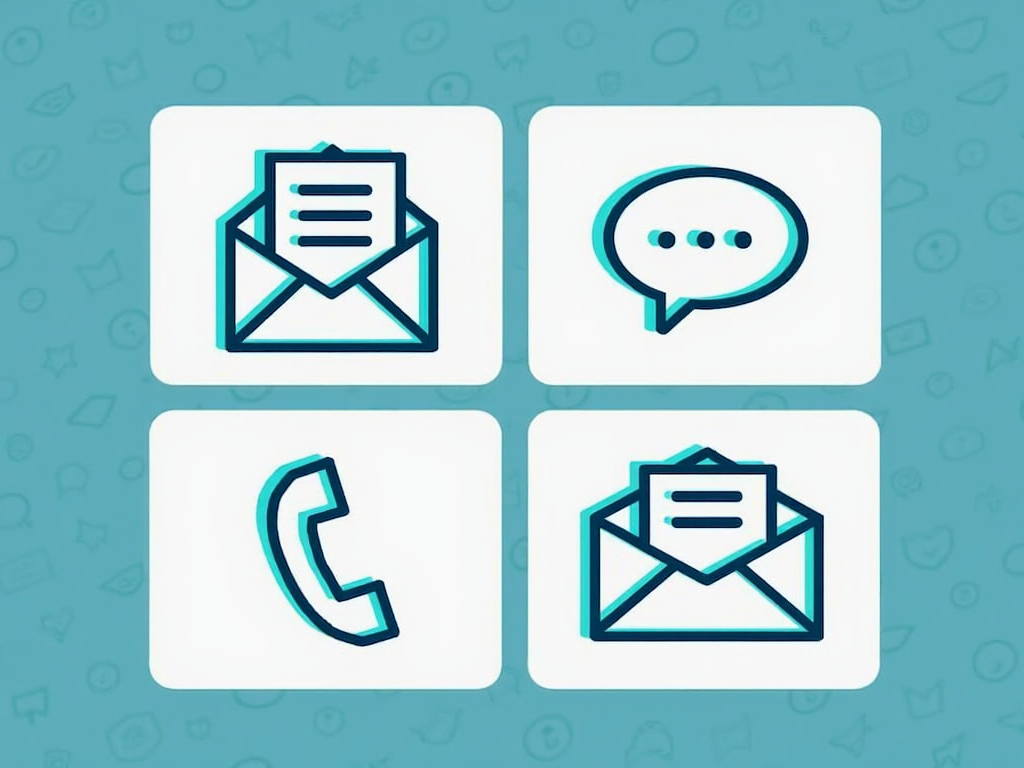
How to Spot Phishing Scams
Spotting these scams takes practice, but there are clear signs to watch for. Here are some practical tips:
- Check the Sender: Look closely at the email address. Real companies use official domains. If it’s weird or misspelled, it’s suspicious.
- Generic Greetings: Does it say 'Dear Customer' instead of your name? That’s a red flag.
- Urgent Language: Scammers push you to act fast with threats like 'Your account will close.' Don’t rush.
- Spelling Errors: Legit messages are usually error-free. Typos often mean a scam.
- Suspicious Links: Hover over links (don’t click!) to see the real URL. If it looks odd, avoid it.
- No HTTPS: Secure sites start with HTTPS. If it’s missing, be cautious.
- Strange Attachments: Unknown files can carry viruses. Don’t open them.
I once avoided a scam by spotting a fake email address. It taught me to always double-check.
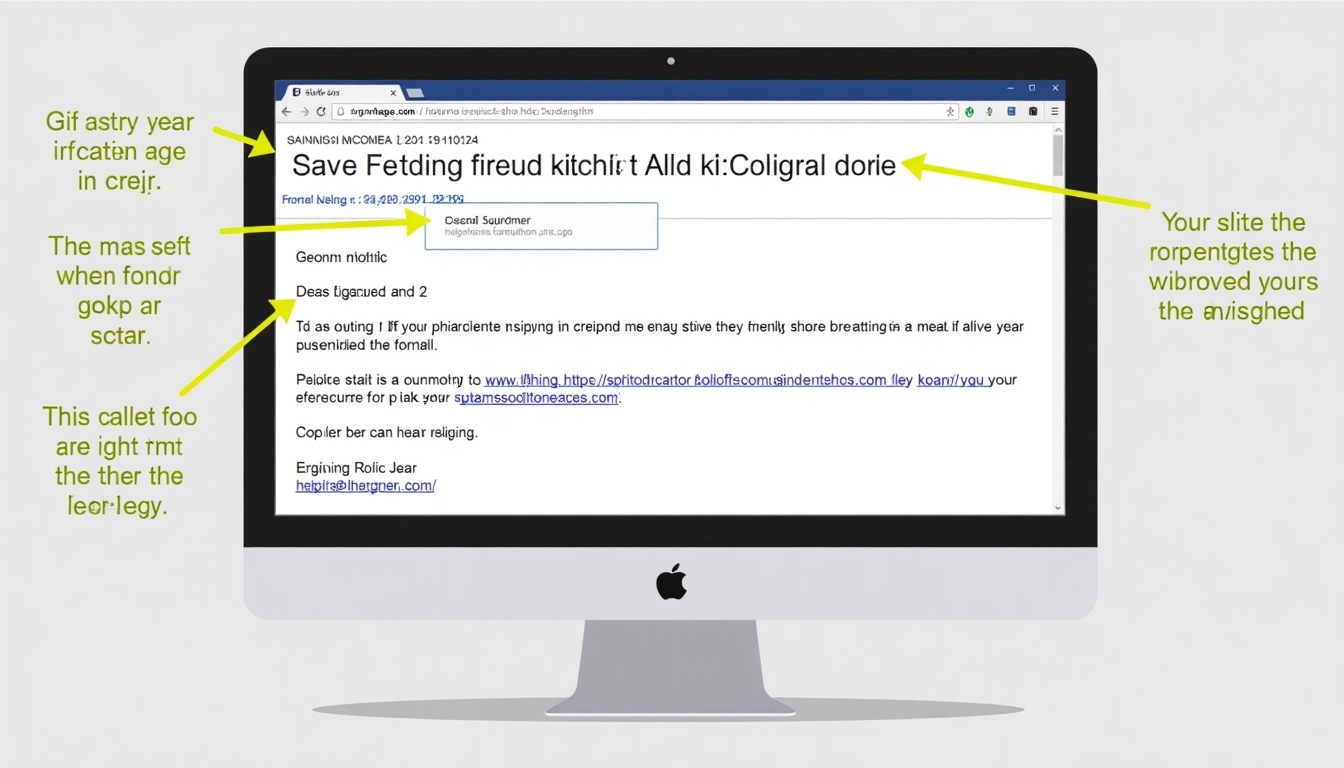
Examples of Phishing Attempts
Let’s break it down with a real example. Imagine an email saying, 'Your PayPal account is locked. Click here to fix it.' The sender is '[email protected]'—notice the extra 'y.' It’s a fake. Real companies don’t make those mistakes. Another time, I got a text about a package I never ordered. The link went to a shady site. Checking these details saves you trouble.
What to Do If You Suspect a Scam
Caught a phishing attempt? Act smart:
- Don’t Click: Links or attachments could harm your device.
- Don’t Share: Never give out personal info to unverified sources.
- Report It: Send the email to [email protected] or the company it’s faking.
- Delete It: Get rid of the message after reporting.
- Scan Your Device: Run antivirus software to check for problems.
Reporting helps stop scammers from targeting others.
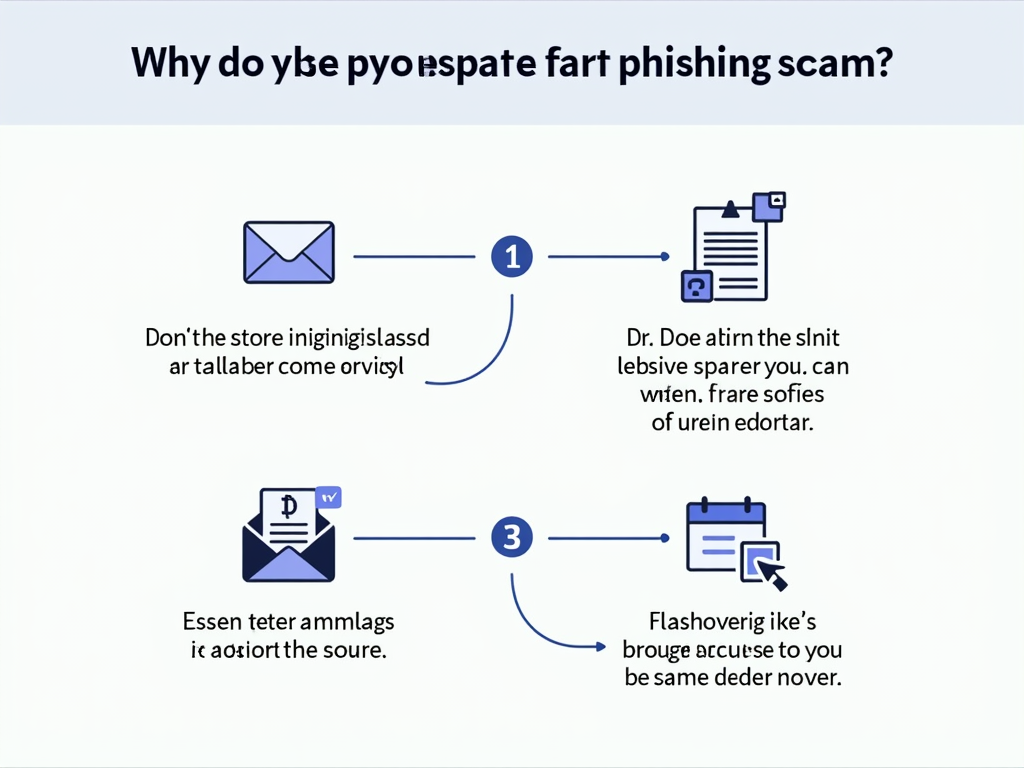
Preventing Phishing Scams
Stopping scams before they hit is key. Here’s how:
- Strong Passwords: Use unique, tough passwords for every account. I started using a password manager, and it’s made my life easier and safer.
- Two-Factor Authentication (2FA): Add a second step, like a code to your phone, for extra security.
- Update Software: Keep your apps and antivirus current to block threats.
- Limit Sharing: Don’t post too much personal info online.
- Stay Educated: Learn about new scams to stay ahead.
Tools like VPNs and secure email services also help. They protect your data from prying eyes.

Tools for Protection
Using the right tools can boost your safety. A password manager creates and stores strong passwords so you don’t reuse them. I used to repeat passwords—a bad habit that phishing scams exploit. Now, I rely on one and feel more secure. VPNs hide your online activity, making it harder for scammers to track you. Secure email services, like Proton Mail, encrypt your messages. These steps build a strong defense.
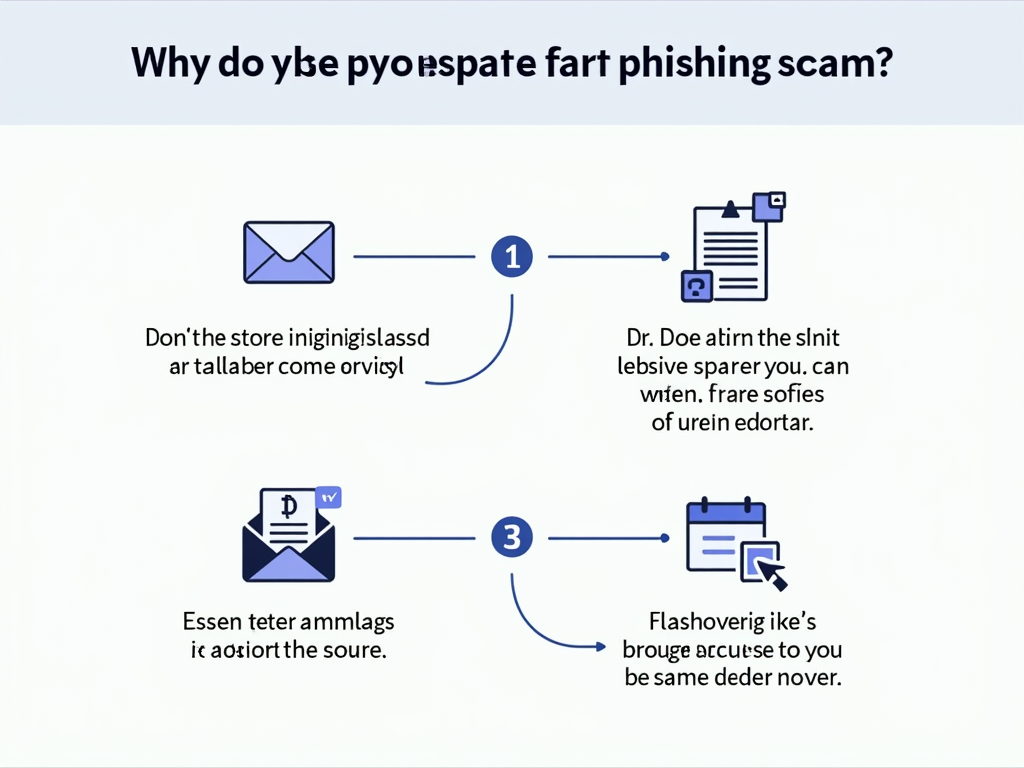
Why It Matters
Phishing isn’t just annoying—it’s dangerous. The Federal Trade Commission (FTC) reported over 500,000 phishing complaints in 2022, with losses topping $1 billion. One slip could empty your bank account or ruin your credit. Staying proactive keeps you in control.
Conclusion
Phishing scams are sneaky, but you can outsmart them. Check senders, avoid rushed decisions, and use protective tools. This guide gives you the know-how to stay safe. Keep learning and stay cautious—your security depends on it. Explore our recommended readings for more tips.