The Importance of Regular Software Updates for Your Smartphone
Introduction
Did you know your smartphone could be at risk if you skip updates? Regular software updates keep your device safe and private, beyond just adding new features. This article dives into why updates matter for Android users, covering security patches, app permissions, privacy steps, and helpful tools.
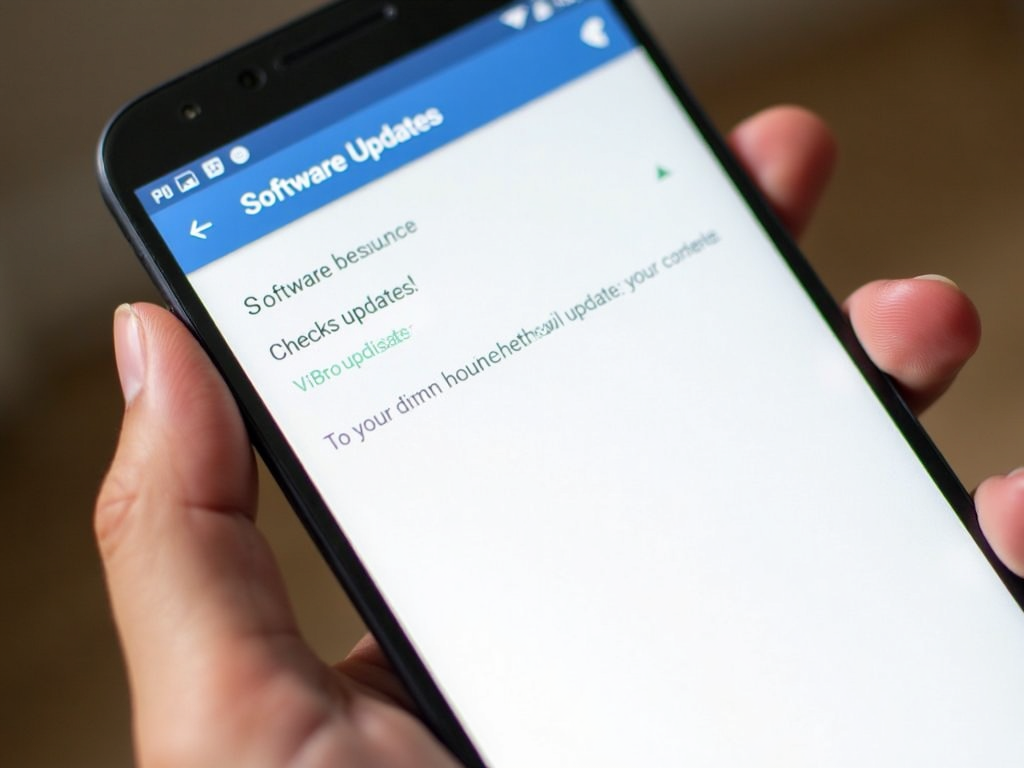
The Risks of Not Updating Your Smartphone
Skipping software updates can expose your smartphone to serious threats. Here’s what you risk:
-
Malware Attacks: Old software has weaknesses malware can use to sneak in and steal data or control your phone.
-
Data Theft: Hackers can exploit flaws to grab your contacts, messages, or bank details, risking identity theft.
-
Privacy Loss: Apps might access your info without permission if your phone lacks the latest defenses.
-
Slow Performance: Updates fix bugs—without them, your phone might lag or crash.
-
App Issues: New apps may not work on outdated systems, locking you out of cool features.
Take the Stagefright bug in Android—it let hackers attack via a simple text message. Google patched it fast, but unupdated phones stayed vulnerable. A Pew Research Center report says 28% of users skip updates, leaving them open to danger. Don’t let that be you—updates are your shield!

Understanding Android Security Patches
Security patches are small updates that fix holes in your Android’s system. These holes, or vulnerabilities, are spots hackers could use to break in. Regular patches stop that, keeping your data safe.
Check for updates in Settings > System > Software update. If one’s ready, install it right away. Some brands or carriers roll out updates slower, so check often. I’ve seen friends miss updates because they didn’t know to look—don’t wait for a popup!
Google finds these flaws with help from researchers and fixes them fast. But you must act—delaying leaves your phone exposed. For details on patches, see the Android Security Bulletin. Staying updated is an easy win against cyber threats.
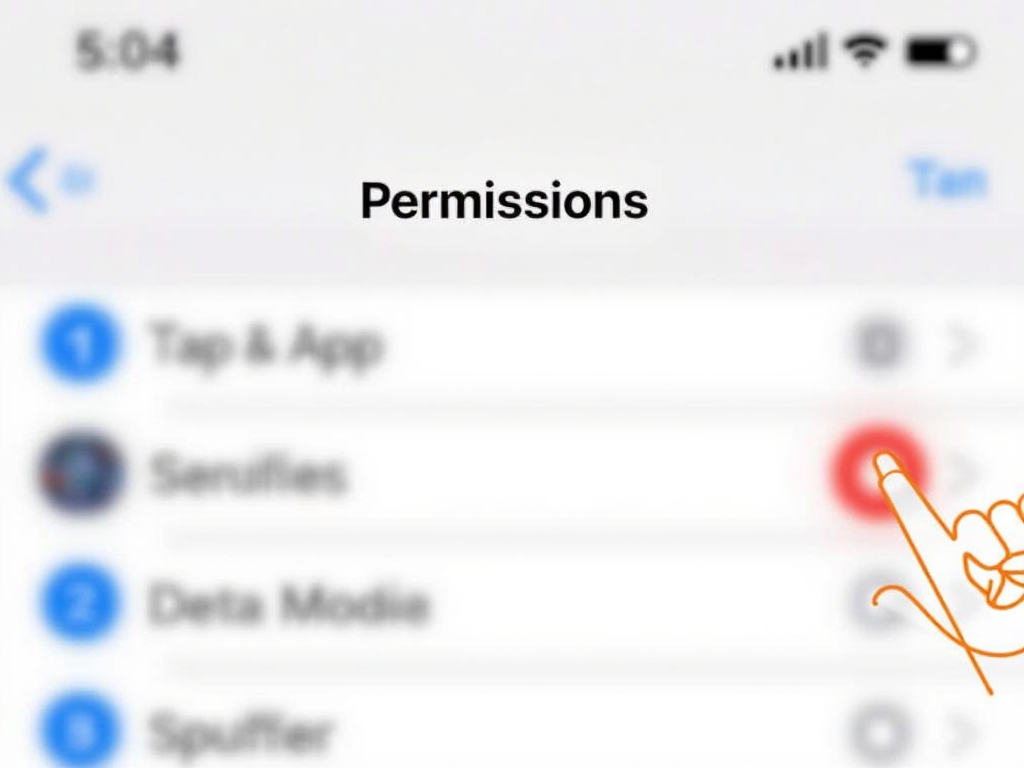
Best Practices for Managing App Permissions on Android
Apps ask for permissions to use things like your camera or location. Giving too much access can risk your privacy. Here’s how to manage them:
-
Check Before Installing: See what an app wants. A game needing your contacts? Suspicious—say no.
-
Review Often: Go to Settings > Apps > [App name] > Permissions. Turn off what’s not needed. I once caught a weather app using my microphone—off it went!
-
Use the Manager: On Android 10+, the permission manager shows who’s accessing what. Revoke extras easily.
-
Guard Sensitive Stuff: Location or messages? Only trust apps that need it.
-
Swap Apps: Too many permissions? Find a simpler option.
I learned this when a flashlight app wanted my location—why? Managing permissions keeps your info yours.

Simple Steps to Boost Android Privacy
Want more privacy? Try these easy steps:
-
Use a VPN: It hides your internet activity, great for public Wi-Fi. I use one at coffee shops—feels safer.
-
Turn Off Location: Settings > Location—off when not needed. No one tracks me unless I say so.
-
Secure Messaging: Use Signal or WhatsApp for private chats. My family switched—peace of mind!
-
Add Two-Factor Authentication: Extra login steps for accounts. Saved me when my email got hacked.
-
Lock It Up: Strong PIN or fingerprint. My phone’s locked tight.
-
Stick to Trusted Apps: Google Play only—no risky downloads.
-
Update Apps: Fixes app flaws too. I check weekly.
These steps made my phone feel like a fortress—try them!
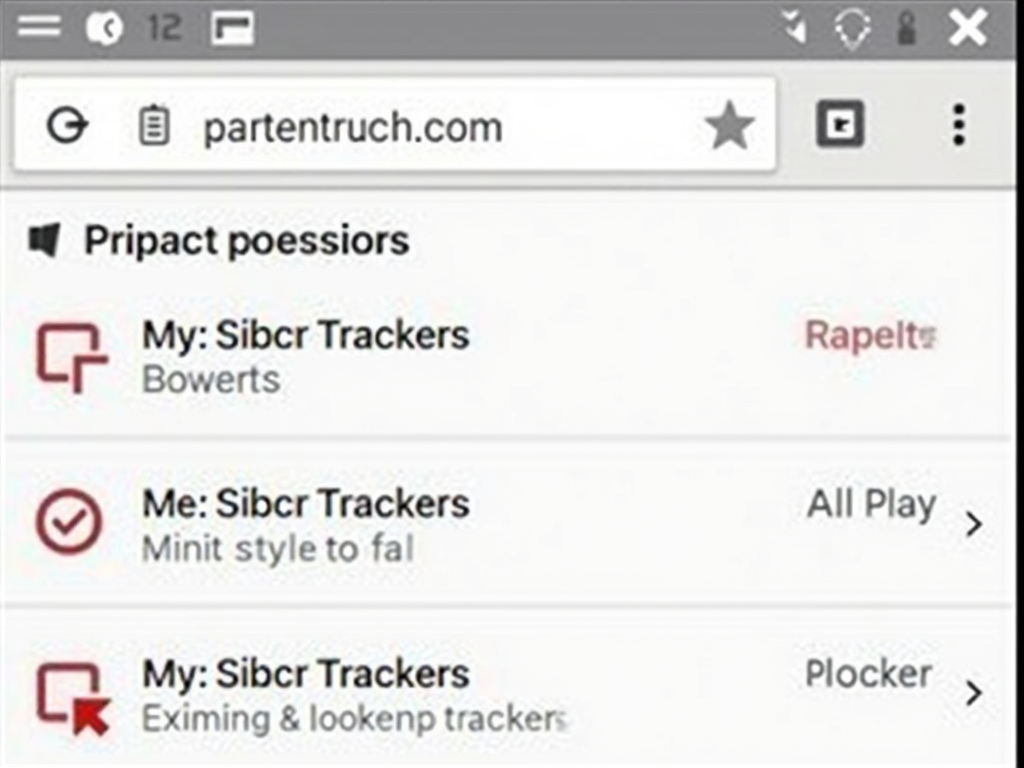
Top Online Privacy Tools for Android Users
Boost your privacy with these tools:
-
Privacy Browsers: Firefox Focus wipes your tracks; DuckDuckGo blocks snoops. I use DuckDuckGo—ads vanish!
-
Password Managers: LastPass or Bitwarden store strong passwords. I forgot weak ones years ago.
-
Antivirus Apps: Bitdefender or Norton catch malware. Extra safety for my peace.
-
VPNs: NordVPN or ExpressVPN hide your online moves. I travel with Nord—works great.
-
Tor Browser: Anonymous browsing, slower but solid for sensitive stuff.
These tools are game-changers. I started with a password manager—now I mix them all for full protection.

Conclusion
Your smartphone holds your life—keep it safe with regular software updates. Understanding Android security patches, managing app permissions, boosting privacy with simple steps, and using top online privacy tools make a huge difference. Skipping updates risks malware, theft, and more—don’t chance it. Check your phone now, tweak permissions, and grab a privacy tool. Your data’s worth protecting!